Connection alerts
Remote Utilities is a legitimate and powerful tool designed for authorized users to provide remote support. However, there is a potential risk of malicious actors attempting to deceive unsuspecting individuals into installing Remote Utilities, thereby granting unauthorized access to their computers—a tactic known as 'social engineering.'
To safeguard against unauthorized access and protect your privacy, Remote Utilities incorporates two alert messages designed to notify users of potential unauthorized installations. These alerts act as an early warning system, assisting you in identifying and preventing unauthorized access to your computer via Remote Utilities.
Persistent Alert
The persistent alert message appears when the Host is accessed from a Viewer registered with a free license key or in a 30-day trial mode. This alert remains visible throughout the remote session and cannot be removed unless the Viewer is registered with a commercial license and reconnected.
If the Host is accessed from a Viewer registered with a commercial license (such as Starter, Mini, Pro, Site, or Endpoint), this alert message will not be displayed.
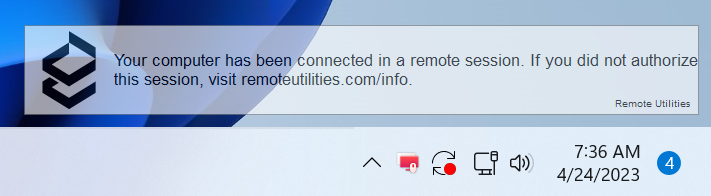
Temporary Alert
Under specific conditions, a different connection alert is displayed upon connecting to a Host. This alert, available in two variations, corresponds to different licensing scenarios and can be dismissed by the remote user clicking the OK button. Note: The OK button cannot be clicked remotely during a session.
Alert Variation 1: Pro License
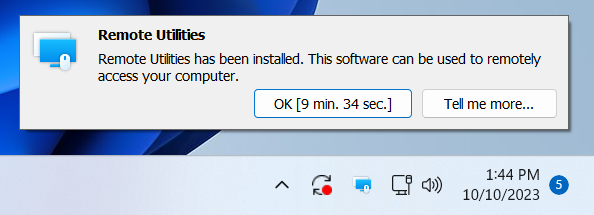
This alert is displayed only if all of the following conditions are met:
- The Host was installed using a custom Host package (i.e. a package built using the MSI Configurator) with the Internet-ID connection enabled during configuration.
- The Viewer connecting to the Host is registered with a PRO license.
If the OK button is not clicked, the alert will automatically disappear after 10 minutes.
Alert Variation 2: Other Licenses (Excluding Site License)
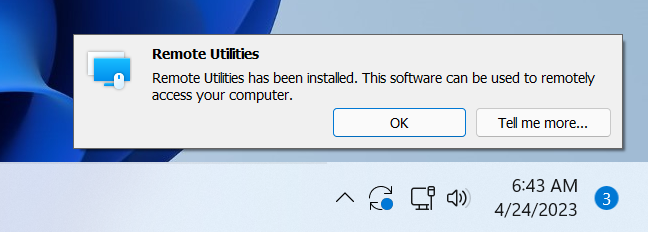
This alert is displayed only if all of the following conditions are met:
- The Host was installed using a custom Host package (i.e. a package built using the MSI Configurator) with the Internet-ID connection enabled during configuration.
- The Viewer connecting to the Host is registered with a FREE, ENDPOINT, STARTER, or MINI license, or is in a 30-day trial mode.
This alert variation has no timeout and the OK button must be clicked by the remote user for the alert to disappear.
No Alert for Site License
No alert window will be displayed if the Viewer connecting to the Host is registered with a SITE license.
Scenarios Preventing Alert Display
Neither temporary alert variation will be displayed if any of the following conditions apply:
- The Host was installed using the vanilla installer.
- The Internet-ID connection is not enabled (i.e., a direct connection is used).