Register Remote Utilities
You must register Viewer to use it beyond the 30-day trial period.
- Select Help→License Key Storage.
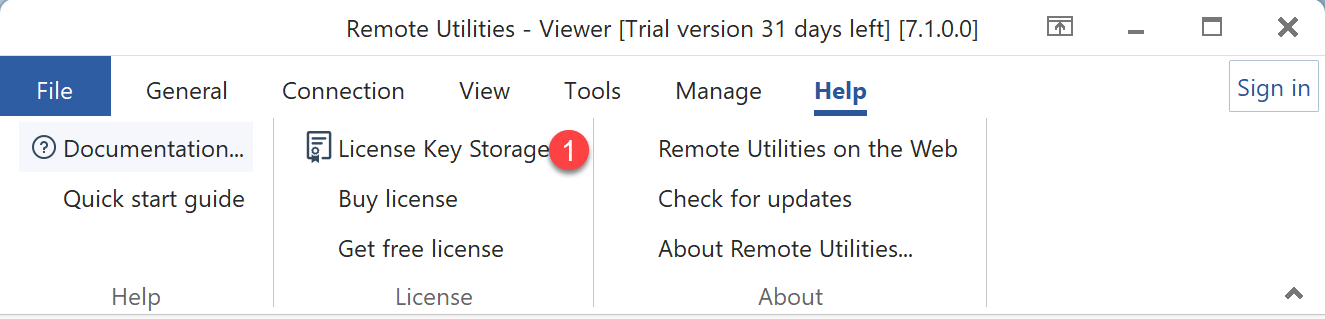
- Drag your key.rlicense file into the drop area in License Key Storage.
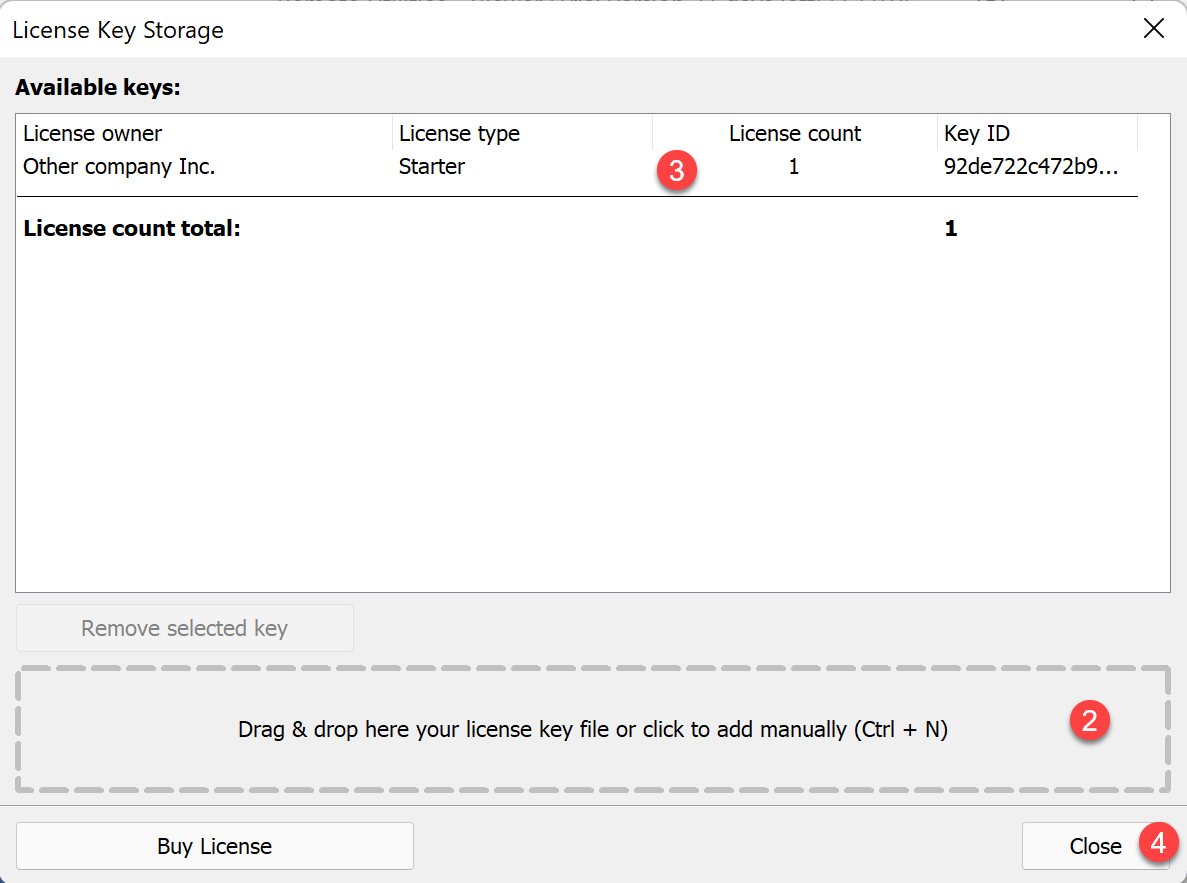
- A new row appears in License Key Storage with your license info.
- Click Close.
If you use RU Server, register it with the same license key. See Register RU Server.