Desktop Shortcuts
If you frequently connect to a remote PC in a certain connection mode, you can create a shortcut to that connection on your Windows desktop.
To create a shortcut, right-click on the target connection in the address book, select Create Shortcut on the Desktop, and then choose the connection mode that you want to run when you click on the shortcut. You can create as many shortcuts per each remote PC/connection mode combination as you need.
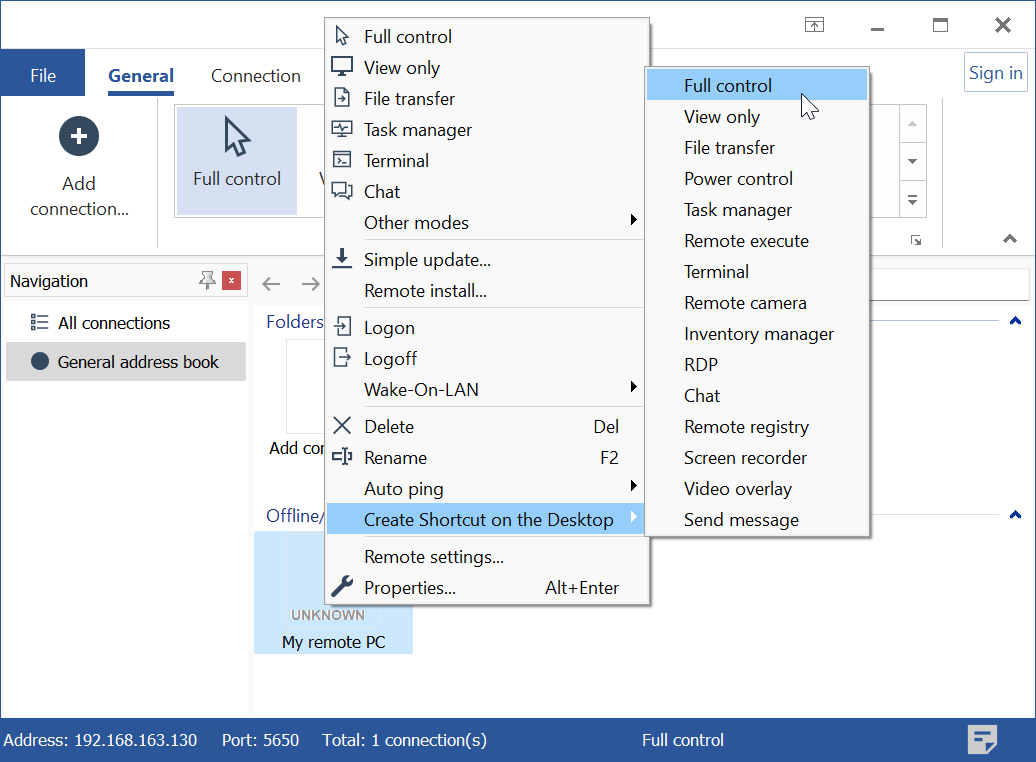
To run a connection mode from the shortcut, double click on the shortcut icon on Windows desktop.