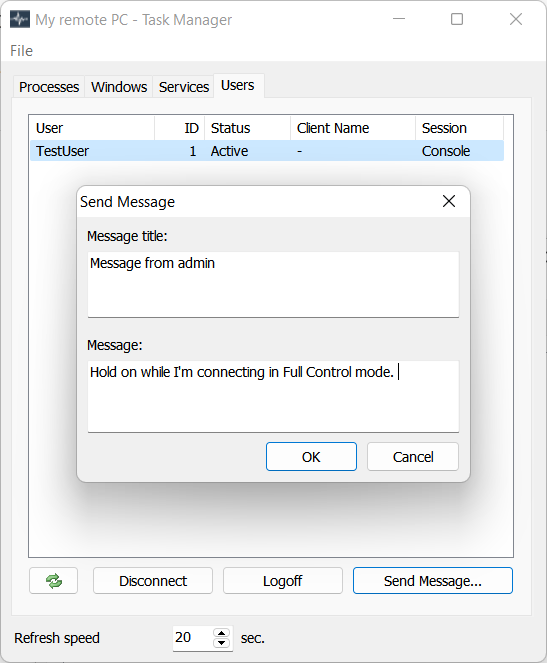Task Manager
Use the Task Manager mode to view processes, windows, services and users on the remote computer.
Start Task Manager mode
- On the General tab select Task Manager and double-click on a connection in your address book:
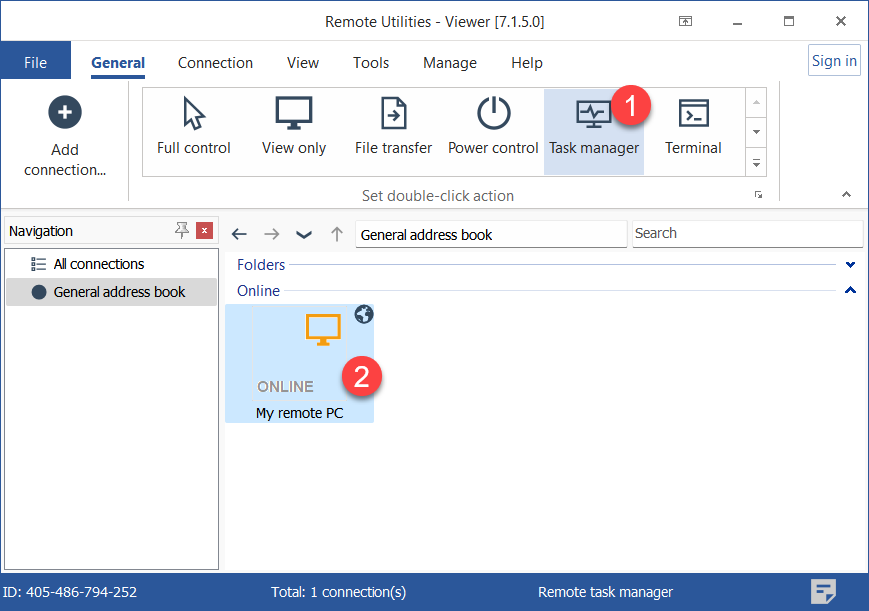
- Enter the access password and click OK:
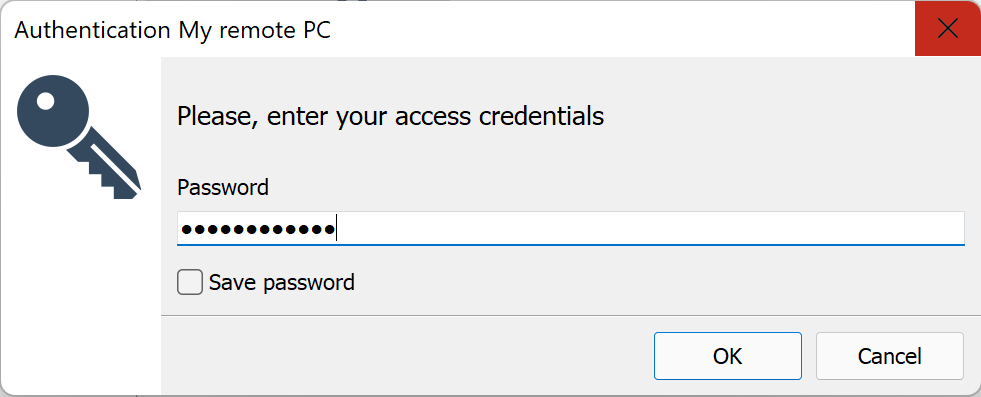
- A Task Manager window will open:
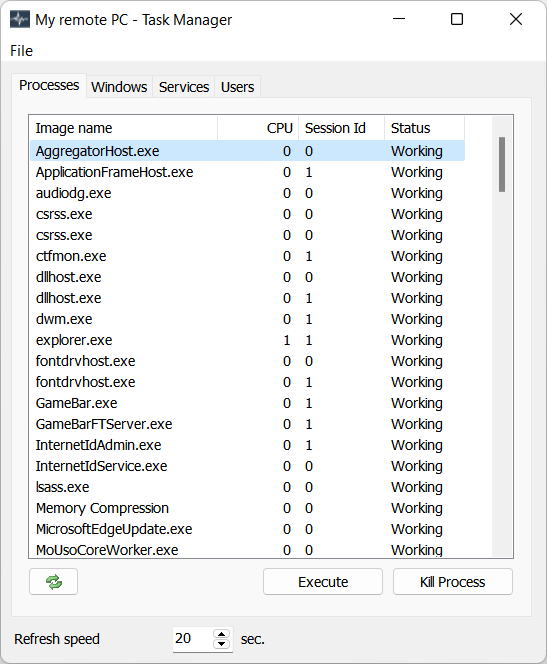
Processes tab
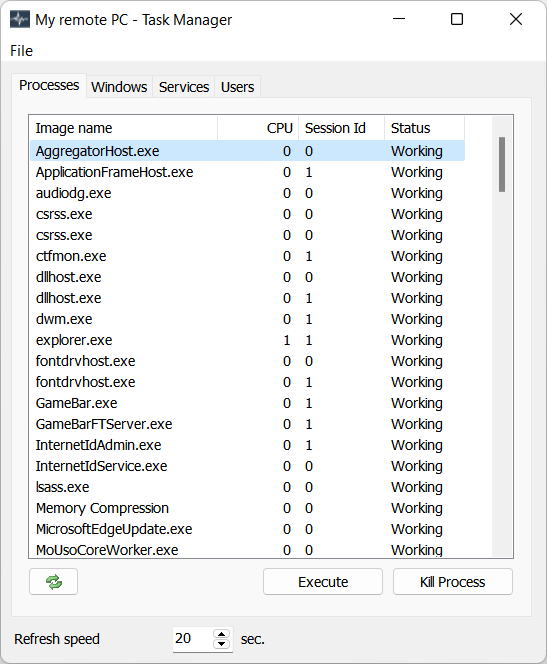
- Refresh button—refresh the processes list manually.
- Execute—launch the Execute mode.
- Kill process—kill the selected process.
- Refresh speed—set the auto-refresh interval in seconds.
Windows tab
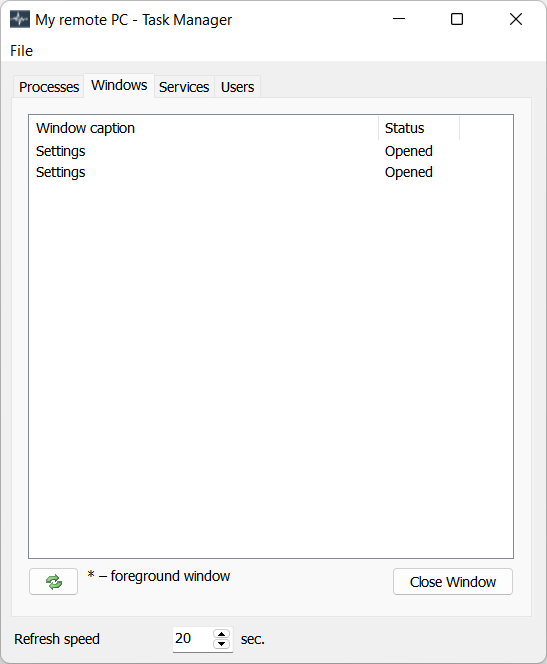
- Refresh button—refresh the list of windows manually.
- Close window—close the selected remote window.
Services tab
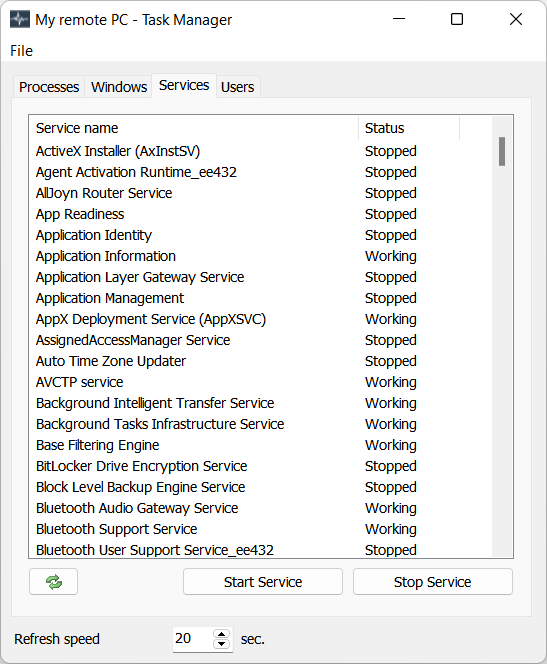
- Start Service—start the selected remote service.
- Stop Service—stop the selected remote service.
Users tab
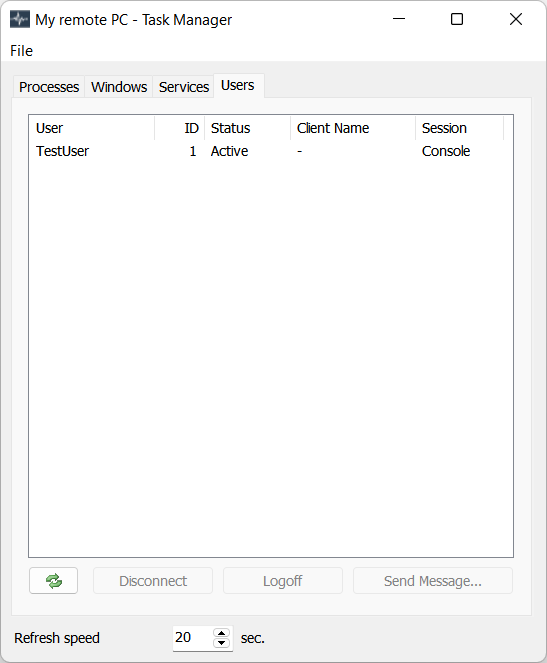
- Disconnect—disconnect the selected terminal user.
- Logoff—log the selected terminal user off.
- Send message—send a simple text message to the selected user: