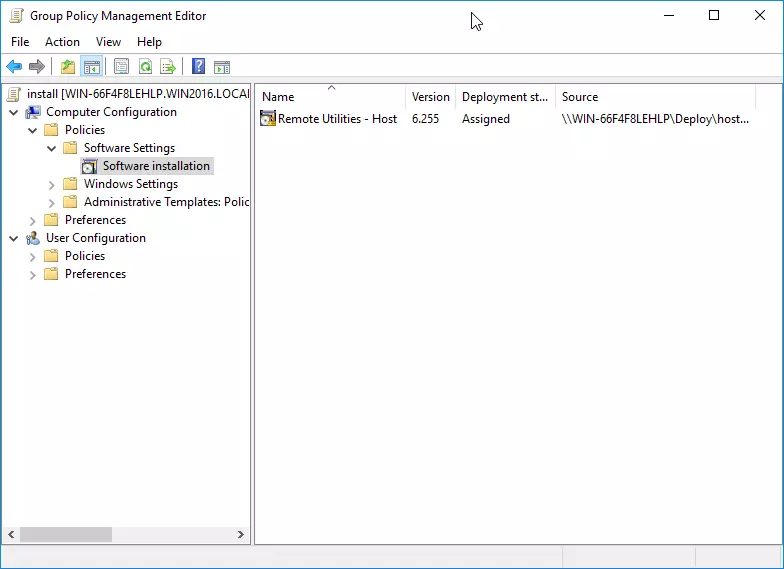Push-Install Using GPO
You can push-install the Host across your Windows network using GPO. Either the vanilla MSI package or a custom MSI package configured using the MSI Configurator can be deployed.
- In the Group Policy Management snap-in, create a new group policy object:
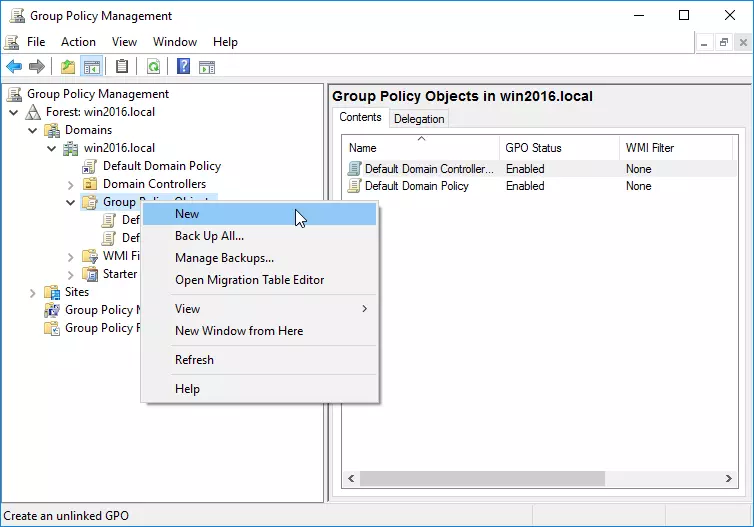
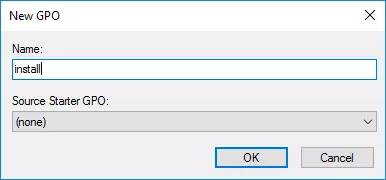
- If you want to install the Host on only some computers in the network, create another node that will contain only the required computers.
- Right-click on the newly created object and select Edit:
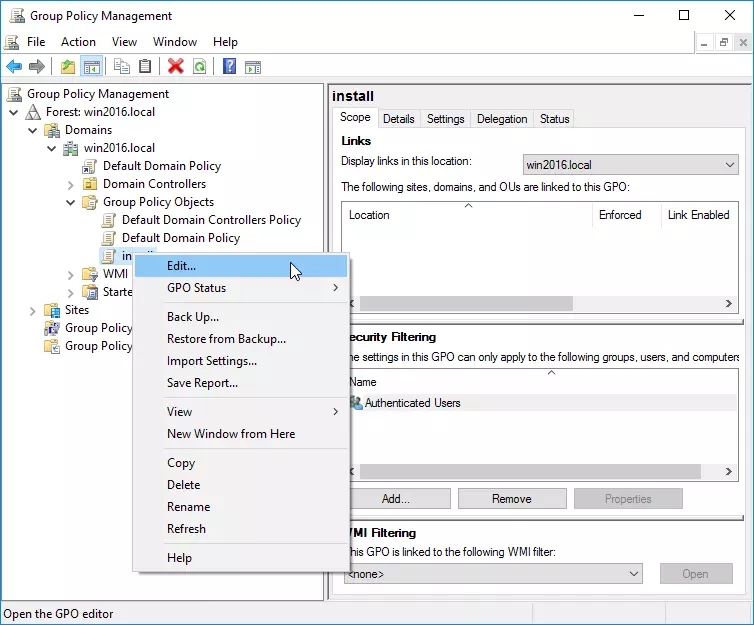
- Add the MSI package to the list of programs to be installed in the domain. To do this, in the Group Policy Management Editor select Computer Configuration ➝ Policies ➝ Software Settings ➝ Software installation right click and select New ➝ Package...:
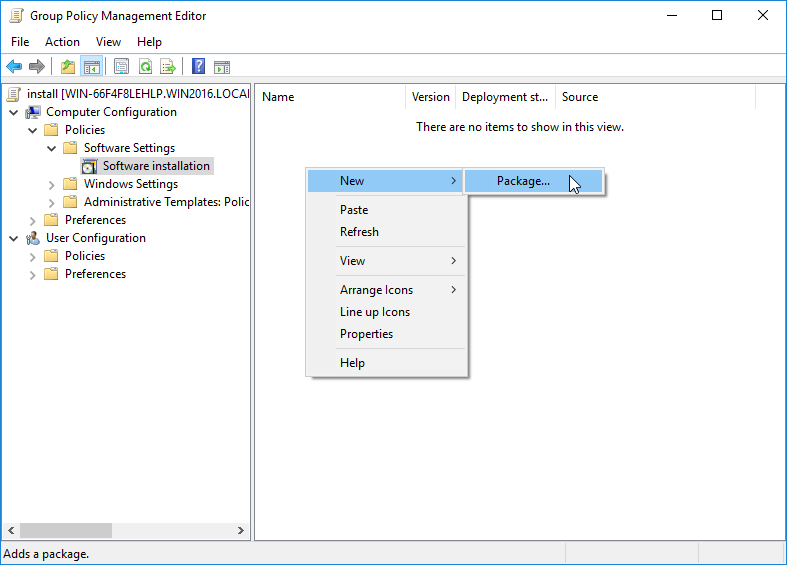
- Select the Host MSI package on the disc and click Open:
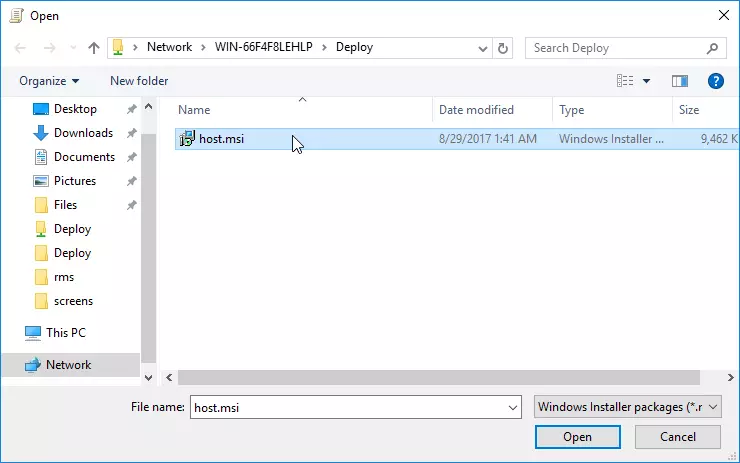
- In the Deploy software dialog select Assigned and click OK:
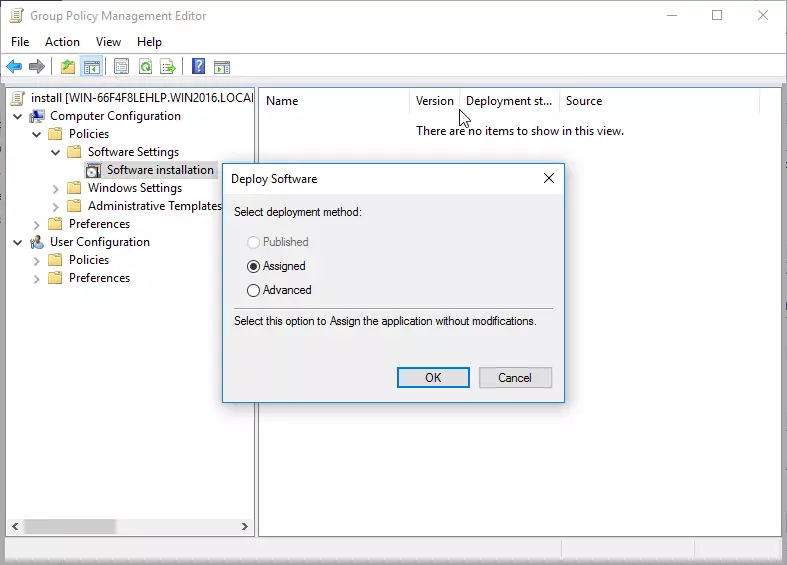
- The package is ready for deployment. Make sure that the Remote Utilities - Host record appears: