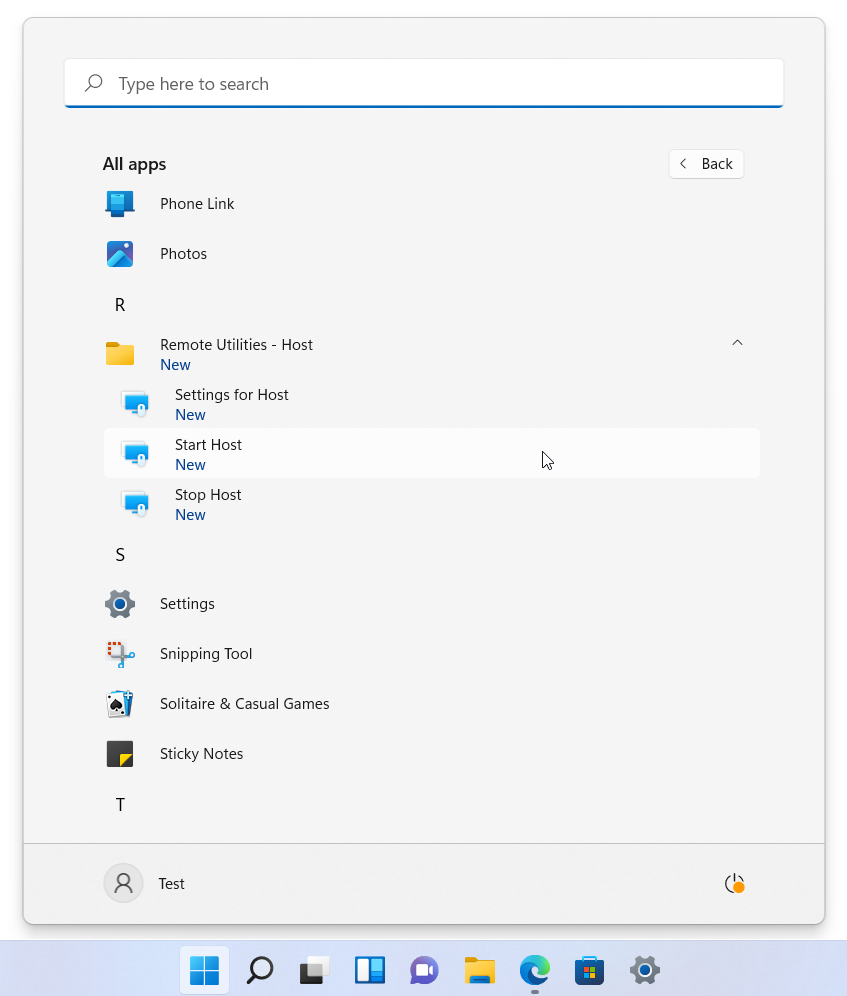Startup Mode
In the Service state tab you can:
- check if Remote Utilities Host service is installed and running, and
- change the Host startup mode from Auto to Manual and vice versa.
Change startup mode
The startup mode "Auto" is recommended.
- Right-click the Host icon in the system tray and select Settings for Host:
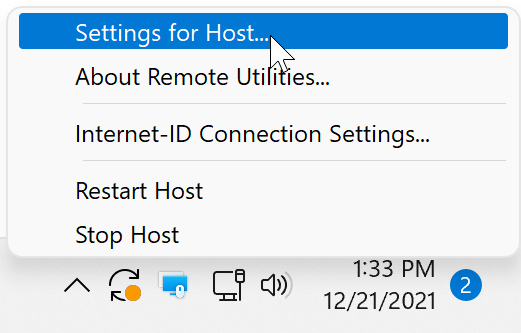
- Go to the Service state tab:
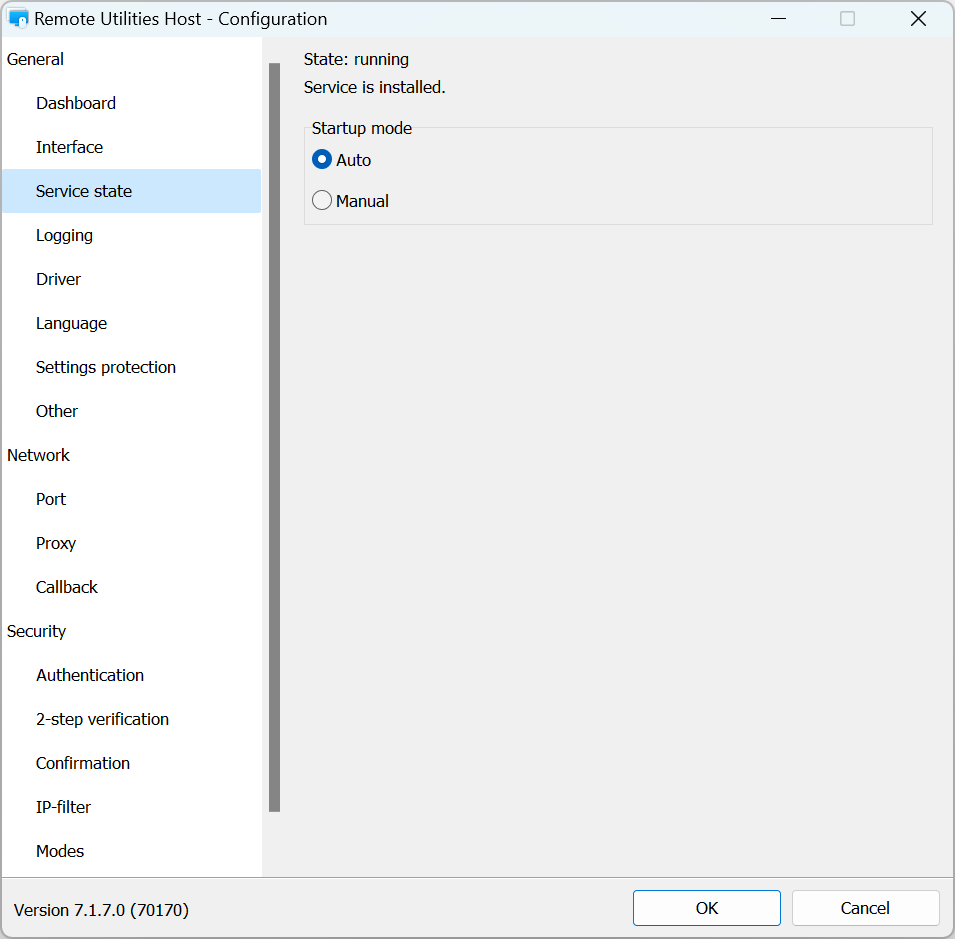
- Select the desired option — Auto or Manual. If set to Manual, you will have to manually start Host after system restart (see how in the next section).
- Click OK.
- Right-click on the Host icon in the system tray and select Restart Host.
Start Host manually
The correct way to start the Host service is shown below. Please, do not run the Host by clicking on the executable files in the Host installation folder.
- Click Windows Start→All apps.
- Locate Remote Utilities—Host in the list of apps and expand it.
- Click Start Host: