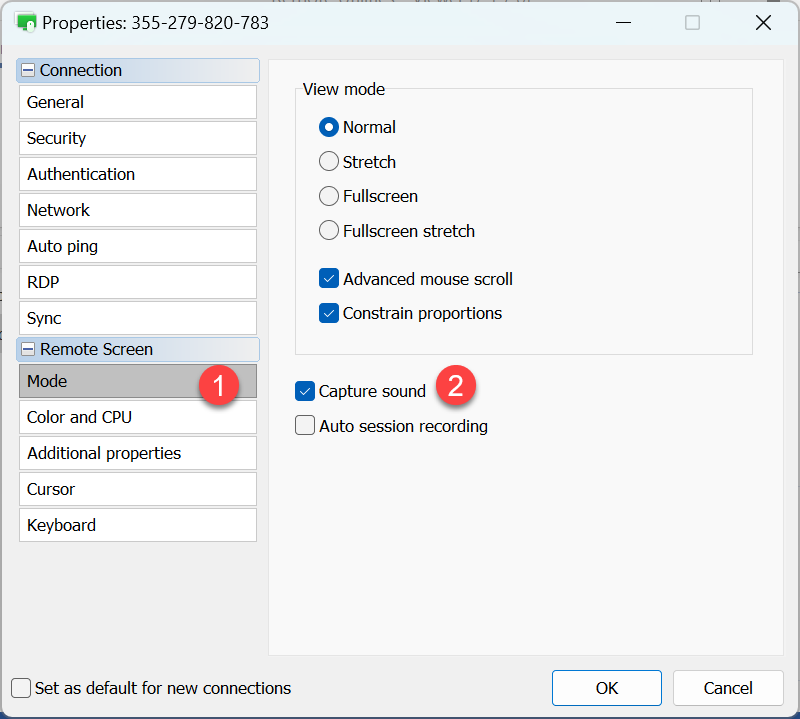Sound Capture
When in Full Control mode you can turn on the Capture Sound option to hear the sound played back on the remote PC (e.g. music, video sound track etc.).
To turn on sound capture use either of the following:
- Click on the capture sound icon on the toolbar during live remote session:

- In connection properties go to Mode and turn on the Capture sound option: