Register RU Server
RU Server licensing mirrors Remote Utilities licensing and the same paid license key is used to register both Remote Utilities and RU Server.
RU Server can run in two license modes:
- Free license mode.
- Paid license mode.
You can select the mode during RU Server installation or change it afterwards.
Free license mode
To use the free license mode, select the Free option during installation and click OK. You don't need to add your free license key to enable this mode.
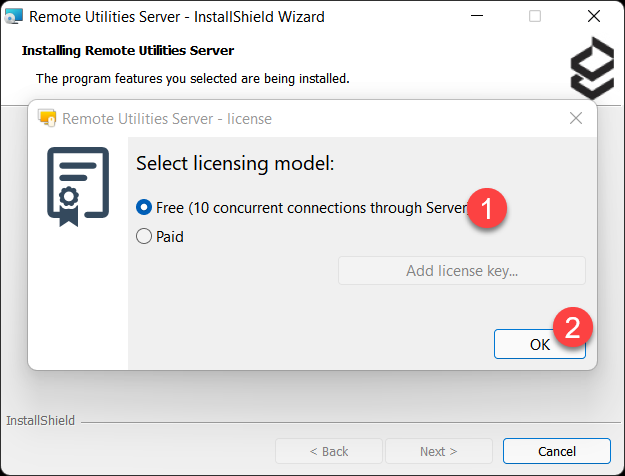
Limitations applied in the free license mode:
- Only 1 Viewer can connect via the server at the same time.
- Only 10 Hosts can maintain connection with the server at the same time. The 'idle' Hosts—those connected to RU Server but not being remoted into at the moment—also count.
Paid license mode
You do not need a separate license key for RU Server; use your current Remote Utilities license key. Applying the key on RU Server does not consume any concurrent user slots. RU Server's limitations depend on its registered license type, not the licenses of connecting Viewers.
To register RU Server with a paid RU license key during installation:
- Select the Paid option.
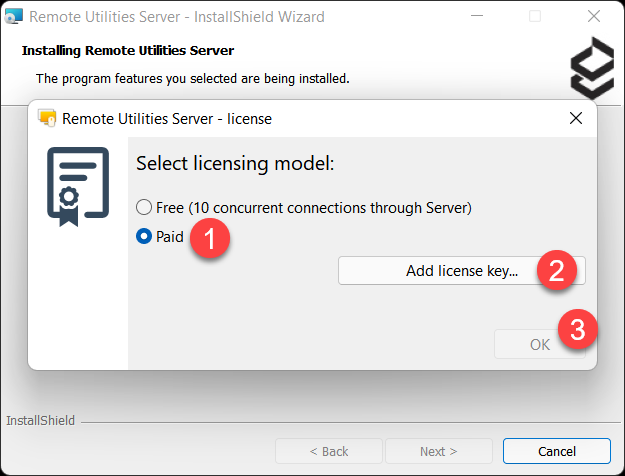
- Click Add license key and select your key.rlicense file from a disk.
- Click OK.
To register RU Server with a paid RU license key after installation:
- In Admin Console go to File→Server configuration.
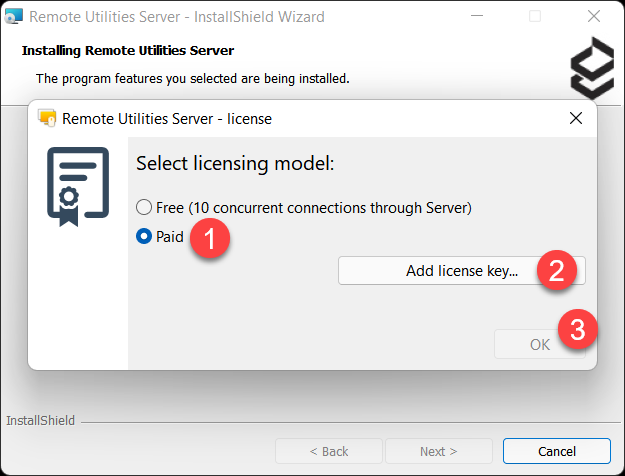
- Go to the License tab.
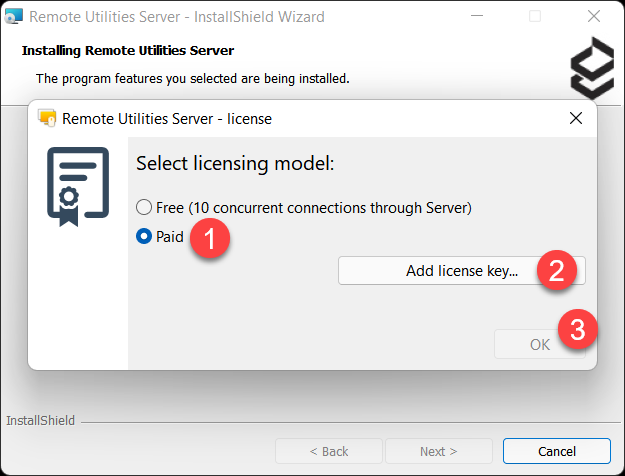
- Click Add and select your key.rlicense file from a disk.
- Click OK to close the configuration window.
Starter, Plus and Pro license
If RU Server is registered with the Starter, Plus or Pro license:
- Only X Viewers can connect via the server at the same time, where 'X' is the number of concurrent users purchased.
- Only X Hosts can maintain connection with the server at the same time, where X is 20, 50 or unlimited for Starter, Plus and Pro respectively. The 'idle' Hosts—those connected to RU Server but not being remoted into at the moment—also count.
For example, you registered your RU Server with the 2-tech Plus license. Two Viewers can connect via this server at any given time and a maximum of 50 Hosts can be connected to this server simultaneously (regardless of whether a Host is 'idle' or 'active').
Site license
No limitations are applied to an RU Server registered with the Site license.
- The number of Viewers that can connect via the server at the same time is unlimited.
- The number of Hosts that can maintain connection with the server is unlimited.