Other Settings
Interface
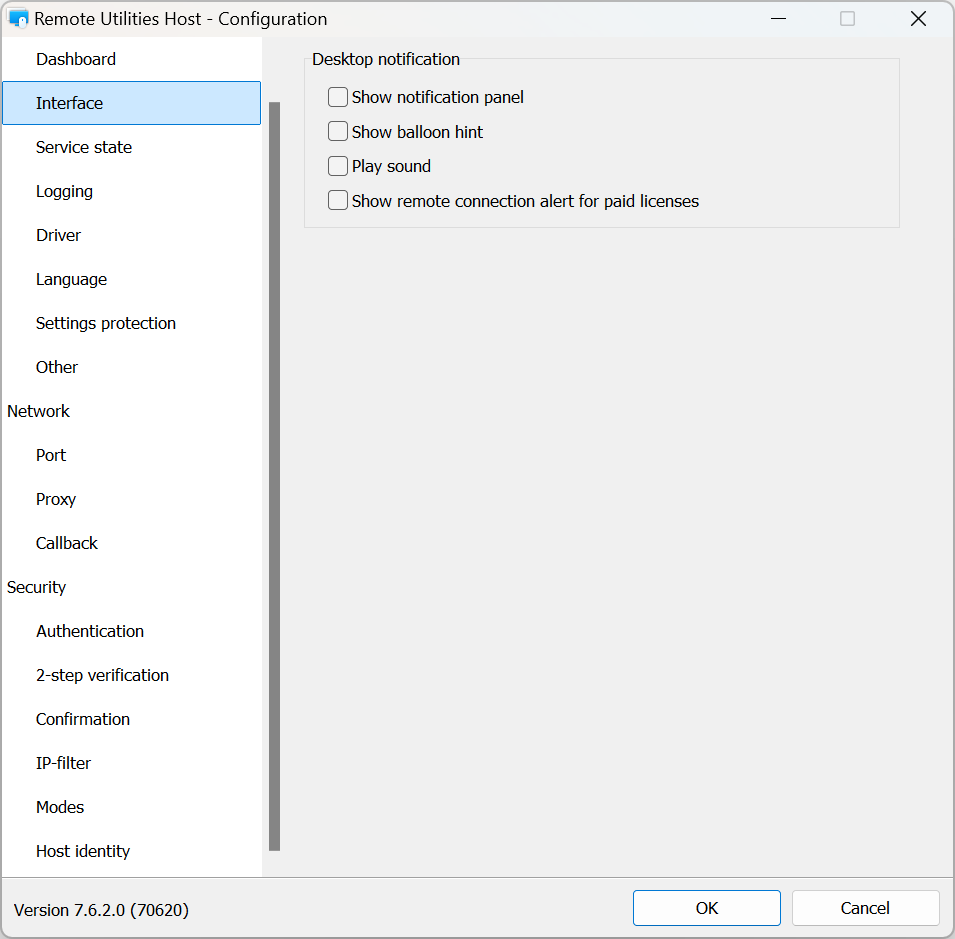
- Hide tray icon menu—do not display the Host menu when right-clicking the Host icon in the system tray.
- Hide "Stop Host" and "Restart Host" menu items—remove these menu items from the tray icon menu (requires Host restart).
- Show notification panel—show notification panel (requires Host restart).
- Show balloon hint—show a standard Windows balloon hint when the remote connection is established.
- Play sound—play sound when the remote connection is established.
- Show remote connection alert for paid licenses—show a visible connection warning at the bottom right corner of the screen (persistent for free license owners, and optional for paid license owners).
Logging
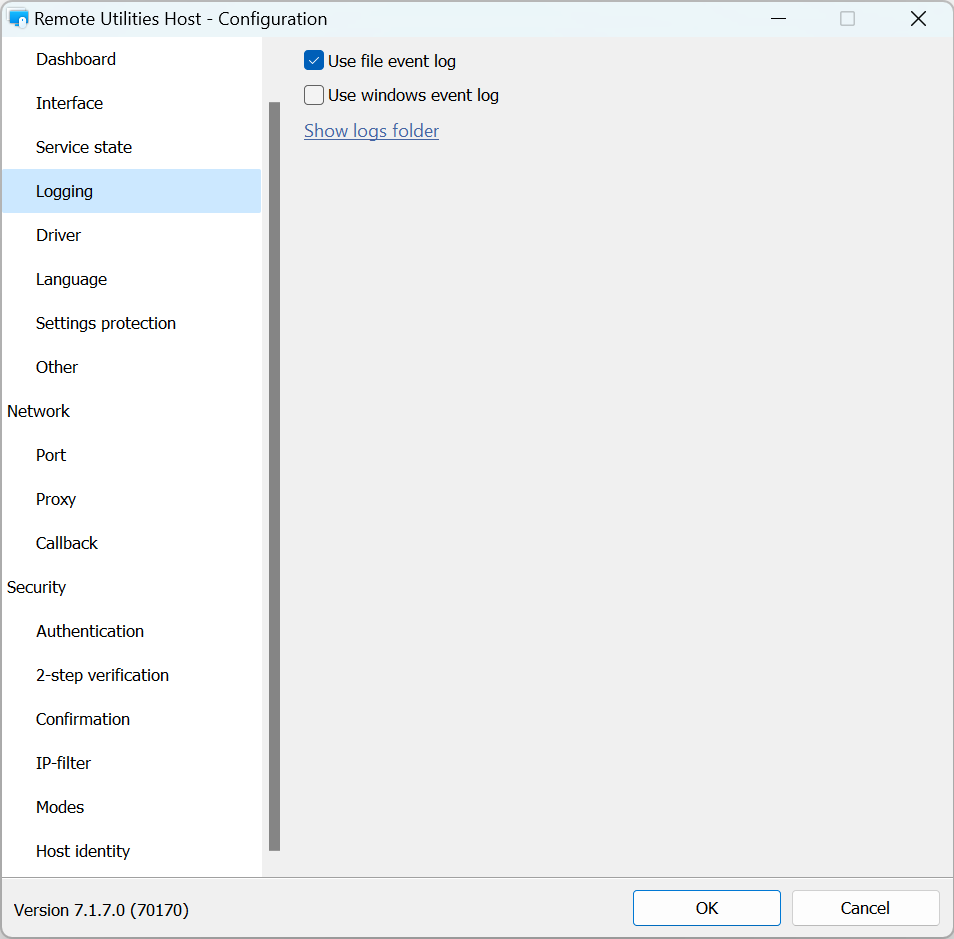
- Use file event log—log events to a file.
- Use Windows event log—log events to Windows event log.
- Show logs folder—opens Host log folder. See Host log for more information.
Driver
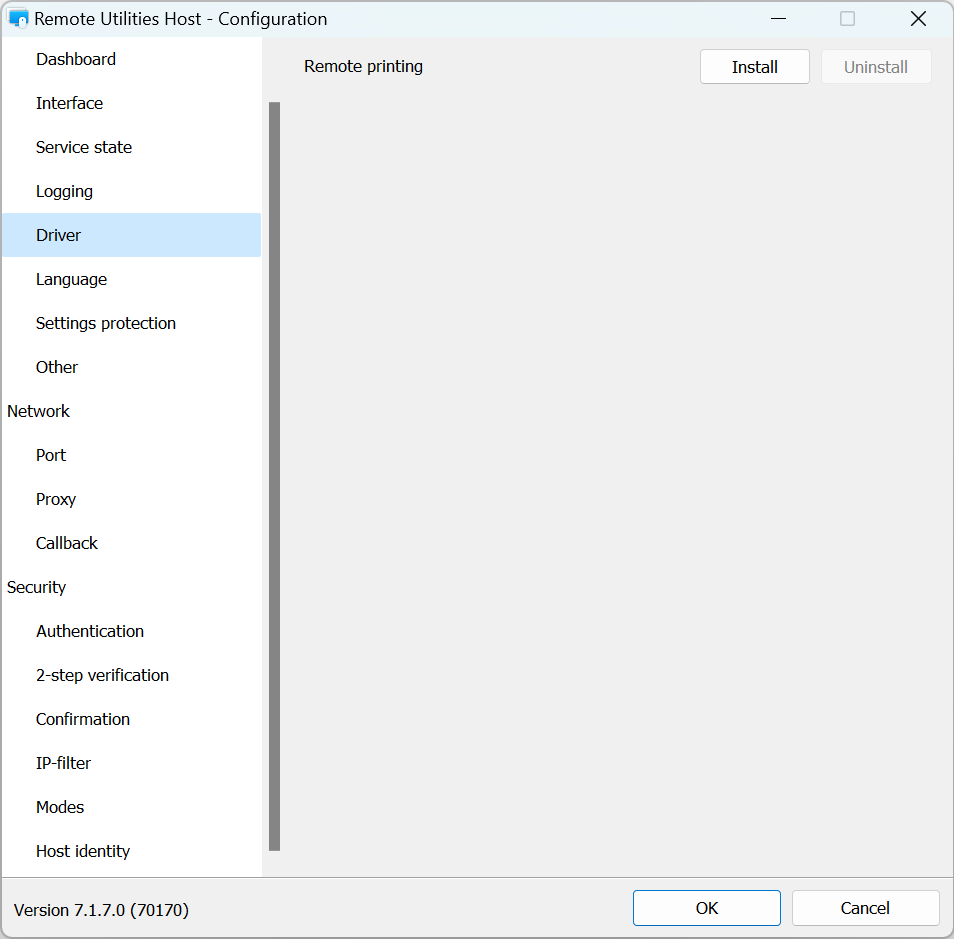
- Remote printing—install or uninstall the driver used for remote printing.
Language
Choose Host interface language and click OK. Host restart required.
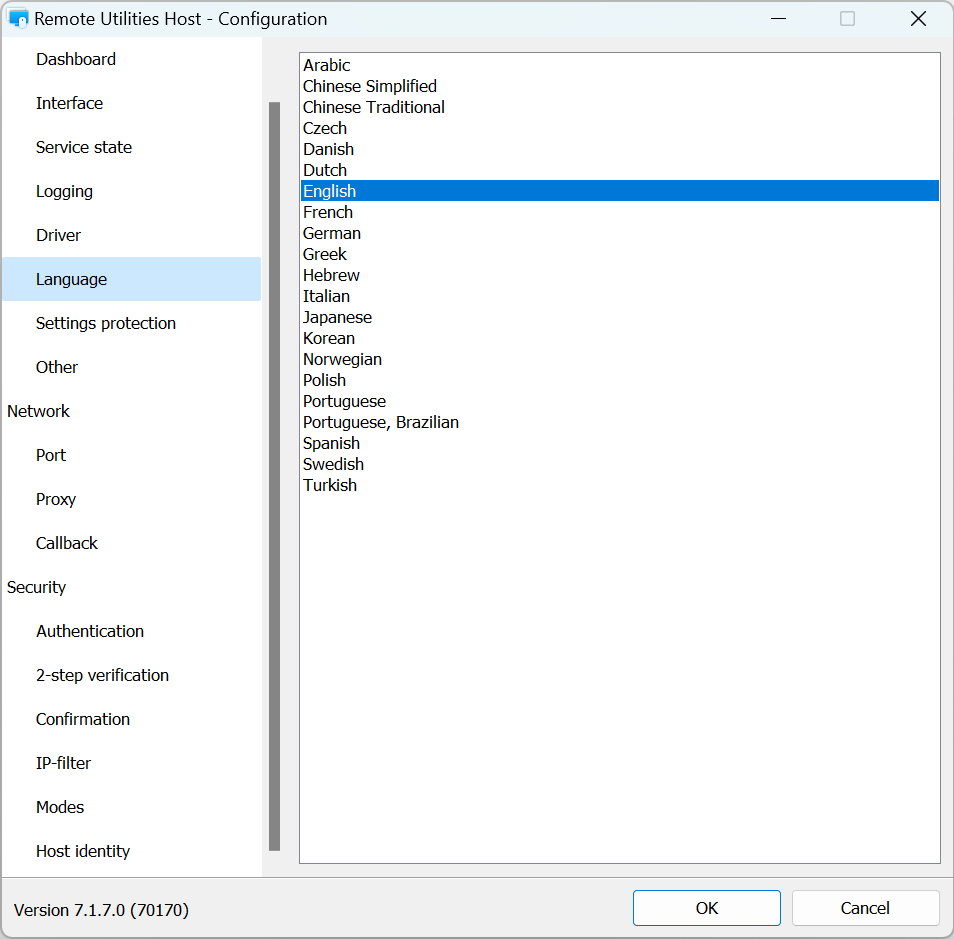
Other
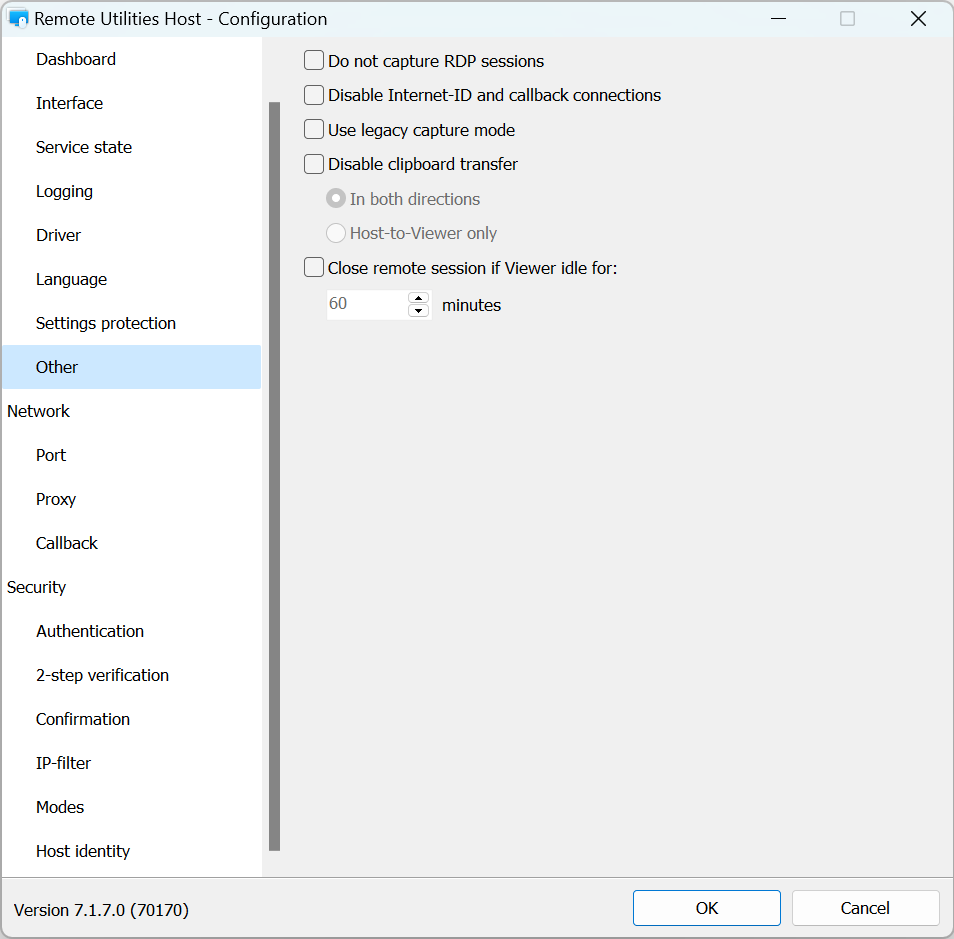
- Do not capture RDP sessions—turn on this option, if you do not want to capture remote (RDP) terminal sessions.
- Disable Internet-ID and callback connections—restrict this Host to accepting direct connection only.
- Use legacy capture mode—turn on this option if you have issues when using the Full Control and View mode.
- Disable clipboard transfer—turn off the automatic transfer of clipboard contents.
- Close remote session if Viewer idle for—if there is an active remote session and Viewer stays idle\not used for specified interval the session will be terminated by the Host.