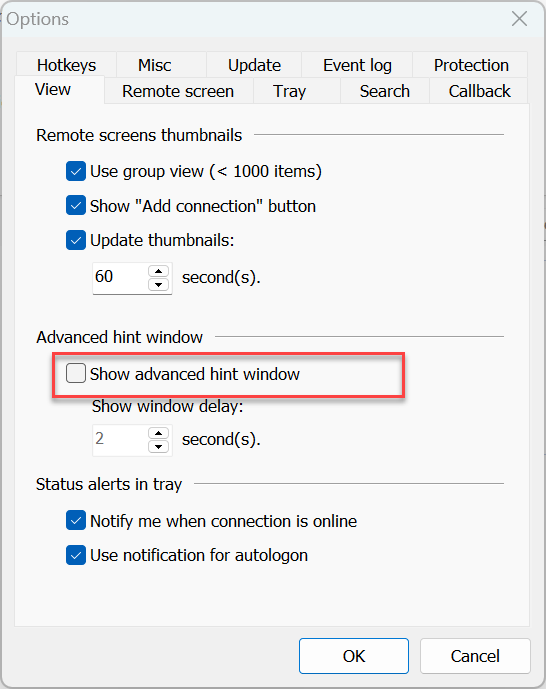Advanced Hint Window
To see a larger preview of the remote screen hover your mouse pointer over the connection thumbnail in the address book.
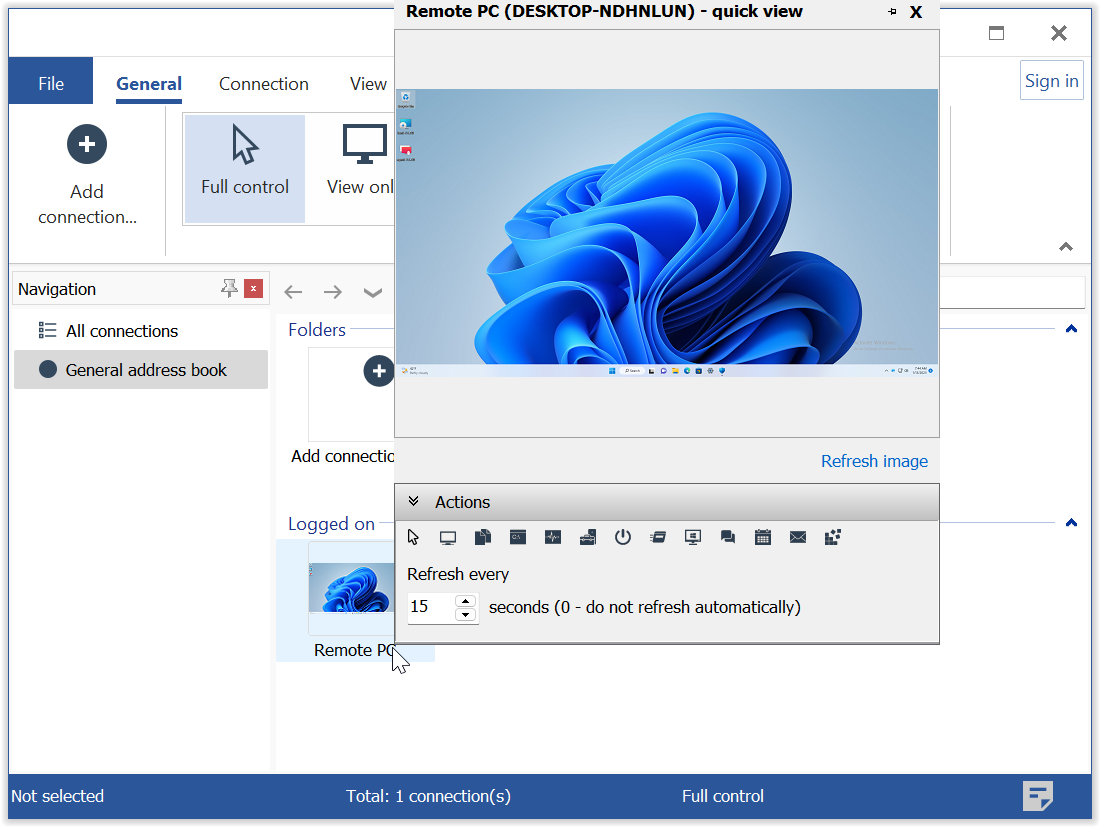
Use the Actions panel below the screen image to run connection modes, manually update the screen image and set the refresh interval for automatic update.
To turn off advanced hint window:
- Go to Tools and click Options.
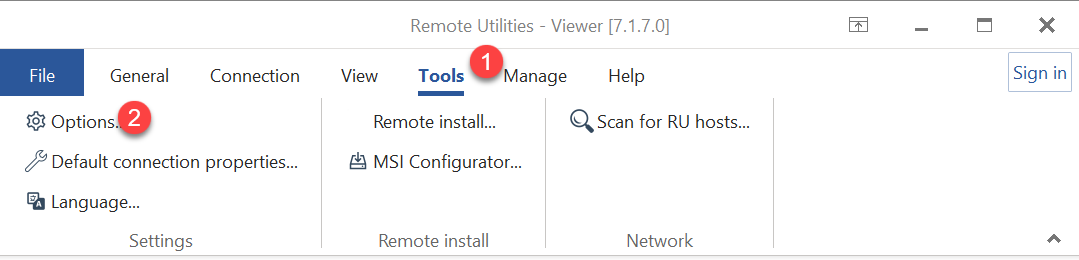
- Deselect the Show advanced hint window option and click OK.