Notification Panel
A notification panel is shown on the remote Host (or Agent) screen. This message is shown when someone is being currently connected to this Host/Agent from Viewer. The remote user can see the IP address or hostname of the connected user and terminate the session by clicking the X button.

By default, the notification panel is turned on for Agent and turned off for Host. You can also move the panel around the screen for better location.
Turn notification panel on and off
- Right-click the Host icon in the system tray and select Settings for Host:
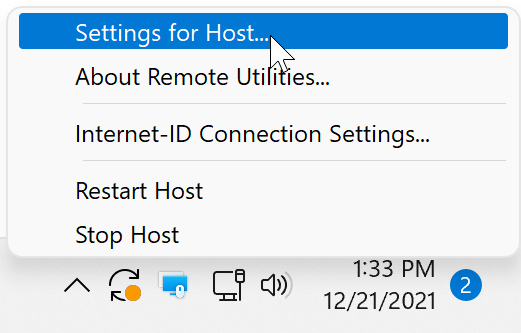
If you are using Agent, click on the gear icon in the lower right corner of the Agent window and select Advanced settings:
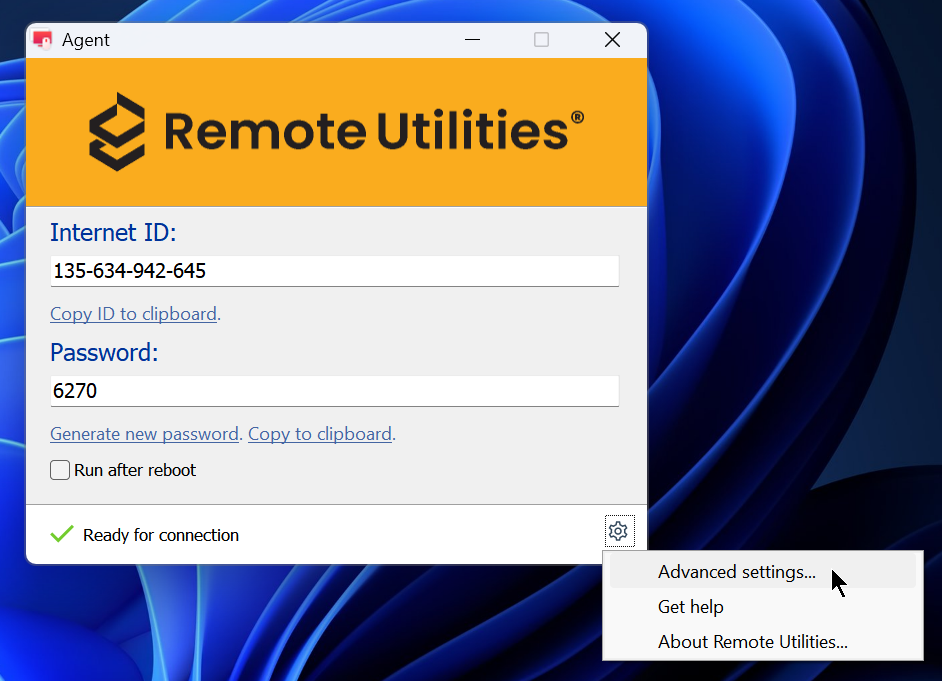
- Go to the Interface tab. Select the Show notification panel option to turn on notification panel and deselect the option to turn it off:
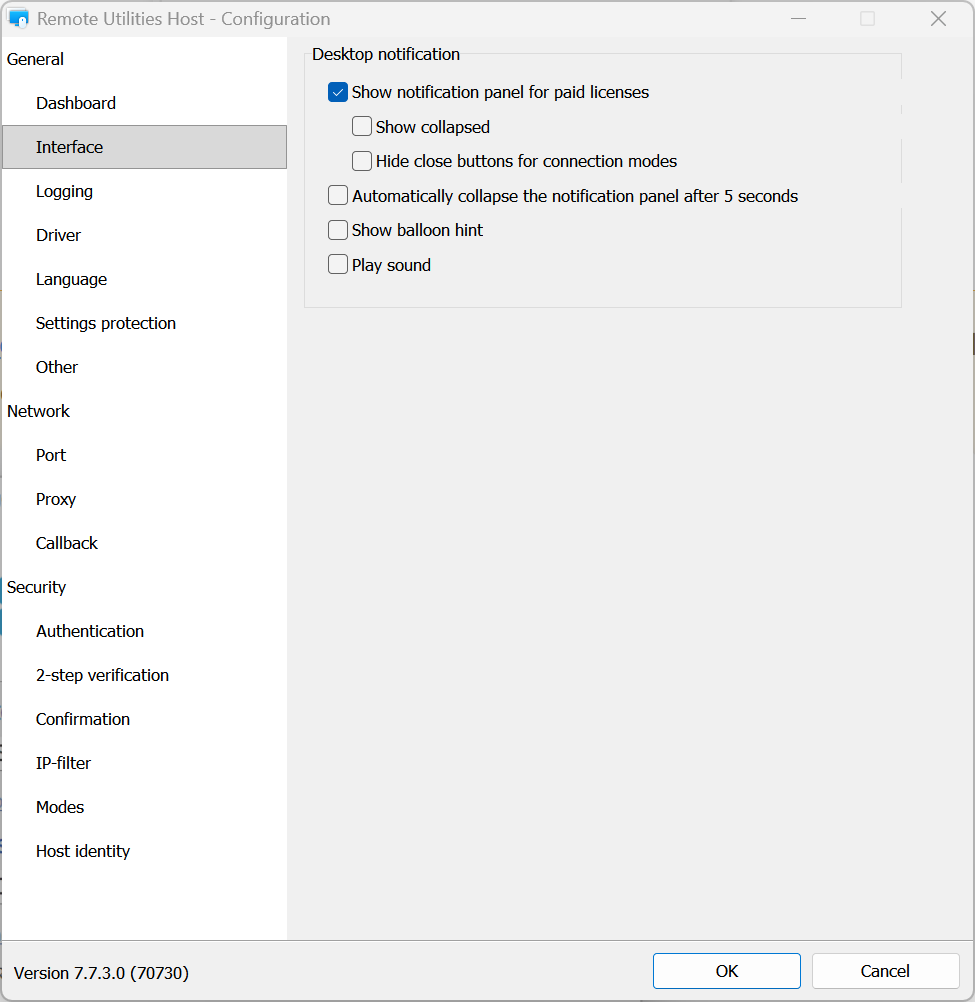
- Click OK to close the settings window.
- Right-click on the Host icon in the system tray and select Restart Host.