Restart Agent as Administrator
If Agent is run under a standard Windows user (i.e. not an administrator) on the remote machine, you are not able to control UAC prompts remotely or do any other tasks that require administrative rights.
However, if you know the administrator account credentials on the remote machine, you can remotely restart Agent with admin privileges.
To restart Agent as administrator:
- In the Full Control and View mode toolbar click the dropdown menu and select Restart Agent as.
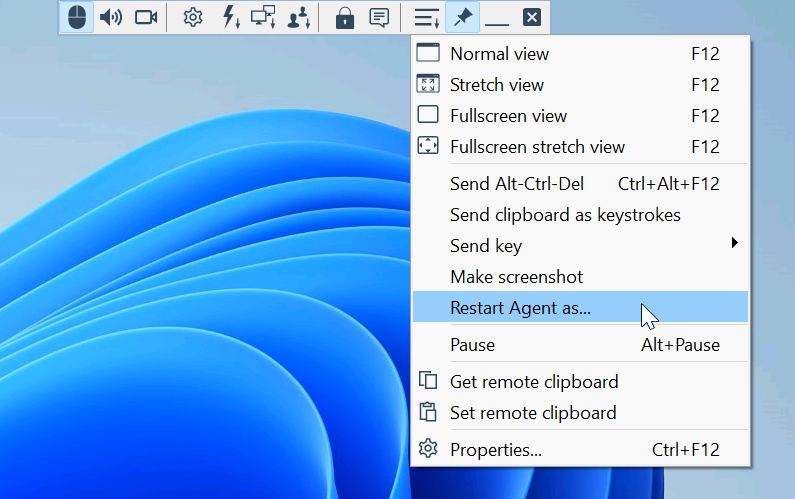
This menu item is only shown if Agent is run under a non-administrative Windows account.
- Enter the remote PC administrator account credentials and click OK:
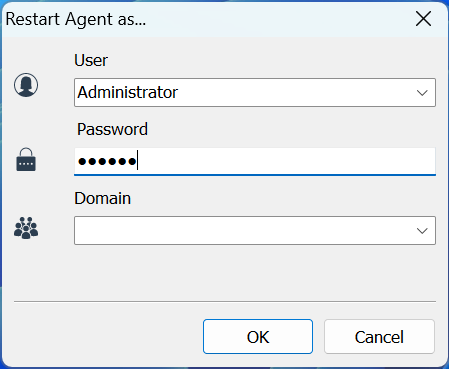
- Wait until Agent restarts with admin privileges. The Full Control mode window will be showing the "reconnecting" status for a few seconds.
Unlike Agent, Host is installed with SYSTEM privileges and allows you to perform administrative tasks on the remote machine without additional commands. If you need permanent admin privileges on the remote computer, use Host instead of Agent.