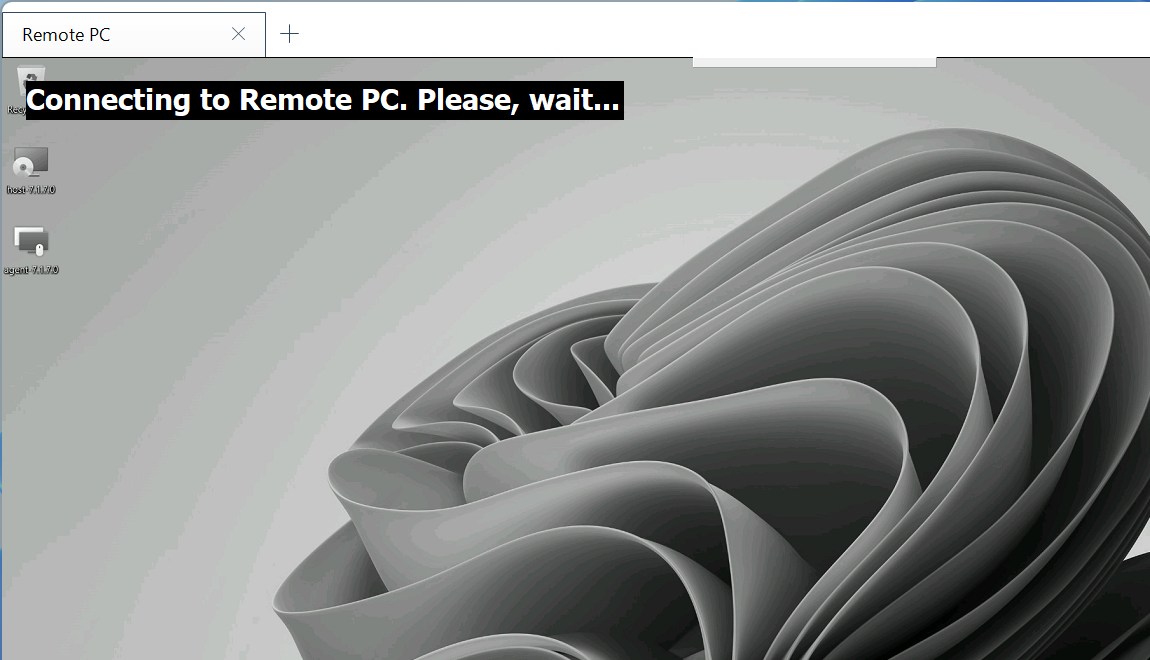Autoreconnect
If a remote session is interrupted because of network problems, Viewer will automatically try to restore the session. A message will be shown in the Full Control and View window.
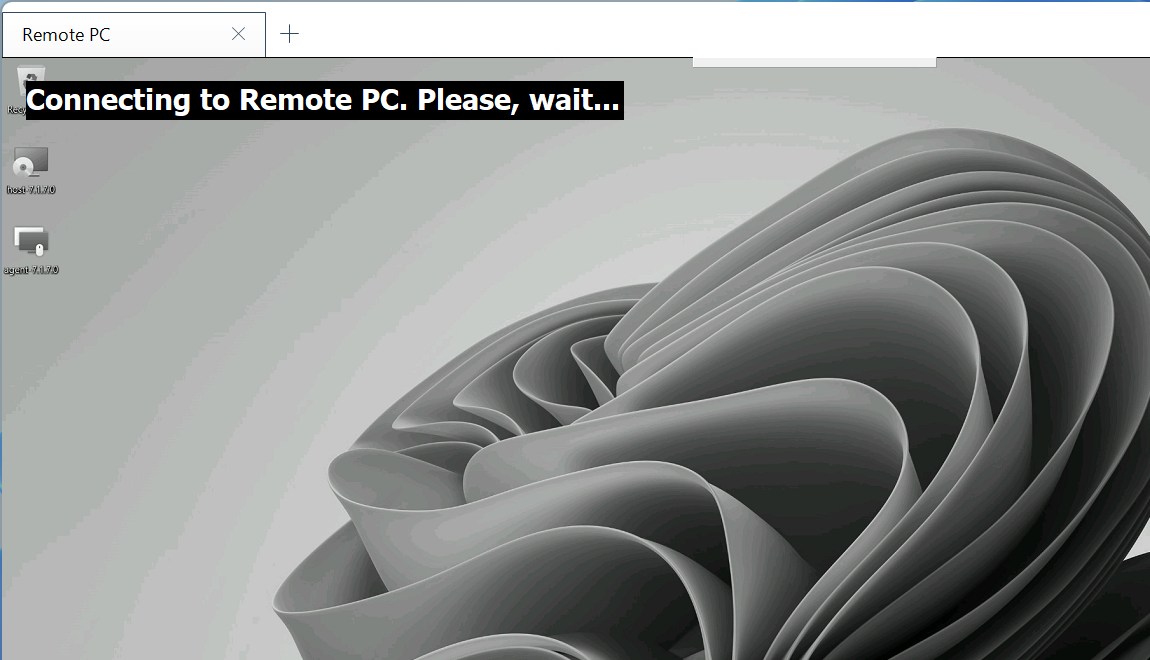
If a remote session is interrupted because of network problems, Viewer will automatically try to restore the session. A message will be shown in the Full Control and View window.