Wake-On-LAN
You can send a Wake-on-LAN (WoL) command to a remote Host PC which is located in the same LAN as Viewer PC.
- The WoL command only works for direct connection.
- You must enable WoL on the Host system. Please, refer to this article for more information.
Send WoL in the same LAN
Right-click on the target Host in your address book and select Wake-On-LAN→Wake-On-LAN.
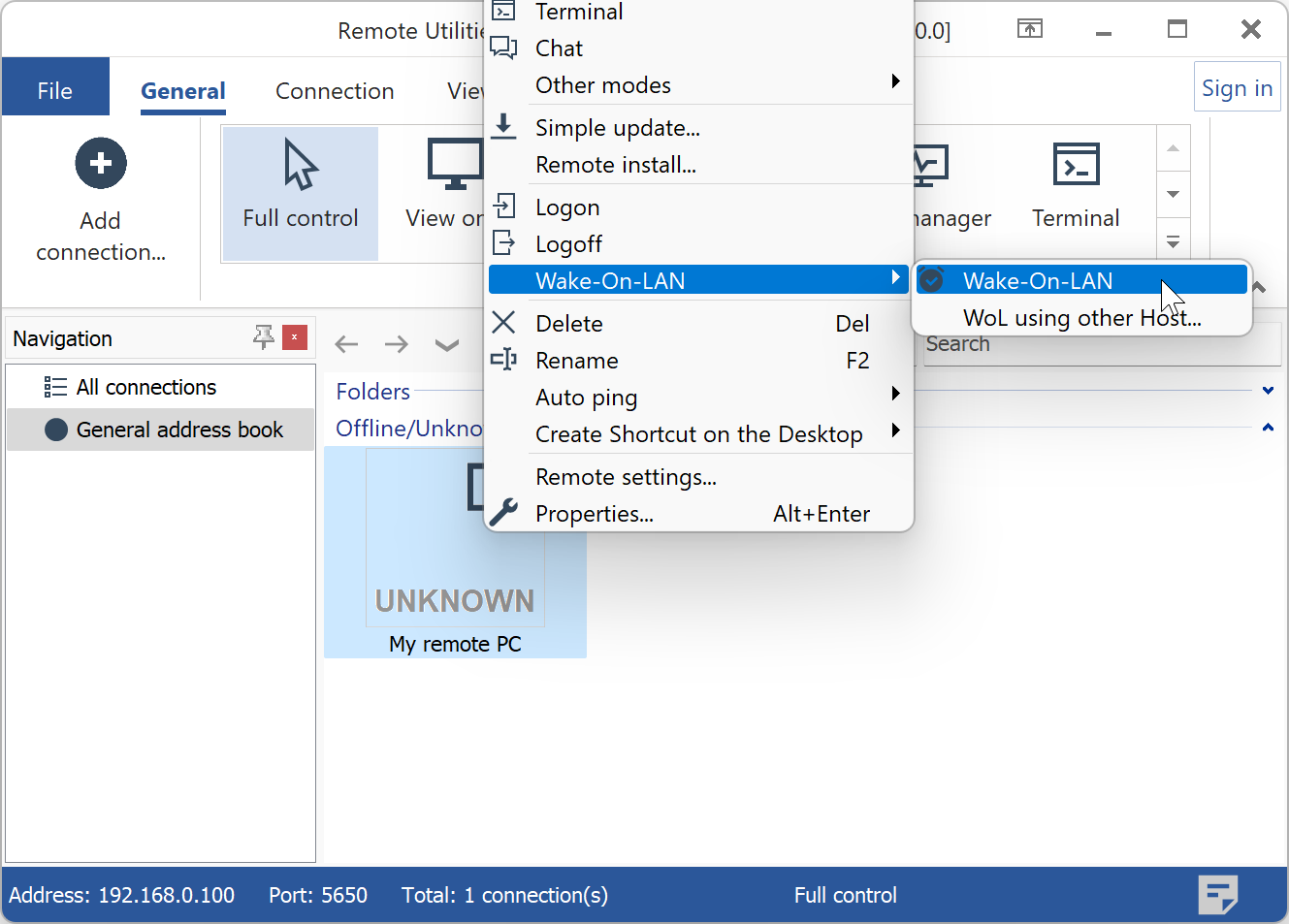
Send WoL across networks
You can send a WoL packet to a Host in a different network provided there is another Host in that network accessible to you.
- The intermediate and target Hosts must be in the same LAN and subnet.
- Viewer and the intermediate Host can be connected via an Internet-ID connection.
- Right-click on the target Host in your address book and select Wake-On-LAN→WoL using other Host.

- Click Select and choose a Host through which to send the WoL packet.

- Click the Send Wake-On-LAN button.