Terminal
Use the Terminal mode to access the Command Prompt and PowerShell utilities on the remote PC.
Start Terminal mode
- Go to the General tab and select Terminal.
- Double-click the target connection in your address book.
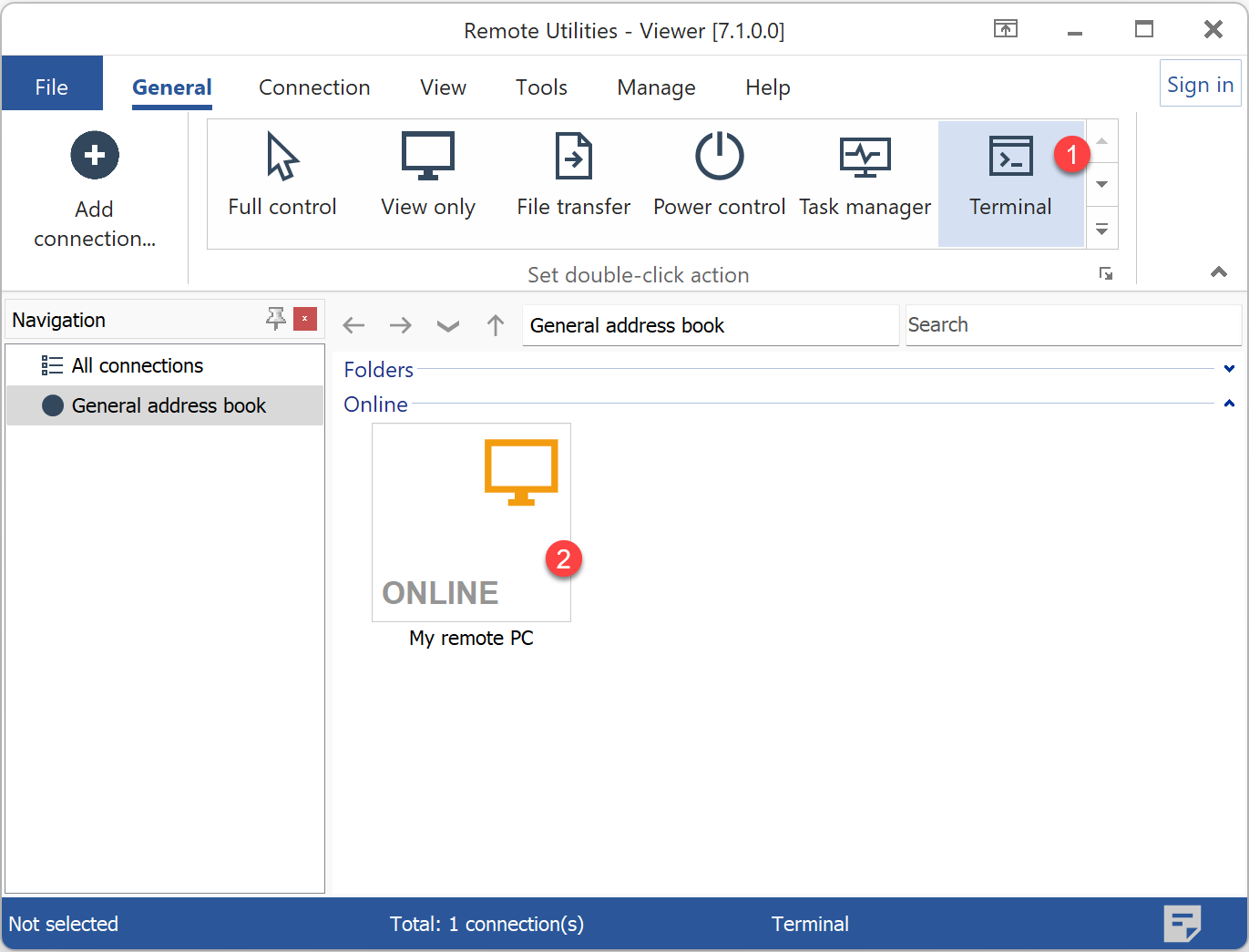
- Enter the access password and click OK.
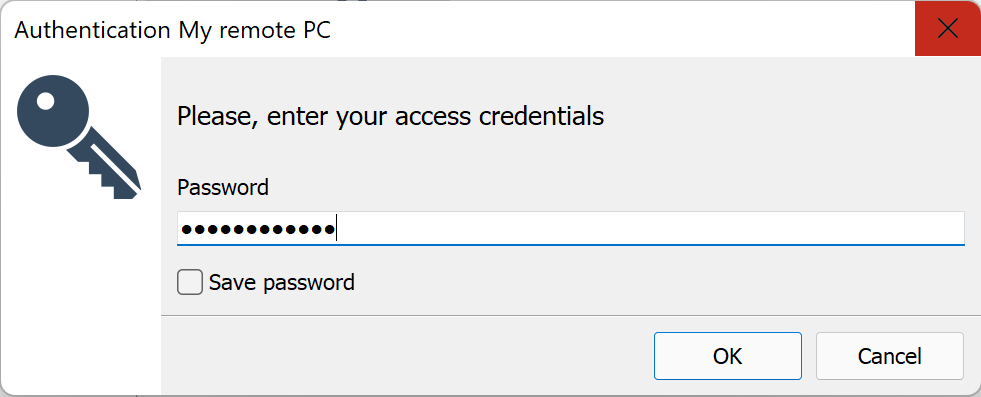
- A shell selector window appears.
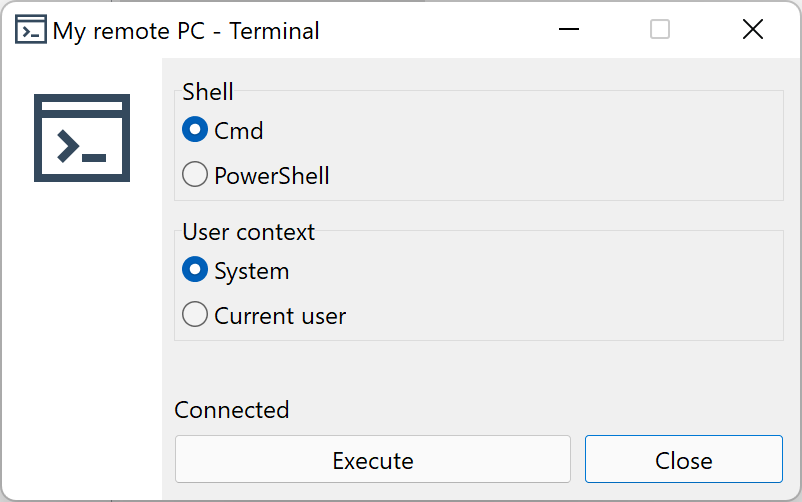
- Follow the steps below to either open Command Prompt or PowerShell.
Open Command Prompt
- Start the Terminal mode as described above.
- In the Shell selector window select Cmd.
- Select user context—System or Current user.
- Click Execute.
Open PowerShell
- Start the Terminal mode as described above.
- In the Shell selector window select PowerShell.
- Select user context—System or Current user.
- Click Execute.