Host Log
There are three logs available on the Host side:
- Own connection log (file event log).
- Writing events to Windows event log.
- Host installation log.
File event log
By default, this log is turned on in Host settings:
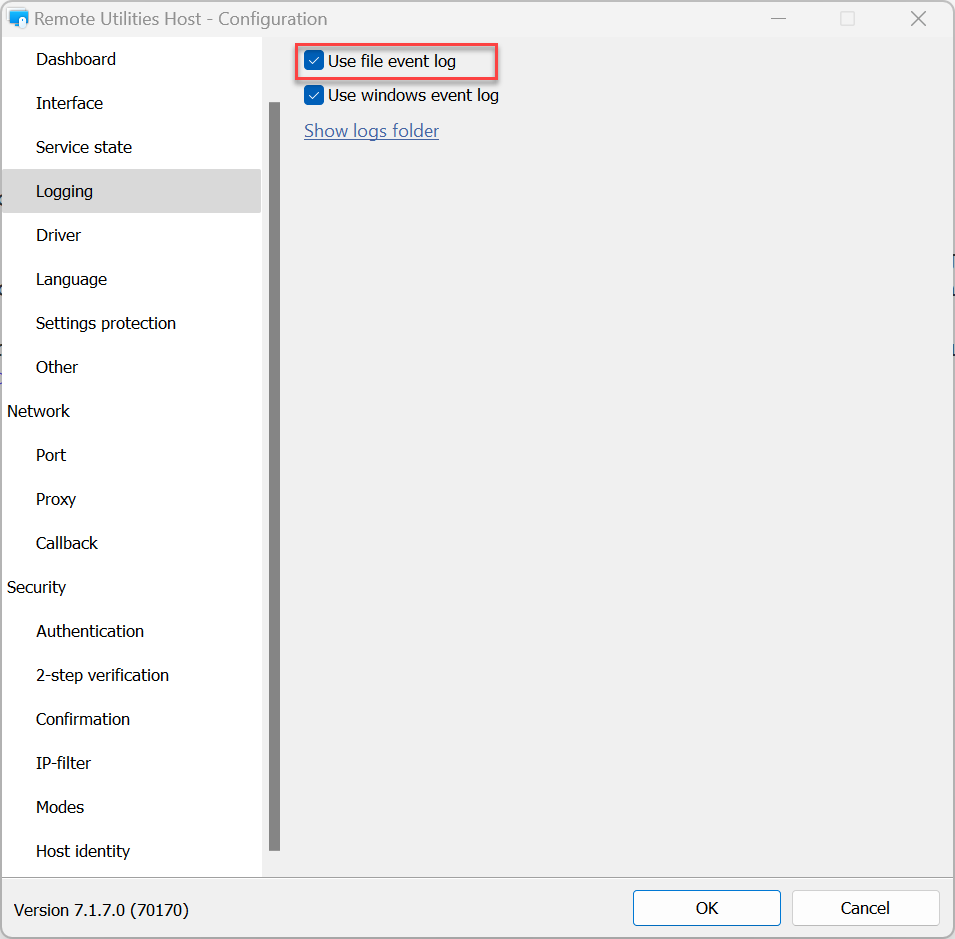
Log files are stored in the HTML format in the C:\ProgramData\Remote Utilities\Logs folder. Use this log to troubleshoot connectivity issues. Also, this log provides information about when this Host was accessed and in what connection mode.
Windows event log
This log is turned off by default. To enable it go to Host settings, choose the Logging tab and select Use windows event log:
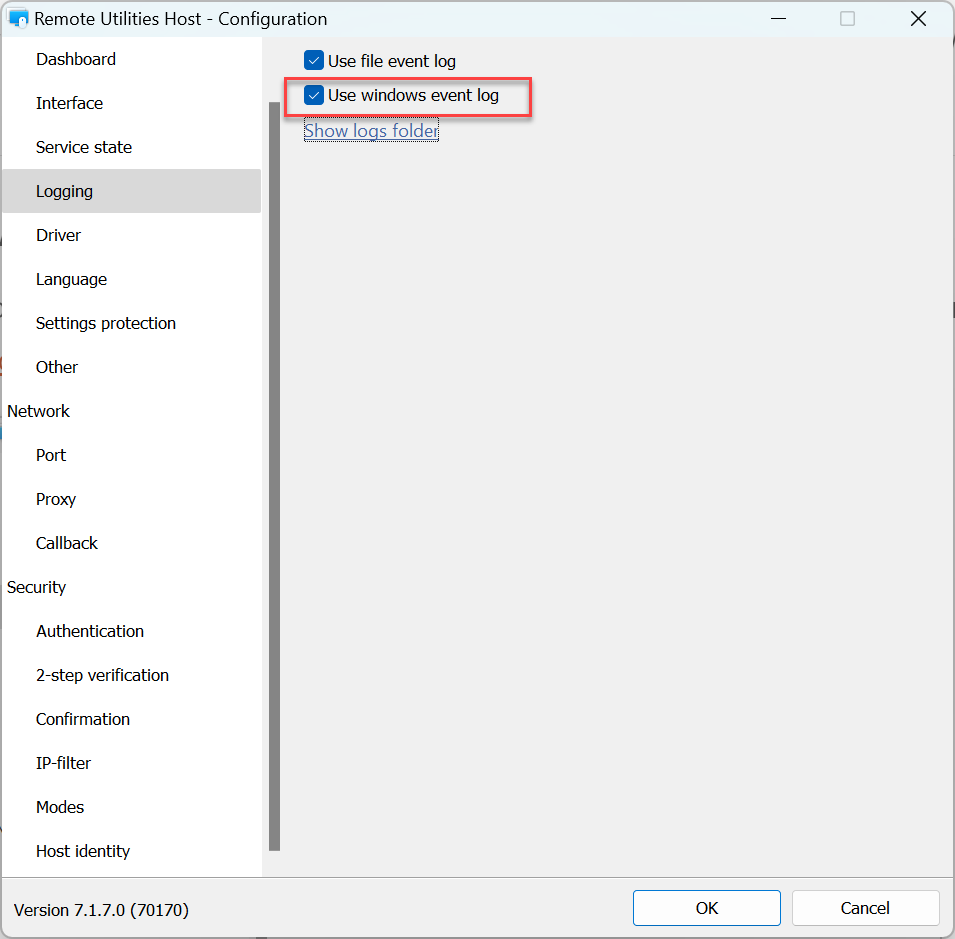
The Host log will appear in Applications and Services Logs in Windows Event Viewer:
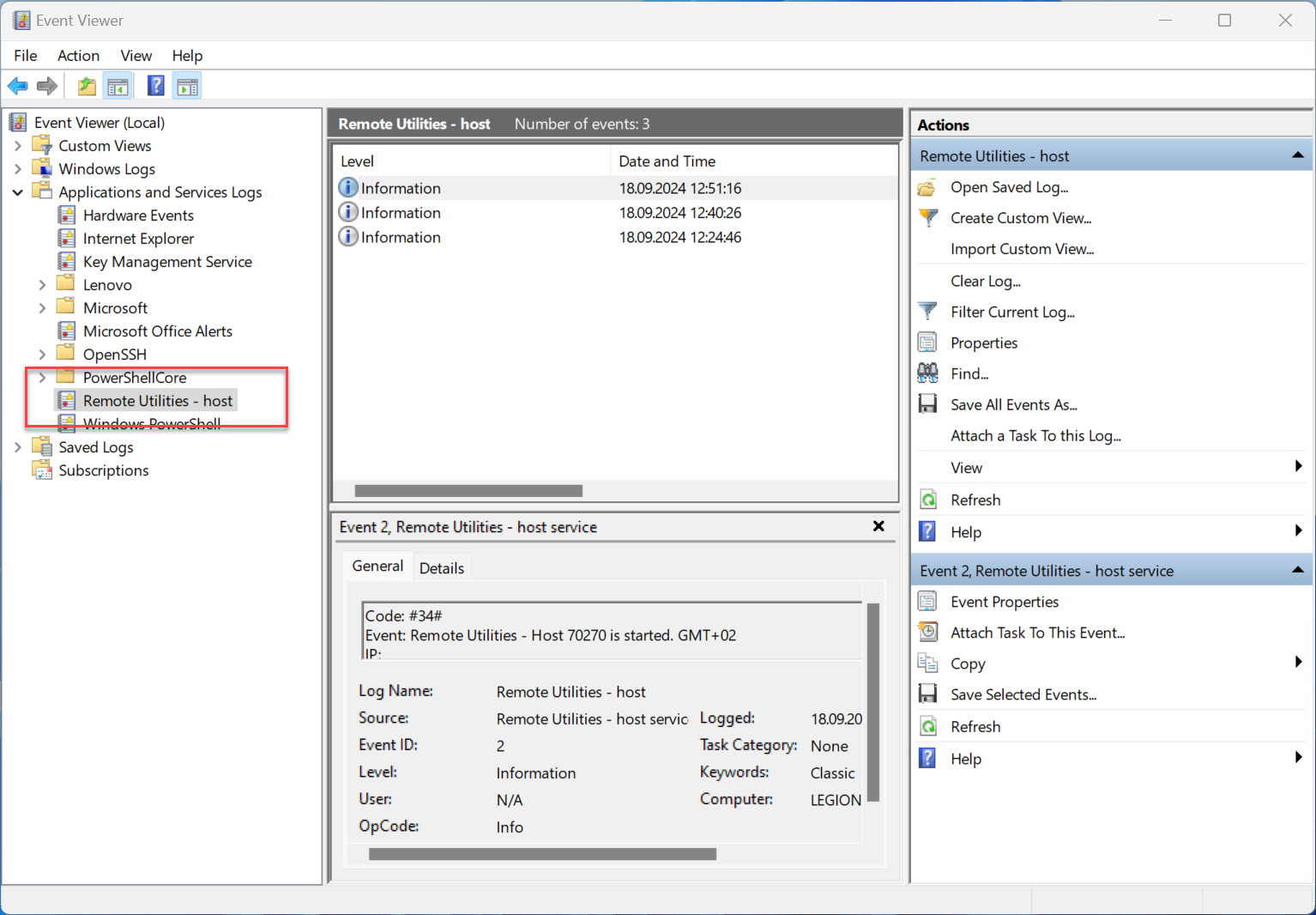
Installation log
The Host installation log is stored in the C:\ProgramData\Remote Utilities\install.log file. Use this log to troubleshoot Host installation issues.