Pauline's community posts
RU Server - Doesn't show in-progress sessions as active
Hello Kenny,
Thank you for your message.
Could you please double-check if remote Hosts are directly visible for the Viewer? If this is the case, then this might be a reason for a connection not showing in the Active list because of a direct route detection mechanism, that sends the data along a direct route rather than via Internet-ID. This is true if the Host is directly visible from the Viewer (e.g. on the same LAN/VPN) and the Host's listening 5650 port is allowed in firewall settings on the Host machine. A Windows Firewall rule is created automatically during the Host installation.
In addition, please note that for connections to consistently show in the Active tab you must be running an active remote session (e.g. Full Control etc.), not just be logged on.
Please note that both Host and Viewer that use the RU Server for a remote session should be displayed in the Active tab.
Looking forward to your reply.
Thank you for your message.
Could you please double-check if remote Hosts are directly visible for the Viewer? If this is the case, then this might be a reason for a connection not showing in the Active list because of a direct route detection mechanism, that sends the data along a direct route rather than via Internet-ID. This is true if the Host is directly visible from the Viewer (e.g. on the same LAN/VPN) and the Host's listening 5650 port is allowed in firewall settings on the Host machine. A Windows Firewall rule is created automatically during the Host installation.
In addition, please note that for connections to consistently show in the Active tab you must be running an active remote session (e.g. Full Control etc.), not just be logged on.
Please note that both Host and Viewer that use the RU Server for a remote session should be displayed in the Active tab.
Looking forward to your reply.
Recurring Intermittent Problem with Installed Version of RUTVIEW
Hello Davd,
Thank you for your message.
The issue might be caused by some connectivity problems, especially since you've mentioned that pinging id.remoteutilities.com is unsuccessful, as this is our public ID servers' DNS name that is used for Internet-ID connections. This might be caused by various reasons - for example, some antivirus programs may block Remote Utilities, put it into a “restricted” group or even delete the program files they suspect to be malicious. The issue might also be occurring if there are issues with DNS resolution on any sides of the connection.
Please try the following solutions and see if any of them help to resolve the issue:
1. Try updating your Remote Utilities installations to the latest 6.12 Beta 2 version. We had a similar issue in version 6.10.9.0 that sometimes caused connections in the address book to briefly go offline even on a stable Internet connection, but it was fixed in the subsequent release. In this case, the issue you're encountering might have also been fixed in the latest Beta version release. Here you can find a full list of bug fixes and improvements: https://www.remoteutilities.com/product/release-notes.php
When updating Remote Utilities please make sure to update both Host/Agent and Viewer as the version mismatch might lead to performance issues and some features not working.
2. Try flushing the DNS cache by executing the following command in the command-line interface:
In addition, here's a related KB troubleshooting guide that provides solutions for the most common issues when using Internet-ID connection: https://www.remoteutilities.com/support/kb/cannot-connect-using-internet-id-connection/
Please let us know if the solutions above did not help and the issue persists.
Thank you for your message.
The issue might be caused by some connectivity problems, especially since you've mentioned that pinging id.remoteutilities.com is unsuccessful, as this is our public ID servers' DNS name that is used for Internet-ID connections. This might be caused by various reasons - for example, some antivirus programs may block Remote Utilities, put it into a “restricted” group or even delete the program files they suspect to be malicious. The issue might also be occurring if there are issues with DNS resolution on any sides of the connection.
Please try the following solutions and see if any of them help to resolve the issue:
1. Try updating your Remote Utilities installations to the latest 6.12 Beta 2 version. We had a similar issue in version 6.10.9.0 that sometimes caused connections in the address book to briefly go offline even on a stable Internet connection, but it was fixed in the subsequent release. In this case, the issue you're encountering might have also been fixed in the latest Beta version release. Here you can find a full list of bug fixes and improvements: https://www.remoteutilities.com/product/release-notes.php
When updating Remote Utilities please make sure to update both Host/Agent and Viewer as the version mismatch might lead to performance issues and some features not working.
2. Try flushing the DNS cache by executing the following command in the command-line interface:
ipconfig /flushdns3. Please try whitelisting the domain with a mask *.remoteutilities.com. This will whitelist our website https://www.remoteutilities.com and addresses of our Internet-ID servers (id.remoteutilities.com).
In addition, here's a related KB troubleshooting guide that provides solutions for the most common issues when using Internet-ID connection: https://www.remoteutilities.com/support/kb/cannot-connect-using-internet-id-connection/
Please let us know if the solutions above did not help and the issue persists.
Unable to Connect.. All of a sudden Happened
Remote Session Notification Configuraiton
Hello Guilherme,
Thank you for your message.
Unfortunately, setting the Host icon to not changing color is not possible due to security reasons - the color of the Host icon helps users to identify if the Host is available for the connection or if there's any Viewer connected to it at the moment. The program and its connection status should be clearly identifiable by the user (and security staff/admins if any) as provided in this guide on Host icon colors. Sorry if this makes the program less useful for you.
Please let us know if you have other questions.
Thank you for your message.
Unfortunately, setting the Host icon to not changing color is not possible due to security reasons - the color of the Host icon helps users to identify if the Host is available for the connection or if there's any Viewer connected to it at the moment. The program and its connection status should be clearly identifiable by the user (and security staff/admins if any) as provided in this guide on Host icon colors. Sorry if this makes the program less useful for you.
Please let us know if you have other questions.
Establish connection from Host to Viewer
Hello Frank,
Thank you for your message.
Please note that in order to use the Callback connection, your Viewer workstation must be accessible by an external IP address.
In case if you mean switching the screens during the remote session, i.e. displaying the Viewer's screen on the remote Host's side - unfortunately, we do not provide such feature. In this scenario, you can also use Agent and Portable Viewer as temporary solutions if the connection is meant for one-time use.
Hope that helps.
Thank you for your message.
Yes, this can be done using the Callback connection feature. The Callback connection feature allows you to connect to the remote Host using Direct connection when the Host is not accessible by its IP address. The Viewer's external IP address is used to establish a connection instead. Here's a step-by-step guide on how to use the Callback connection feature: https://www.remoteutilities.com/support/docs/callback-connection/is it possible to esteblish a connection from the Host to the Viewer instead from Viewer to Host?
Please note that in order to use the Callback connection, your Viewer workstation must be accessible by an external IP address.
In case if you mean switching the screens during the remote session, i.e. displaying the Viewer's screen on the remote Host's side - unfortunately, we do not provide such feature. In this scenario, you can also use Agent and Portable Viewer as temporary solutions if the connection is meant for one-time use.
Hope that helps.
Screen recorder / PSI protecer browser
Hello Aditya,
Thank you for your message.
Am I right in assuming that your remote Host machined is headless, i.e. no physical monitor is attached to it? In addition, please clarify what version of Remote Utilities do you use?
In case if you use version 6.10.10.0 or an older version, please try updating to the most recent 6.12 Beta 2 version as the issue you've encountered might have already been resolved in the most recent release. The 6.12 Beta 2 version is available for the download on this page. When updating Remote Utilities please make sure to update both VIewer and Host/Agent to the same version as the version mismatch might lead to performance issues and some features not working.
In addition, please try enabling the Use legacy capture mode feature in the Host Settings -> Other tab. After enabling the checkbox please make sure to restart the Host.
Here's also a related KB article that might provide a helpful solution.
Hope that helps.
Thank you for your message.
Am I right in assuming that your remote Host machined is headless, i.e. no physical monitor is attached to it? In addition, please clarify what version of Remote Utilities do you use?
In case if you use version 6.10.10.0 or an older version, please try updating to the most recent 6.12 Beta 2 version as the issue you've encountered might have already been resolved in the most recent release. The 6.12 Beta 2 version is available for the download on this page. When updating Remote Utilities please make sure to update both VIewer and Host/Agent to the same version as the version mismatch might lead to performance issues and some features not working.
In addition, please try enabling the Use legacy capture mode feature in the Host Settings -> Other tab. After enabling the checkbox please make sure to restart the Host.
Here's also a related KB article that might provide a helpful solution.
Hope that helps.
Windows 10 2004 Update
Windows 10 2004 Update
Hello James,
Thank you for the update.
Please feel free to post another message if you have more questions.
Thank you for the update.
Yes, this confirms that the issue was probably caused by a faulty Windows Update that simply wasn't installed correctly or, perhaps, was somehow corrupted during or after installation. You might try reinstalling the latest 2004 patch update for Windows 10 and see if this helps to resolve the issue.I went ahead and did an update on another Windows 10 platform to the 2004 patch. I did not have the issues as mentioned above.
Please feel free to post another message if you have more questions.
Actions against multiple hosts
Hello Jeff,
Thank you for your message.
Please consider using the Execute connection mode and the Terminal connection mode. In case if you want to send commands and run scripts to multiple computers at the same time - it's possible if you select multiple connections on your address book. Unfortunately, in this case, you have a separate Execute/Terminal window for each connection.
However, we already plan to implement bulk script sending and have this added to our roadmap, so this feature will be added in our future updates. Unfortunately, we cannot provide any specific ETA on this yet. Sorry for the inconvenience.
Hope that helps.
Thank you for your message.
Please consider using the Execute connection mode and the Terminal connection mode. In case if you want to send commands and run scripts to multiple computers at the same time - it's possible if you select multiple connections on your address book. Unfortunately, in this case, you have a separate Execute/Terminal window for each connection.
However, we already plan to implement bulk script sending and have this added to our roadmap, so this feature will be added in our future updates. Unfortunately, we cannot provide any specific ETA on this yet. Sorry for the inconvenience.
Hope that helps.
WIndows Version: All computers showing OFFLINE however are all still accessible.
Hello Halen,
Thank you for your message.
1) Your custom server's address is specified in the Host settings -> Internet-ID settings and your settings look similar to the screenshot below:
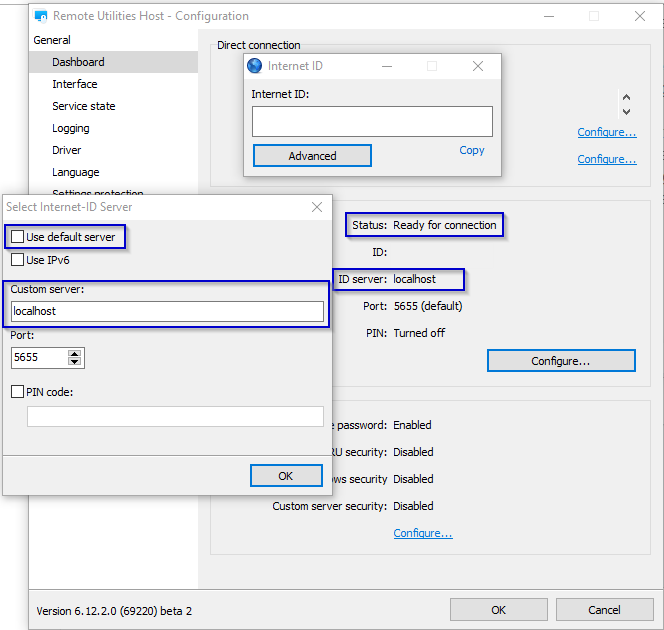
2) The custom server's address is specified in Viewer, in the Connection properties for this specific Host (as the Default connection properties dialog is rather a global setting that applies to all newly added connections, which might have been specified after this specific Host was added to your address book):
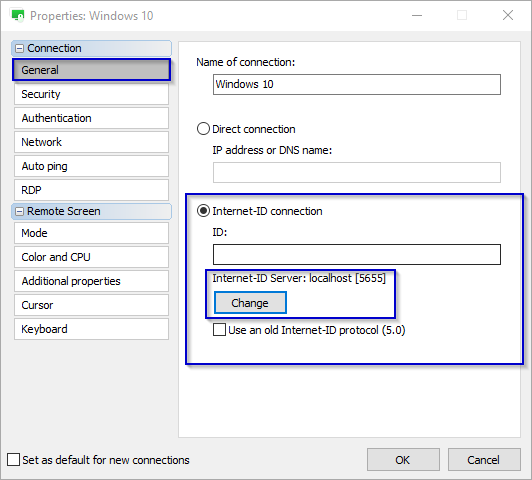
In addition, please note that the attached log contains the following error: Socket Error # 10061
Connection refused. According to the Windows Sockets Error Codes, this error means that no connection could be made because the target computer actively refused it, i.e. that Host has issues connecting to your server. Please, double-check that you use the correct IP address or DNS name and that (if it's a DNS name) the IP address is resolved properly from your DNS name. In addition please also check if any security software is blocking the connection on either side.
Finally, in case if everything is set up correctly but the issue persists, please try updating your Remote Utilities installation to the latest 6.12 Beta 2 version (2.9.5.0 Beta 2 for the RU Server). In this release, we have implemented multiple fixes and improvements for the RU Server, including improved background signing in on a self-hosted server and automatic reconnects to the server when connection is interrupted. The full list of Release notes is available on this page.
6.12 Beta 2 version of Host/Viewer and 2.9.5.0 Beta 2 version for the RU Server are available on for the download on this page.
When updating Remote Utilities please make sure to update all modules - Host, Viewer, and RU Server as the version mismatch might lead to performance issues or some features not working.
Hope that helps.
Thank you for your message.
Please note that these entries in your log files point to the fact that the Host is trying to connect to our public Internet-ID servers instead of your custom self-hosted RU Server. Please double-check that you've configured both Host and Viewer to connect to the custom RU Server as described in this tutorial. Namely, please double-check the following:Host: "id.remoteutilities.com:5655". Exception class: "EIdSocketError". Message: "Socket Error # 10061
Connection refused.".
22-07-2020__13:43:24__479 CheckID Connection to internet-id error. Host: "id.remoteutilities.com:443". Exception class: "EIdSocketError". Message: "Socket Error # 10061
Connection refused.".
1) Your custom server's address is specified in the Host settings -> Internet-ID settings and your settings look similar to the screenshot below:
2) The custom server's address is specified in Viewer, in the Connection properties for this specific Host (as the Default connection properties dialog is rather a global setting that applies to all newly added connections, which might have been specified after this specific Host was added to your address book):
In addition, please note that the attached log contains the following error: Socket Error # 10061
Connection refused. According to the Windows Sockets Error Codes, this error means that no connection could be made because the target computer actively refused it, i.e. that Host has issues connecting to your server. Please, double-check that you use the correct IP address or DNS name and that (if it's a DNS name) the IP address is resolved properly from your DNS name. In addition please also check if any security software is blocking the connection on either side.
Finally, in case if everything is set up correctly but the issue persists, please try updating your Remote Utilities installation to the latest 6.12 Beta 2 version (2.9.5.0 Beta 2 for the RU Server). In this release, we have implemented multiple fixes and improvements for the RU Server, including improved background signing in on a self-hosted server and automatic reconnects to the server when connection is interrupted. The full list of Release notes is available on this page.
6.12 Beta 2 version of Host/Viewer and 2.9.5.0 Beta 2 version for the RU Server are available on for the download on this page.
When updating Remote Utilities please make sure to update all modules - Host, Viewer, and RU Server as the version mismatch might lead to performance issues or some features not working.
Hope that helps.