Pauline's community posts
Windows 10 2004 Update
Hello James,
Thank you for your message.
Could you please clarify if the remote Host PC was restarted after the Legacy capture mode feature was enabled? If no, please try restarting the remote machine and see if this makes any difference.
In addition, am I right in assuming that you use the 6.10.10.0 version of Remote Utilities? If this is the case, please also try updating Remote Utilities to the latest 6.12 Beta 2 version as it contains lots of bug fixes and improvements, so the issue you're encountering might have already been fixed there. The 6.12 Beta 2 version is available for the download on this page. When updating Remote Utilities, please make sure to update both Viewer and Host as the version mismatch might lead to performance issues and some features not working.
Please let me know if the solutions above did not help and the issue persists even after updating to the 6.12 Beta 2 version.
Thank you for your message.
Could you please clarify if the remote Host PC was restarted after the Legacy capture mode feature was enabled? If no, please try restarting the remote machine and see if this makes any difference.
The difference between the legacy capture mode and the default mode has to do with how the screen capture is processed deep inside the operating system. Windows 8, 8.1 and Windows 10 require certain modifications to the mechanism, so the legacy capture mode feature was added for compatibility with other Windows capturing mechanisms. On the surface, this difference just manifests itself in that checkbox that the user can check or uncheck to resolve problems with screen capture. In most cases, you should leave this checkbox unchecked as it's supposed to be used as a fix for such issues.So, not sure why I would have to use Legacy capture mode, and not sure why the menu is squeezed down so small.
Could you please try enabling the Capture alpha-blending windows checkbox in the connection properties -> Additional properties tab and see if this helps to resolve the issue?I do, however, get another strange anomaly. The "Start" menu is extremely small/tiny.
In addition, am I right in assuming that you use the 6.10.10.0 version of Remote Utilities? If this is the case, please also try updating Remote Utilities to the latest 6.12 Beta 2 version as it contains lots of bug fixes and improvements, so the issue you're encountering might have already been fixed there. The 6.12 Beta 2 version is available for the download on this page. When updating Remote Utilities, please make sure to update both Viewer and Host as the version mismatch might lead to performance issues and some features not working.
Please let me know if the solutions above did not help and the issue persists even after updating to the 6.12 Beta 2 version.
encoding
Hello Joshua,
Thank you for your message.
Hope that helps.
Thank you for your message.
We do not use the VP8 codec as right now we use our own mechanism for encoding. Unfortunately, it's unlikely that we'll switch to the h264/x264 codecs.it looks like vp8 is used for encoding, any chance of getting h264/x264 for that sweet sweet hw acceleration?
Hope that helps.
Email notification when host goes offline
Hello Marco,
Thank you for your patience.
I checked with our developers - unfortunately, we do not plan to add any email notifications. However, we plan to implement some similar notification features in our future updates, but, unfortunately, we cannot provide any specific ETA on this.
Please let us know if you have more questions.
Thank you for your patience.
I checked with our developers - unfortunately, we do not plan to add any email notifications. However, we plan to implement some similar notification features in our future updates, but, unfortunately, we cannot provide any specific ETA on this.
Please let us know if you have more questions.
Online MSI configuration server error
Hello Chaim,
I'm glad to hear you've figured out the issue!
The reason you might have not received the email notification is if there were any previous Host installations on this remote machine and in case if the When updating existing Hosts overwrite their Internet-ID code with the generated code checkbox was not selected during the One-Click package configuration process. Please double-check that you have all the necessary checkboxes selected on Step 3 - Advanced Options as it's shown on the following screenshot:
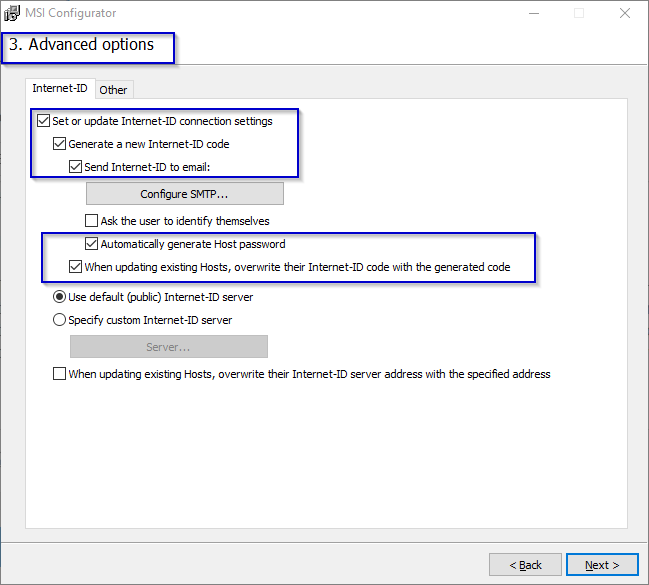
Alternatively, if there were any previous Host installations on the remote machine, you can also clean up the traces of it as described in this full uninstallation guide, so the Host would be further installed from scratch.
Hope that helps.
I'm glad to hear you've figured out the issue!
The reason you might have not received the email notification is if there were any previous Host installations on this remote machine and in case if the When updating existing Hosts overwrite their Internet-ID code with the generated code checkbox was not selected during the One-Click package configuration process. Please double-check that you have all the necessary checkboxes selected on Step 3 - Advanced Options as it's shown on the following screenshot:
Alternatively, if there were any previous Host installations on the remote machine, you can also clean up the traces of it as described in this full uninstallation guide, so the Host would be further installed from scratch.
Hope that helps.
Beta testing: Remote Utilities for macOS/Linux
Hello Giovanni,
Thank you for your message.
Am I right in assuming that you're trying to connect to a remote Host using the Custom Server Security authentication method? If this is the case, then, unfortunately, address book sync and authentication (Custom Server Security) via RU Server are not supported in Viewer for Mac/Linux yet. Right now it's only possible to use Single password and RU Security authentication methods when connecting to a remote Host from Viewer for Mac/Linux. However, we will definitely implement these features in our subsequent beta version updates. Sorry for the inconvenience.
For more information on features included in the most recent Beta version please see this post.
Hope that helps.
Thank you for your message.
Am I right in assuming that you're trying to connect to a remote Host using the Custom Server Security authentication method? If this is the case, then, unfortunately, address book sync and authentication (Custom Server Security) via RU Server are not supported in Viewer for Mac/Linux yet. Right now it's only possible to use Single password and RU Security authentication methods when connecting to a remote Host from Viewer for Mac/Linux. However, we will definitely implement these features in our subsequent beta version updates. Sorry for the inconvenience.
For more information on features included in the most recent Beta version please see this post.
Hope that helps.
Mac licence
Hello Kostas,
Thank you for your message.
The beta version of Viewer for Mac/Linux doesn't require registration with a license key since it's in a beta stage and freely available, i.e. there's no trial period in the Viewer for Mac/Linux and it is free until July 30, 2020.
Hope that helps.
Thank you for your message.
The beta version of Viewer for Mac/Linux doesn't require registration with a license key since it's in a beta stage and freely available, i.e. there's no trial period in the Viewer for Mac/Linux and it is free until July 30, 2020.
Hope that helps.
Online MSI configuration server error
Remote Utilities Viewer silent install
Hello Dominik,
Thank you for your message.
Alternatively, you can also simply use the Portable Viewer - it does not require installation and stores all its settings in one folder - this folder can be simply distributed among your machines. In order to do so, please follow these steps:
1. Download the portable Viewer on our Donwload page.
2. Unpack the downloaded archive to your local disc.
3. Run the rutview.exe in the folder and add your license key to the license key storage. You can also configure the Viewer options and populate the address book with records - either manually or (if you already have an address book file created in a different Viewer) using the Tools -> Import Connections command. Close the Viewer.
4. Distribute your Viewer folder to whatever machines you want to run Viewer on and run the Viewer executable whenever you want to run the Viewer (you can create a shortcut on Desktop just like for any other file).
For more information on Portable Viewer please refer to this page: https://www.remoteutilities.com/support/docs/portable-viewer/
Hope that helps.
Thank you for your message.
Unfortunately, it's not possible to convert the Viewer.exe file to a .MSI file, i.e. you can configure the Host MSI only. MSI installation file is provided for the Host module only.As We've found out, there is a way to extract the .exe file to a msi.
You can simply add the license key to your Viewer's license key storage, then copy the Viewer's configuration file config_4.xml (it contains both license key and the Viewer's options) and copy this file to other Viewer installations, namely to the C:\Users\YOUR_USERNAME\AppData\Roaming\Remote Utilities Files\ folder.Nevertheless, there is no possibility to supply the License key for the product and furthermore there are no options for any other (further) customizations.
Alternatively, you can also simply use the Portable Viewer - it does not require installation and stores all its settings in one folder - this folder can be simply distributed among your machines. In order to do so, please follow these steps:
1. Download the portable Viewer on our Donwload page.
2. Unpack the downloaded archive to your local disc.
3. Run the rutview.exe in the folder and add your license key to the license key storage. You can also configure the Viewer options and populate the address book with records - either manually or (if you already have an address book file created in a different Viewer) using the Tools -> Import Connections command. Close the Viewer.
4. Distribute your Viewer folder to whatever machines you want to run Viewer on and run the Viewer executable whenever you want to run the Viewer (you can create a shortcut on Desktop just like for any other file).
For more information on Portable Viewer please refer to this page: https://www.remoteutilities.com/support/docs/portable-viewer/
Please note that we do not provide msi installation files for Viewer of RU Server. In addition, please note that according to our EULA, Remote Utilities software is provided on "as is" basis and the only customization options are those available in Options/Settings for the corresponding modules and our MSI Configurator.In conclusion, You offer a msi package for the Remote Utilities Host indeed, but there is no similar opportunity given for the Viewer as well.
Hope that helps.
Online MSI configuration server error
Hello Chaim,
Thank you for the clarification.
The issue might be caused by outdated security protocols (namely TLS 1.0 and TLS 1.1) which are no longer supported by the configuration server. Before we proceed to further troubleshooting, could you please try enabling TLS 1.2 support on your Viewer machine? Here's a related KB article that provides step-by-step guides on how to enable TLS 1.2 support: https://www.remoteutilities.com/support/kb/msi-configurator-can-t-connect-to-server-on-windows-7/
Please let me know if the solutions above did not help and the issue persists.
Thank you for the clarification.
The issue might be caused by outdated security protocols (namely TLS 1.0 and TLS 1.1) which are no longer supported by the configuration server. Before we proceed to further troubleshooting, could you please try enabling TLS 1.2 support on your Viewer machine? Here's a related KB article that provides step-by-step guides on how to enable TLS 1.2 support: https://www.remoteutilities.com/support/kb/msi-configurator-can-t-connect-to-server-on-windows-7/
Please let me know if the solutions above did not help and the issue persists.