Community
Free license: Notification near the system tray and other changes
Links used in this discussion
Links used in this discussion
- https://www.remoteutilities.com/support/docs/updating-remote-utilities/
- https://www.remoteutilities.com/support/free.php
- https://www.remoteutilities.com/support/lostkey.php
- https://www.remoteutilities.com/support/docs/updating-remote-utilities/#Update_Hosts
- https://www.remoteutilities.com/support/docs/full-control-and-view/#Additional_commands
- https://www.remoteutilities.com/support/docs/viewer-options/
- https://www.remoteutilities.com/support/docs/ask-user-permission/
- https://www.remoteutilities.com/support/docs/security/#Confirmation
- https://www.remoteutilities.com/support/docs/encrypting-address-books/
- https://www.remoteutilities.com/support/kb/what-is-a-direct-connection/
- https://www.remoteutilities.com/support/docs/first-connection-warning/
- https://www.remoteutilities.com/support/docs/installing-and-uninstalling/#Uninstall_Host
- https://www.remoteutilities.com/support/kb/remote-utilities-is-mistakenly-detected-as-malware/
- https://www.remoteutilities.com/support/docs/first-connection-warning/#Connection_alert_2_one-time_
Conrad Sallian,
Support (Posts: 3190)
Jan 30, 2022 7:51:08 pm EST
This topic is about the recently added persistent notification (alert) near the system tray, as well as some other changes to how free/trial license works.
1. Persistent notification. This one is shown if you are connecting to a remote Host/Agent from a Viewer registered with a free license key or a Viewer in the trial mode.
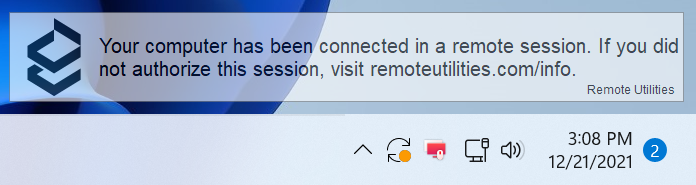
This message is NOT shown if you are connecting from a Viewer registered with a commercial license.
2. The 'Online' option in the MSI Configurator no longer works for free/trial users. That is, signing a custom Host or Agent package with our digital signature is now only available for paid customers.
3. Starting February 1, 2022 - just as we announced in our email newsletter sent to all free license users - we will stop the Internet-ID service for free license users of version 6.x.x.x. Please, upgrade to version 7 and generate a new free license key.
Paid license users - regardless of the version they use - are NOT affected.
--- Announcement as of January 30, 2022 ---
Based on the feedback we received with regards to #1, we decided that we'd modify the feature a bit:
- Windows 10 and later: the notification can be made visible for the remote side only, and invisible on the Viewer side. We are still investigating this option, but most likely it is possible to implement.
- Ability to pick the corner in which the notification will be shown.
- Translate the message to other languages
-------------------------------
Feel free to ask your questions and post your comments. This message will be updated with your frequently asked questions and our answers to them for everyone's convenience.
1. Persistent notification. This one is shown if you are connecting to a remote Host/Agent from a Viewer registered with a free license key or a Viewer in the trial mode.
This message is NOT shown if you are connecting from a Viewer registered with a commercial license.
2. The 'Online' option in the MSI Configurator no longer works for free/trial users. That is, signing a custom Host or Agent package with our digital signature is now only available for paid customers.
3. Starting February 1, 2022 - just as we announced in our email newsletter sent to all free license users - we will stop the Internet-ID service for free license users of version 6.x.x.x. Please, upgrade to version 7 and generate a new free license key.
Paid license users - regardless of the version they use - are NOT affected.
--- Announcement as of January 30, 2022 ---
Based on the feedback we received with regards to #1, we decided that we'd modify the feature a bit:
- Windows 10 and later: the notification can be made visible for the remote side only, and invisible on the Viewer side. We are still investigating this option, but most likely it is possible to implement.
- Ability to pick the corner in which the notification will be shown.
- Translate the message to other languages
-------------------------------
Feel free to ask your questions and post your comments. This message will be updated with your frequently asked questions and our answers to them for everyone's convenience.
Douglas Crawford,
User (Posts: 95)
Jan 31, 2022 12:31:34 pm EST
Support level: Starter
>> Windows 10 and later: the notification can be made visible for the remote side only, and invisible on the Viewer side. We are still investigating this option, but most likely it is possible to implement.
That is a cleaver solution! I wish I had suggested it!
That is a cleaver solution! I wish I had suggested it!
ALESSANDRO,
User (Posts: 4)
Feb 04, 2022 10:22:28 am EST
Support level: Free or trial
Is it possible that the message in the corner of the screen is in Brazilian Portuguese? People are not understanding the message because of the language barrier.
The message in Portuguese is:
"Seu computador está sendo acessado remotamente. Se você não autorizou esta conexão, visite remoteutilities.com/info"
Is there a possibility to show in this notice, the name of the user/computer that is accessing? Other competing programs always show the name, photo of the user or name of the computer that is accessing. Perhaps it would increase trust between the customer and IT support.
The message in Portuguese is:
"Seu computador está sendo acessado remotamente. Se você não autorizou esta conexão, visite remoteutilities.com/info"
Is there a possibility to show in this notice, the name of the user/computer that is accessing? Other competing programs always show the name, photo of the user or name of the computer that is accessing. Perhaps it would increase trust between the customer and IT support.
Edited:ALESSANDRO - Feb 04, 2022 10:23:19 am EST
Chas Large,
User (Posts: 17)
Feb 07, 2022 12:22:14 am EST
Support level: Free or trial
Hello,
We are using the Free licence for our remote computer on our Radio Station. Both HOST and VIEWER are updated to the latest 7.1.2.0 versions. The message, whilst a great idea, obscures icons in the System Tray as shown in the attached screen grab.
Can it be disabled at theHOST VIEWER end?
Thanks
We are using the Free licence for our remote computer on our Radio Station. Both HOST and VIEWER are updated to the latest 7.1.2.0 versions. The message, whilst a great idea, obscures icons in the System Tray as shown in the attached screen grab.
Can it be disabled at the
Thanks
Edited:Chas Large - Feb 07, 2022 12:30:28 am EST
Hello Chas,
Thank you for your message.
Currently the message can only be removed when connecting to a remote Host via Direct connection or fr om a Viewer registered with any commercial license.
However, we plan to implement an improvement that will allow users to hide this notification banner on the Viewer's side. We hope to make this available in one of our next update, however, we're still investigating this option, so there's no specific ETA on this yet.
In addition, it will be possible to change the corner wh ere the notification banner is displayed - this feature will be available in one of the next updates as well.
Hope that helps.
Thank you for your message.
Currently the message can only be removed when connecting to a remote Host via Direct connection or fr om a Viewer registered with any commercial license.
However, we plan to implement an improvement that will allow users to hide this notification banner on the Viewer's side. We hope to make this available in one of our next update, however, we're still investigating this option, so there's no specific ETA on this yet.
In addition, it will be possible to change the corner wh ere the notification banner is displayed - this feature will be available in one of the next updates as well.
Hope that helps.
Anthony Waddell,
User (Posts: 15)
Feb 09, 2022 4:14:58 pm EST
Support level: Free or trial
This means that if I am a support person (viewer) who connects to a client's computer (host), I will NOT see the notification banner? I will not be able see everything that is on my client's screen when I am asked to assist? If I can't see it, how will I be able to pick a corner for the notification to be shown?- Windows 10 and later: the notification can be made visible for the remote side only, and invisible on the Viewer side. We are still investigating this option, but most likely it is possible to implement.
- Ability to pick the corner in which the notification will be shown.
Hello Anthony,
Thank you for your message.
Please note that it would be possible to display the notification banner on the Viewer's side as well, if needed. For example, currently the commercial license users are able to enable this notification banner in the Host Settings -> Interface tab if they want to display it for some reason. So when this feature will be implemented, it will still be possible to choose if you want to display the connection alert and choose the screen corner where you want to display it.
Hope that helps.
Thank you for your message.
Please note that it would be possible to display the notification banner on the Viewer's side as well, if needed. For example, currently the commercial license users are able to enable this notification banner in the Host Settings -> Interface tab if they want to display it for some reason. So when this feature will be implemented, it will still be possible to choose if you want to display the connection alert and choose the screen corner where you want to display it.
Hope that helps.
Douglas Crawford,
User (Posts: 95)
Feb 12, 2022 6:12:14 pm EST
Support level: Starter
May I suggest you remotely move the banner to a candidate position and ask them "hows that look"?
Hello Douglas,
Thank you for your message.
Could you please elaborate a bit more on this feature suggestion? Do you mean the feature that will prompt the remote user to confirm the banner location after a new location is selected on the Viewer's side?
If you mean something else, please let us know.
Looking forward to your reply.
Thank you for your message.
Could you please elaborate a bit more on this feature suggestion? Do you mean the feature that will prompt the remote user to confirm the banner location after a new location is selected on the Viewer's side?
If you mean something else, please let us know.
Looking forward to your reply.
* Website time zone: America/New_York (UTC -5)