Pauline's community posts
Can not connect to windows 2008 r2 server
Hello Wayne,
Thank you for your message.
Please try referring to this troubleshooting article before we proceed to further troubleshoot.
If you have tried all the solutions that are listed in the article above and the issue still persists, please send us the Host logs from the Windows 2008 r2 server machine for examination. Here's how to locate the Host log files: https://www.remoteutilities.com/support/docs/host-log/
You can send the log files to support@remoteutilities.com. Please do not publish your logs on the forum as they are considered personal information.
Looking forward to your reply.
Thank you for your message.
Please try referring to this troubleshooting article before we proceed to further troubleshoot.
If you have tried all the solutions that are listed in the article above and the issue still persists, please send us the Host logs from the Windows 2008 r2 server machine for examination. Here's how to locate the Host log files: https://www.remoteutilities.com/support/docs/host-log/
You can send the log files to support@remoteutilities.com. Please do not publish your logs on the forum as they are considered personal information.
Looking forward to your reply.
host blocked
Hello Rafael,
Thank you for your message.
Could you please clarify if you mean that you've updated your remote Hosts to the latest versions (6.10.10.0 as of this writing) and after you've performed the update, it's no longer possible to connect to these remote Hosts? If this is the case, please try referring to these troubleshooting articles before we proceed to further troubleshoot, as one of the solutions listed there might help in resolving the issue.
Refer to this article if you're using the Direct connection method: https://www.remoteutilities.com/support/kb/cannot-connect-using-direct-connection/
Refer to this one, if you're using the Internet-ID connection method: https://www.remoteutilities.com/support/kb/cannot-connect-using-internet-id-connection/
Please let me know if you've tried all the solutions and the issue still persists.
Thank you for your message.
Could you please clarify if you mean that you've updated your remote Hosts to the latest versions (6.10.10.0 as of this writing) and after you've performed the update, it's no longer possible to connect to these remote Hosts? If this is the case, please try referring to these troubleshooting articles before we proceed to further troubleshoot, as one of the solutions listed there might help in resolving the issue.
Refer to this article if you're using the Direct connection method: https://www.remoteutilities.com/support/kb/cannot-connect-using-direct-connection/
Refer to this one, if you're using the Internet-ID connection method: https://www.remoteutilities.com/support/kb/cannot-connect-using-internet-id-connection/
Please let me know if you've tried all the solutions and the issue still persists.
Number of viewers
Hello Christopher,
Thank you for your message.
If you use a commercial license, then it depends on the number of concurrent techs that work simultaneously. That is, if you're the only tech and you're going to use a few different machines, you are not restricted to a specific workstation. You can install this license on any number of computers so long as there's only one tech working with the license. The same goes for the free license, however, please note, that you can add up to 10 records in your address book with which you can actively work, including concurrent use.
For more information, please refer to this KB article: https://www.remoteutilities.com/support/kb/can-i-work-from-multiple-viewer-workstations-with-a-1-tech-license/
Also, here's a license types comparison table that might be helpful.
Hope that helps.
Thank you for your message.
If you use a commercial license, then it depends on the number of concurrent techs that work simultaneously. That is, if you're the only tech and you're going to use a few different machines, you are not restricted to a specific workstation. You can install this license on any number of computers so long as there's only one tech working with the license. The same goes for the free license, however, please note, that you can add up to 10 records in your address book with which you can actively work, including concurrent use.
For more information, please refer to this KB article: https://www.remoteutilities.com/support/kb/can-i-work-from-multiple-viewer-workstations-with-a-1-tech-license/
Also, here's a license types comparison table that might be helpful.
Hope that helps.
Internet-ID server logs
Hello John,
Thank you for the clarification.
Could you please also let me know if you mean something that would show when the Host was online for the last time? If this is the case, then we plan to implement such a feature: a column in the Viewer that will show when the Host was online for the last time, so it would help to troubleshoot some connection issues like the one you've described above. We already have this feature in our wishlist, but, unfortunately, cannot provide any specific ETA on it.
Let me know if you have more questions.
Thank you for the clarification.
Yes, sorry for misleading, I misunderstood this part of your message, thought that you've meant the self-hosted server. You are right, in order to check the Host logs you need to be able to connect to the remote Host machine.I'm using the server operated by Remote Utilities, not one running on my own machine, so I don't think I can see its logs - or can I?
Could you please also let me know if you mean something that would show when the Host was online for the last time? If this is the case, then we plan to implement such a feature: a column in the Viewer that will show when the Host was online for the last time, so it would help to troubleshoot some connection issues like the one you've described above. We already have this feature in our wishlist, but, unfortunately, cannot provide any specific ETA on it.
Let me know if you have more questions.
Registro do host
Hello Rafael,
Thank you for your message.
Could you please clarify if you mean hiding the Host icon from the system tray? If this is the case, hiding the Host icon from the system tray is not possible for security reasons. We discontinued this feature since version 6.3.0.4.
However, if you don’t want the remote user to stop or restart the Host, enable the Hide Stop Host and Restart Host menu items option in the Host settings, on the Interface tab:
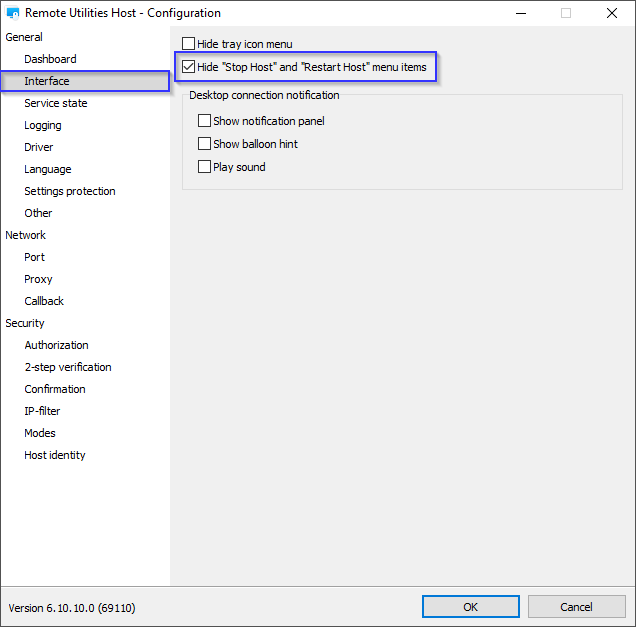
You can also learn more about Host Settings here: https://www.remoteutilities.com/support/docs/host-options/#Interface
Hope that helps.
Thank you for your message.
Could you please clarify if you mean hiding the Host icon from the system tray? If this is the case, hiding the Host icon from the system tray is not possible for security reasons. We discontinued this feature since version 6.3.0.4.
However, if you don’t want the remote user to stop or restart the Host, enable the Hide Stop Host and Restart Host menu items option in the Host settings, on the Interface tab:
You can also learn more about Host Settings here: https://www.remoteutilities.com/support/docs/host-options/#Interface
Hope that helps.
Registro do host
Hello Rafael,
Thank you for your message.
Remote Host and Agent modules do not require registration. You're only required to register the Viewer. Please refer to this tutorial on registering the program for more information.
Hope that helps.
Thank you for your message.
Remote Host and Agent modules do not require registration. You're only required to register the Viewer. Please refer to this tutorial on registering the program for more information.
Hope that helps.
Internet-ID server logs
Hello John,
Thank you for your message.
Of course, you can check it either in the Host logs or in the RU Server logs. You can find the RU Server connection logs in the following location: C:\Program Files (x86)\Remote Utilities - Server\stat and the Host logs are located here: C:\Program Files (x86)\Remote Utilities - Host\Logs\.
Also, you can check what Hosts are listening to the Server on the Idle tab of the Server's Admin Console. If there are currently any connections that are established using the server, they are shown on the Active tab of the Admin Console.
Hope that helps.
Thank you for your message.
Of course, you can check it either in the Host logs or in the RU Server logs. You can find the RU Server connection logs in the following location: C:\Program Files (x86)\Remote Utilities - Server\stat and the Host logs are located here: C:\Program Files (x86)\Remote Utilities - Host\Logs\.
Also, you can check what Hosts are listening to the Server on the Idle tab of the Server's Admin Console. If there are currently any connections that are established using the server, they are shown on the Active tab of the Admin Console.
Hope that helps.
Remote View Event Viewer
Cannot run 6.10 portable as administrator
Hello James,
Thank you for the provided details.
I checked with our developers. Unfortunately, we couldn't reproduce the issue in our environment. The issue might be caused by some specific rights/permissions that are set on your computer.
Please let me know if you have other questions.
Thank you for the provided details.
I checked with our developers. Unfortunately, we couldn't reproduce the issue in our environment. The issue might be caused by some specific rights/permissions that are set on your computer.
Please let me know if you have other questions.
Cannot run 6.10 portable as administrator
Hello James,
Thank you for your message.
I'm glad to hear it works for you now!
I also tried both options: running the Viewer as an administrator fr om the Portable Viewer folder and running it from the shortcut I created on the desktop - both ways work as expected.
However, I have forwarded the issue to our developers and asked for their input on what might be causing the issue. Could you please let me know what Windows OS do you use on the machine wh ere you've encountered the issue?
Looking forward to your reply.
Thank you for your message.
I'm glad to hear it works for you now!
I also tried both options: running the Viewer as an administrator fr om the Portable Viewer folder and running it from the shortcut I created on the desktop - both ways work as expected.
However, I have forwarded the issue to our developers and asked for their input on what might be causing the issue. Could you please let me know what Windows OS do you use on the machine wh ere you've encountered the issue?
Looking forward to your reply.