Pauline's community posts
Where is the Linux viewer?
Enter, shift, ctrl and Alt keys not working from viewer to all hosts
Hello Chad,
Thank you for your message.
Could you please clarify if I'm right in assuming that issue occurs on multiple Host machines? In addition, please let me know if there is any utility software installed on the Host machines that can use/control the keyboard and might cause a conflict?
Looking forward to your reply.
Thank you for your message.
Could you please clarify if I'm right in assuming that issue occurs on multiple Host machines? In addition, please let me know if there is any utility software installed on the Host machines that can use/control the keyboard and might cause a conflict?
Looking forward to your reply.
only 8 connections, but can't connect because apparently I have >10
Hello Don,
I'm glad to hear you have figured out the issue!
Please let us know if you have other questions.
I'm glad to hear you have figured out the issue!
That's correct. All connections from additional address books as well as from the AD tree also count against the license.I was thinking the additional address books were subsets of the General but I guess they are additive.
Please let us know if you have other questions.
What label printers are know to work remotely?
Connection Offline
Hello Kimberly,
Thank you for your message.
Could you please clarify if I'm right in assuming that the issue occurs when you're trying to establish a connection using the Internet-ID connection type? If this is the case, please try referring to this KB guide before we proceed to further troubleshooting, as this will help us to isolate the issue.
In addition, could you please also try establishing an Internet-ID connection to another remote Host machine, if possible?
Please let me know if the issue persists.
Thank you for your message.
Could you please clarify if I'm right in assuming that the issue occurs when you're trying to establish a connection using the Internet-ID connection type? If this is the case, please try referring to this KB guide before we proceed to further troubleshooting, as this will help us to isolate the issue.
In addition, could you please also try establishing an Internet-ID connection to another remote Host machine, if possible?
Please let me know if the issue persists.
only 8 connections, but can't connect because apparently I have >10
Hello Don,
Thank you for your message.
Could you please clarify if you have the AD tree displaying enabled in the Viewer's Navigation pane? If you do, please try enabling the Hide default domain controller feature in the Viewer options, on the Misc tab:
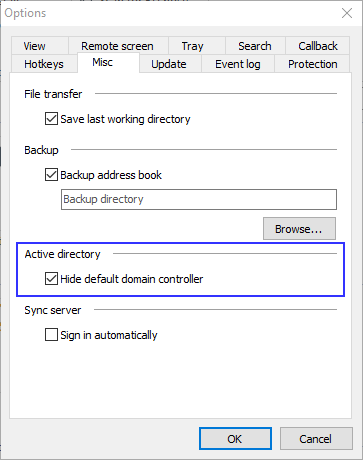
This might be causing the issue as the computers in the tree also count against your license. So if this is the case, you are advised to add the computers you need from your AD to your address book and disable showing the AD tree in Viewer.
If the AD tree is disabled, but you're still encountering the issue, it might be caused by the Viewer configuration file (config_4.xml) being somehow corrupted (perhaps, by an antivirus/firewall software). Please try resetting the Viewer options by deleting the config_4.xml file found in %appdata%\Remote Utilities Files\ folder. This will reset the Viewer settings/options, your address books won't be affected by this action.
Please note that the AppData folder might be hidden by default in which case you need to enable "Hidden files and folders" in Windows Explorer settings.
Also, as it was mentioned above by Conrad and Tom, the issue might be caused by the General address book file connections_4.xml being corrupted. In this case, please try copying the address book file to another location and see if the problem still persists upon the next Viewer startup. If it does, then please try removing the connections_4.xml file from the %appdata%\Roaming\Remote Utilities Files folder.
Tom, thank you for the suggested workaround and for helping other users in the community.
Hope that helps.
Thank you for your message.
Could you please clarify if you have the AD tree displaying enabled in the Viewer's Navigation pane? If you do, please try enabling the Hide default domain controller feature in the Viewer options, on the Misc tab:
This might be causing the issue as the computers in the tree also count against your license. So if this is the case, you are advised to add the computers you need from your AD to your address book and disable showing the AD tree in Viewer.
If the AD tree is disabled, but you're still encountering the issue, it might be caused by the Viewer configuration file (config_4.xml) being somehow corrupted (perhaps, by an antivirus/firewall software). Please try resetting the Viewer options by deleting the config_4.xml file found in %appdata%\Remote Utilities Files\ folder. This will reset the Viewer settings/options, your address books won't be affected by this action.
Please note that the AppData folder might be hidden by default in which case you need to enable "Hidden files and folders" in Windows Explorer settings.
Also, as it was mentioned above by Conrad and Tom, the issue might be caused by the General address book file connections_4.xml being corrupted. In this case, please try copying the address book file to another location and see if the problem still persists upon the next Viewer startup. If it does, then please try removing the connections_4.xml file from the %appdata%\Roaming\Remote Utilities Files folder.
Tom, thank you for the suggested workaround and for helping other users in the community.
Hope that helps.
Online MSI configuration server error
Hello Rick,
I'm glad to hear you've figured out the issue!
However, I will forward the issue regarding the Windows 7 OS to our developers and we will try to reproduce it to see if there is anything we can do to fix the issue.
Please let me know if you have other questions.
I'm glad to hear you've figured out the issue!
However, I will forward the issue regarding the Windows 7 OS to our developers and we will try to reproduce it to see if there is anything we can do to fix the issue.
Please let me know if you have other questions.
How to change agent server with different IP address
Hello Rob,
Thank you for your message.
Could you please clarify if you mean the Host authorization settings? If this is the case, then, of course, it's possible. In order to update the Host authorization settings in bulk, you just need to configure an msi installation file with the updated server settings using the MSI Configurator using the Standard MSI package option, and then use the configured .msi file via GPO push-install or mass-update the settings via the Remote Install tool as described here.
Please let me know if you have other questions.
Thank you for your message.
Could you please clarify if you mean the Host authorization settings? If this is the case, then, of course, it's possible. In order to update the Host authorization settings in bulk, you just need to configure an msi installation file with the updated server settings using the MSI Configurator using the Standard MSI package option, and then use the configured .msi file via GPO push-install or mass-update the settings via the Remote Install tool as described here.
Please let me know if you have other questions.
Online MSI configuration server error
Hello Rick,
Thank you for your message.
We have just tried to configure an Agent using the MSI Configurator tool and it works great every time. The configuration server is up and running.
Could you please try configuring the Agent via another network interface (e.g. Wi-Fi or mobile network)?
Please let me know if the issue persists.
Thank you for your message.
We have just tried to configure an Agent using the MSI Configurator tool and it works great every time. The configuration server is up and running.
Could you please try configuring the Agent via another network interface (e.g. Wi-Fi or mobile network)?
Please let me know if the issue persists.
id server on linux
Hello Jianchao,
Thank you for your message.
Unfortunately, there is no support for Linux systems yet. However, you might try running Remote Utilities on Linux using Wine.
Here are some links to Community threads where our users share their experience with Wine that might be helpful:
https://www.remoteutilities.com/support/kb/how-do-i-install-the-viewer-for-linux-using-wine/
https://www.remoteutilities.com/support/forums/messages/forum2/message5954/409-fr_-remote-utilities-server-_-linux-version#message5954
https://www.remoteutilities.com/support/forums/messages/forum1/message6775/427-linux-_mint_-_-wine#message6775
Hope that helps.
Thank you for your message.
Unfortunately, there is no support for Linux systems yet. However, you might try running Remote Utilities on Linux using Wine.
Here are some links to Community threads where our users share their experience with Wine that might be helpful:
https://www.remoteutilities.com/support/kb/how-do-i-install-the-viewer-for-linux-using-wine/
https://www.remoteutilities.com/support/forums/messages/forum2/message5954/409-fr_-remote-utilities-server-_-linux-version#message5954
https://www.remoteutilities.com/support/forums/messages/forum1/message6775/427-linux-_mint_-_-wine#message6775
Hope that helps.