Pauline's community posts
Remote Utilities 6.12 Beta
Hello everyone,
This is to inform you that we've released a new blog post on all of the new features that were recently added in our 6.12 Beta versions. Please read the full blog post here.
Your questions as well as general feedback are welcome.
This is to inform you that we've released a new blog post on all of the new features that were recently added in our 6.12 Beta versions. Please read the full blog post here.
Your questions as well as general feedback are welcome.
Remote Utilities 6.12 Beta
Hello Vasilis,
Thank you for your message.
Unfortunately, our assistance with Remote Utilities running via Wine is very limited as it's meant for Windows. In addition, please note that according to our Support Policy, we do not assist in resolving issues with third-party software. In order to resolve the issue, please consider referring to Wine documentation or support service, perhaps they can provide a helpful solution. Sorry for the inconvenience.
Please let us know if you have other questions.
Thank you for your message.
Unfortunately, our assistance with Remote Utilities running via Wine is very limited as it's meant for Windows. In addition, please note that according to our Support Policy, we do not assist in resolving issues with third-party software. In order to resolve the issue, please consider referring to Wine documentation or support service, perhaps they can provide a helpful solution. Sorry for the inconvenience.
Please let us know if you have other questions.
Exception EOleException in module rutserv/exe at 00151C47.
This authorization method not enabled in remote host settings
Hello Rob,
Yes, please try deselecting the checkbox as if this checkbox is enabled, you will only be able to connect to the Hosts using the Custom Server Security authentication method (provided that you've signed in on the Server first). Please also make sure to apply the changes by clicking a green checkmark icon on the Server's Address Book Manager's toolbar.
Please let us know if this helped to resolve the issue.
Yes, please try deselecting the checkbox as if this checkbox is enabled, you will only be able to connect to the Hosts using the Custom Server Security authentication method (provided that you've signed in on the Server first). Please also make sure to apply the changes by clicking a green checkmark icon on the Server's Address Book Manager's toolbar.
Please let us know if this helped to resolve the issue.
This authorization method not enabled in remote host settings
Hello Rob,
Thank you for the clarification.
Could you please also double-check if you have the Force custom server security checkbox enabled in the RU Server -> Address book manager -> Users settings?
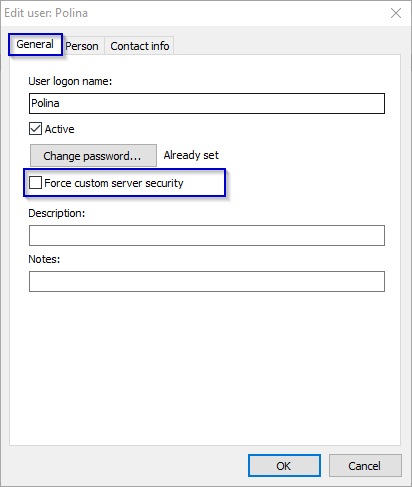
Looking forward to your reply.
Thank you for the clarification.
Could you please also double-check if you have the Force custom server security checkbox enabled in the RU Server -> Address book manager -> Users settings?
Looking forward to your reply.
This authorization method not enabled in remote host settings
Hello Rob,
Thank you for your message.
Could you please clarify if you have any other authentication method enabled in the Host's s settings on the Authentication tab? In addition, please let us know what authentication method is selected in the Connection Properties -> Authentication tab?
Also, am I right in assuming that you use the RU-Server as a relay server only, or do you also use it as an auth server as well?
Looking forward to your reply.
Thank you for your message.
Could you please clarify if you have any other authentication method enabled in the Host's s settings on the Authentication tab? In addition, please let us know what authentication method is selected in the Connection Properties -> Authentication tab?
Also, am I right in assuming that you use the RU-Server as a relay server only, or do you also use it as an auth server as well?
Looking forward to your reply.
Agent run under local system account
Hello Jia Lin,
This is expected behavior since you're running Agent under an account with admin rights - if you want to run Agent specifically as "User", you simply need to choose "No" option on the UAC prompt that appears upon the Agent's launch.
Alternatively, you can also create an account with no admin privileges, so this way Agent will always run as "User" unless you use the "Restart Agent as..." feature and enter the admin credentials.
Hope that helps.
This is expected behavior since you're running Agent under an account with admin rights - if you want to run Agent specifically as "User", you simply need to choose "No" option on the UAC prompt that appears upon the Agent's launch.
Alternatively, you can also create an account with no admin privileges, so this way Agent will always run as "User" unless you use the "Restart Agent as..." feature and enter the admin credentials.
Hope that helps.
Trying to create an installer - Problem
Hello Rob,
I'm glad to hear that it works for you now!
Please note that when Simple Update is used, it's possible to update the Host's version only, i.e. without updating any existing Host settings.
Please let us know if you have more questions.
I'm glad to hear that it works for you now!
Actually, it's possible to do so via the Remote Install Tool as described in this tutorial on the Advanced Update.Also, I with there was a way to do a simple update via selecting my newly created file.
Please note that when Simple Update is used, it's possible to update the Host's version only, i.e. without updating any existing Host settings.
Please let us know if you have more questions.
Trying to create an installer - Problem
Hello Rob,
Thank you for your message.
Please note that there is no difference for the MSI Configurator if you use a self-hosted RU Server or our public ID server to connect to remote Host machines since the MSI Configurator works via the regular network connection and you only need to make sure that *.remoteutilities.com can be accessed by the program.
In case if you'd had a proxy on the Viewer's side, then some settings of this proxy might have been causing the issue.
However, regarding the issue itself, could you please clarify if, by any chance, the issue with the MSI Configurator occurs on a machine running on Windows 7? If this is the case, then the issue is most probably caused by outdated security protocols (namely TLS 1.0 and TLS 1.1) which are no longer supported by the configuration server. In order to resolve the issue, you need to enable TLS 1.2 support on your Viewer machine. Please try following this step-by-step tutorial on enabling TLS 1.2 support and see if this helps to resolve the issue.
Please let us know if the above solution worked for you.
Thank you for your message.
Please note that there is no difference for the MSI Configurator if you use a self-hosted RU Server or our public ID server to connect to remote Host machines since the MSI Configurator works via the regular network connection and you only need to make sure that *.remoteutilities.com can be accessed by the program.
In case if you'd had a proxy on the Viewer's side, then some settings of this proxy might have been causing the issue.
However, regarding the issue itself, could you please clarify if, by any chance, the issue with the MSI Configurator occurs on a machine running on Windows 7? If this is the case, then the issue is most probably caused by outdated security protocols (namely TLS 1.0 and TLS 1.1) which are no longer supported by the configuration server. In order to resolve the issue, you need to enable TLS 1.2 support on your Viewer machine. Please try following this step-by-step tutorial on enabling TLS 1.2 support and see if this helps to resolve the issue.
Please let us know if the above solution worked for you.
Exception EOleException in module rutserv/exe at 00151C47.
Hello James,
Thank you for the update. I'm glad to hear that the latest version works for you!
Please note that we do not recommend downgrading to previous versions. However, it's unlikely that the issue can re-occur, since it's usually caused by damaged/corrupted files.
Please let us know if the issue reoccurs again or if you have any other questions.
Thank you for the update. I'm glad to hear that the latest version works for you!
Please note that we do not recommend downgrading to previous versions. However, it's unlikely that the issue can re-occur, since it's usually caused by damaged/corrupted files.
Please let us know if the issue reoccurs again or if you have any other questions.