Pauline's community posts
Not prompted for NT Authorization credentials from Host
Hello everyone,
This is to inform you that we're currently considering that the issue might be occurring if there is an online Microsoft account associated with the Windows user on the Viewer machine instead of a local user account.
Could you please let us know if there is an online Microsoft account used on the Viewer machine where the issue occurs instead of a local account? This can be seen in Settings -> Accounts -> Your info:
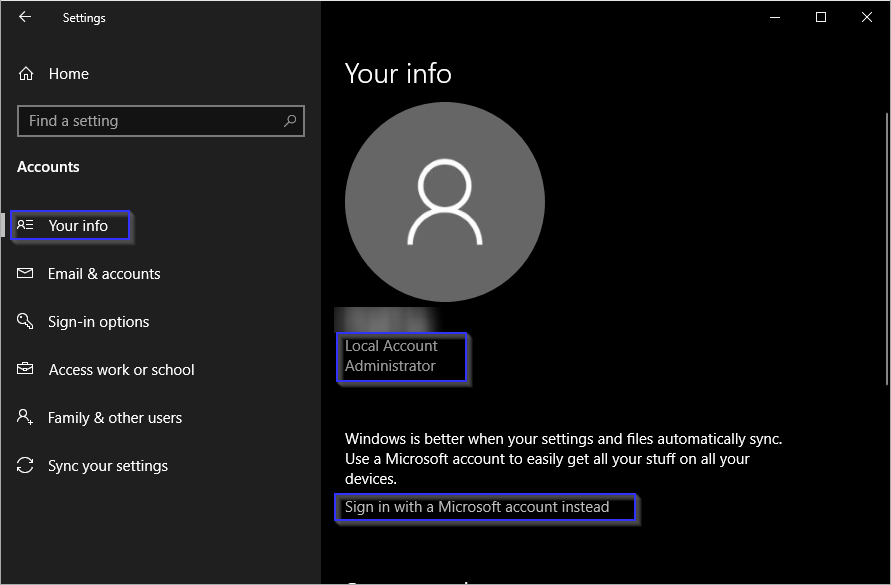
If there is an online Microsoft account used, then could you please try switching it to a local account and see if this helps to resolve the issue? Here's a related guide on switching accounts on the Microsoft website.
In addition, we will be extensively testing this to see what can be done in order to resolve the issue.
Please let us know if the solution above helped to resolve the issue.
This is to inform you that we're currently considering that the issue might be occurring if there is an online Microsoft account associated with the Windows user on the Viewer machine instead of a local user account.
Could you please let us know if there is an online Microsoft account used on the Viewer machine where the issue occurs instead of a local account? This can be seen in Settings -> Accounts -> Your info:
If there is an online Microsoft account used, then could you please try switching it to a local account and see if this helps to resolve the issue? Here's a related guide on switching accounts on the Microsoft website.
In addition, we will be extensively testing this to see what can be done in order to resolve the issue.
Please let us know if the solution above helped to resolve the issue.
Not prompted for NT Authorization credentials from Host
Hello Jenni,
Thank you for the clarification.
Could you please also let us know if you use the RU Server by any chance (perhaps as one of the authorization methods or for the address book sync) and log in to this RU Server fr om the Viewers wh ere the issue occurs?
Looking forward to your reply.
Thank you for the clarification.
Could you please also let us know if you use the RU Server by any chance (perhaps as one of the authorization methods or for the address book sync) and log in to this RU Server fr om the Viewers wh ere the issue occurs?
Looking forward to your reply.
Logging logins and logoffs
Hello Tim,
Thank you for your message.
Remote screen connection. Started.
Remote screen connection. Closed.
Please note that, unfortunately, there are no username/hostname of the Viewer user displayed in the logs yet. However, we already plan to improve the information contained in the logs in our future updates.
It's also possible to check in the Viewer logs when the remote session was started. For more information on the Viewer log please refer to this page.
Please let us know if you have more questions.
Thank you for your message.
Of course, you can find this information in the Host connection logs. This log records information about when this Host was accessed and in what connection mode, i.e. you're able to see the time when the remote session was started, e.g. you should normally see log entries such as (depending on a connection mode and whether Internet-ID or Direct connection was used):Is there logging established to show when a user logs in and logs off of a remote session?
Remote screen connection. Started.
Remote screen connection. Closed.
Please note that, unfortunately, there are no username/hostname of the Viewer user displayed in the logs yet. However, we already plan to improve the information contained in the logs in our future updates.
It's also possible to check in the Viewer logs when the remote session was started. For more information on the Viewer log please refer to this page.
Please let us know if you have more questions.
Not prompted for NT Authorization credentials from Host
Hello Jenni,
Thank you for the details.
Of course, we understand the situation. However, please note, that unfortunately, there's not much we can do without users' provided date to diagnose such issues, as they manifest themselves in certain circumstances only and sometimes it's hard to reproduce them. Sorry for the inconvenience.
We have tried reproducing the issue on Windows 10 Pro, but we could not reproduce it regardless of the Remote Utilities version used.
However, we have received the requested registry key from another user and we will forward it to our developers for further examination. I will keep this thread updated regarding the issue or let you know in case there are any other additional data that might be needed.
I'll get back to you when there is an update from our development department.
Thank you for the details.
Of course, we understand the situation. However, please note, that unfortunately, there's not much we can do without users' provided date to diagnose such issues, as they manifest themselves in certain circumstances only and sometimes it's hard to reproduce them. Sorry for the inconvenience.
We have tried reproducing the issue on Windows 10 Pro, but we could not reproduce it regardless of the Remote Utilities version used.
However, we have received the requested registry key from another user and we will forward it to our developers for further examination. I will keep this thread updated regarding the issue or let you know in case there are any other additional data that might be needed.
I'll get back to you when there is an update from our development department.
Not prompted for NT Authorization credentials from Host
Hello Jenni and Nemesis,
Thank you for your patience.
I've checked with our developers on the issue. Could you please export the following registry key from the Windows Registry Editor on the Host machine and send it to us for further examination?
HKEY_LOCAL_MACHINE\SOFTWARE\Usoris\Remote Utilities Host\Host\Parameters
Here's how you can export the registry key:
1. Type regedit in the Windows Run dialog (it's invoked by Win+R key combination or you can use Windows Search), and open Windows Registry Editor.
2. Navigate to the key HKEY_LOCAL_MACHINE\SOFTWARE\Usoris\Remote Utilities Host\Host\Parameters.
3. Right-click on the key and select Export.
4. Save the .reg file and then send it to us to support@remoteutilities.com
Looking forward to your reply.
Thank you for your patience.
I've checked with our developers on the issue. Could you please export the following registry key from the Windows Registry Editor on the Host machine and send it to us for further examination?
HKEY_LOCAL_MACHINE\SOFTWARE\Usoris\Remote Utilities Host\Host\Parameters
Here's how you can export the registry key:
1. Type regedit in the Windows Run dialog (it's invoked by Win+R key combination or you can use Windows Search), and open Windows Registry Editor.
2. Navigate to the key HKEY_LOCAL_MACHINE\SOFTWARE\Usoris\Remote Utilities Host\Host\Parameters.
3. Right-click on the key and select Export.
4. Save the .reg file and then send it to us to support@remoteutilities.com
Looking forward to your reply.
Syntax to connect to remote pc without entering in Address Book
Hello Robert,
Thank you for your message.
Unfortunately, it's not possible to connect to a remote Host/Agent without adding it's IP address or Internet-ID code to the address book as a connection first. The Agent module is designed for spontaneous support, so that remote session is only possible while Agent is running on a remote machine. However, it's still required to add the Internet-ID/IP address as a connection in the address book in order to establish a connection to the Agent using any of the connection methods. However, the connection can always be removed from the address book as soon as the remote session is over.
I'm sorry if this makes the program less useful for you.
Thank you for your message.
Unfortunately, it's not possible to connect to a remote Host/Agent without adding it's IP address or Internet-ID code to the address book as a connection first. The Agent module is designed for spontaneous support, so that remote session is only possible while Agent is running on a remote machine. However, it's still required to add the Internet-ID/IP address as a connection in the address book in order to establish a connection to the Agent using any of the connection methods. However, the connection can always be removed from the address book as soon as the remote session is over.
I'm sorry if this makes the program less useful for you.
Not prompted for NT Authorization credentials from Host
Hello Jenni and Nemesis,
Thank you for the provided details.
Unfortunately, we could not reproduce the issue yet. However, I will be forwarding the issue to our development department and asking for their input on this.
I'll get back to you soon with their reply. Sorry for the inconvenience.
Thank you for the provided details.
Unfortunately, we could not reproduce the issue yet. However, I will be forwarding the issue to our development department and asking for their input on this.
I'll get back to you soon with their reply. Sorry for the inconvenience.
changing lock screen password
Can I remotely upgrade a Windows 7 pc to Windows 10?
Hello,
Thank you for your message.
In addition, we highly recommend that you add the Host installation path to your antivirus software exceptions list.
Hope that helps.
Thank you for your message.
It should be possible to launch the Windows upgrade process and connect to the remote Host afterward - the Host service is restarted automatically as a background service upon the Windows startup after the updating process is finished, so you should be able to establish a connection to a remote Host. However, please make sure that the Host service on the remote machine does start automatically after the system restart - the Host service's startup mode should be set to Auto in the Host Settings -> Service state tab. In case if the Host service won't start please refer to this troubleshooting guide.Will Remote Utilities allow me to complete the installation, ie will it allow me to connect again automatically once Windows 10 is installed?
In addition, we highly recommend that you add the Host installation path to your antivirus software exceptions list.
Hope that helps.
Not prompted for NT Authorization credentials from Host
Hello Nemesis,
Thank you for your message.
Unfortunately, we could not reproduce the issue. Could you please try updating Remote Utilities to the 6.12 Beta 1 version and see if the issue still persists after the update? In case if the issue persists even with the beta version, we'll see further what it might be.
Please, make sure that you upgrade both parts - i.e. Viewer and Host - to avoid the version mismatch. The 6.12 Beta 1 version is available for the download here.
Please let me know if the issue persists.
Thank you for your message.
Unfortunately, we could not reproduce the issue. Could you please try updating Remote Utilities to the 6.12 Beta 1 version and see if the issue still persists after the update? In case if the issue persists even with the beta version, we'll see further what it might be.
Please, make sure that you upgrade both parts - i.e. Viewer and Host - to avoid the version mismatch. The 6.12 Beta 1 version is available for the download here.
Please let me know if the issue persists.