Conrad Sallian's community posts
Version 6.5 BETA
We have updated both iOS and Android client just recently, so it should work.
This was a "technical" update meaning that we just made sure that the mobile client was compatible with the current beta. But in a few months we are going to implement a full-fledged address book in the mobile client as well as add a few more features and improvements.
Let me know if you have other questions.
Save inventory Manager
Thank you for your message.
You can export a report as an HTML file https://www.remoteutilities.com/support/docs/inventory-manager/#saving_reports
Hope that helps.
Version 6.5 BETA
Version 6.5 BETA
Thank you for your post.
This is not a bug. We have always done it this way. But anyway we thank you for your input and indeed will follow your advice the next time we release beta.Why call it beta 6.5 if its beta 6.4? That's confusing if its not a bug.
Could you please elaborate more on this issue, what unblocking do you mean? By the way, you can also download files separately from the same page (Viewer, Host etc.).Also, you should "unblock" (windows protection) the msi files before you zip them up. It should only be necessary for the downloader to unblock the .zip, and not have to do it for the individual files as well.
Viewer no longer working/connecting
Company wide deployment
Sure, thank you. Meanwhile, we encourage you to test the beta and let us know if you have any issues or suggestions.pasbad wrote:
Thanks for the reply. Looks like it would be better to wait for the new version to be released.
As for the BGinfo this can read values from registry, text file etc. and display it. I did find the internet-ID in the registry but it is a xml value encoded in binary so not easy to just read the ID.
Viewer no longer working/connecting
Viewer no longer working/connecting
Yes, it is fixed. Starting the 6.5 beta the Host registry key now resides in the proper part of the Windows registry - the SOFTWARE key rather than the SYSTEM key.Currently trying the beta of remote to see if it is fixed.
For older versions we offer a solution here https://www.remoteutilities.com/support/docs/windows-10-upgrade-issue/
Company wide deployment
You can pre-define usernames and passwords when configuring the Host installer in the MSI Configurator - this has been available in previous versions too.1.Is it possible to deploy the client with predefined username/password for remote access? As manually adding each host by hand based on emails is pretty time consuming.
However, in the recent update (6.5 beta 2) Hosts that register at your RU Server can now be automatically added to your address book that you sync through that server. You just need to designate a certain address book folder as your "Inbox" where to put new connections.
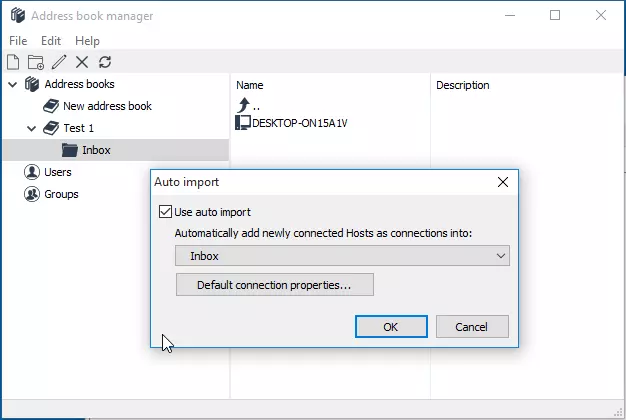
You can move connections from the inbox folder to other folders in the address book. So long as you don't delete them from your address book, duplication won't occur. I.e. the same Host won't be added twice if it already exists somewhere in your address book.
No, it only works when the client (Viewer) is in the domain. For accessing the same computers over the Internet you can use the Internet-ID connection - but first you need to enable that in the Host settings (right click on the Host icon, select "Internet ID connection settings" -> "Get new ID").2.How does active directory authentication work? Will it still work if the client is on the internet and doesn’t have access to the AD to authenticate?
I'm not sure we have that sort of integration. However, we have plans to create a more informative notification panel in subsequent updates.3.We use BGInfo to display computer details on the desktop of users. Can we configure it to display the internet ID on the dektop?
This is what our recent 6.5 beta update is all about. RU Server is now completely different from what it used to be. It allows you to create users and groups and manage who accesses what in synced address books. See this solution page.4.Is there a better way to manage a large deployment? With centralized accounts to connect to the hosts ?
There is also another new feature, soon to be added to the solution page above. It is called "server sync security". When enabled techs can connect to remote Hosts automatically without entering their password, provided they have already signed in their Viewer. So this works similar to how AD authentication works - only for this to work you don't need a domain.
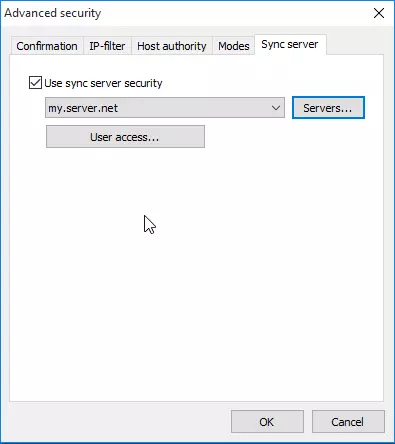
It's the "server sync security" feature that makes centralized Host management through RU Server complete. For example, now if your employee leaves your company you can easily block their access to all Hosts by simply deleting their account in your RU Server console.
The features mentioned above are new and only available in beta 2. We are going to roll out the final release in a while. The documentation for the new features will be available by the release time but we'll provide interim documentation soon.
RU Server - reconnect
Just to clarify - by reconnecting here do you mean connecting from server Administrator Console to the server service?
UPD: yes, it looks like that's what you meant. I managed to open the image link that you posted and it shows Administrator Console screenshot.
I will forward your suggestions to our team and we'll see what we can do.