Conrad Sallian's community posts
start and stop host will not hide.
Hi Shannon,
Actually, you can hide the menu in the Host settings. Here is how it looks like in the Host 6.9.0.1 settings:
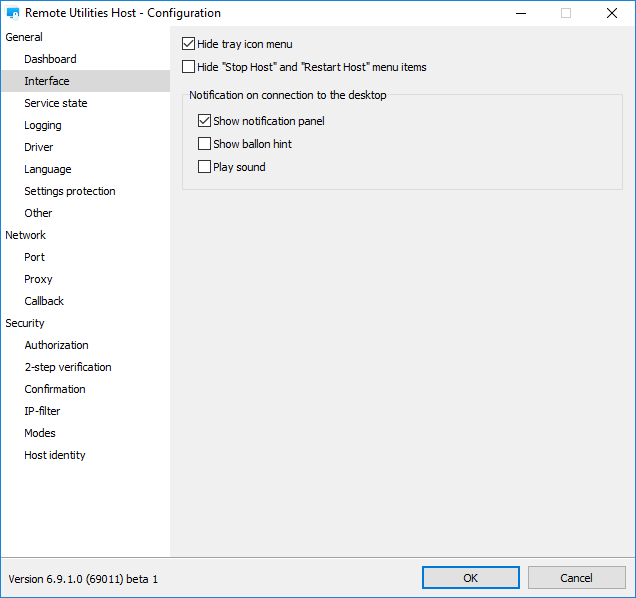
In older versions including the current stable version 6.8.0.1 this option is available in Settings for Host -> Options.
Note, however, that if the user is administrator on their machine and you hide the menu, they will still be able to stop the Host. We cannot go against Windows security architecture and prevent full admins from doing whatever they want on their machine.
Thanks.
Actually, you can hide the menu in the Host settings. Here is how it looks like in the Host 6.9.0.1 settings:
In older versions including the current stable version 6.8.0.1 this option is available in Settings for Host -> Options.
Note, however, that if the user is administrator on their machine and you hide the menu, they will still be able to stop the Host. We cannot go against Windows security architecture and prevent full admins from doing whatever they want on their machine.
Thanks.
Check current license usage.
Hello,
Unfortunately, you cannot check how many tech licenses are available at any given moment. However, if there aren't any, the program will show you a warning once you attempt a remote connection.
For example, if you a 2-tech license and there are 2 techs already working with the license, a 3-rd tech will receive a warning message telling them that they are exceeding the number of allowed concurrent techs.
Hope that helps.
Unfortunately, you cannot check how many tech licenses are available at any given moment. However, if there aren't any, the program will show you a warning once you attempt a remote connection.
For example, if you a 2-tech license and there are 2 techs already working with the license, a 3-rd tech will receive a warning message telling them that they are exceeding the number of allowed concurrent techs.
Hope that helps.
Closed Laptop Lid Prevents Use
Closed Laptop Lid Prevents Use
Closed Laptop Lid Prevents Use
Custom Icon for Agent
Hello,
Thank you for your post.
Unfortunately, we do not provide white labeling of the icon. Apart from purely marketing reasons, there is another reason - the program should be clearly identifiable by the user (and security staff/admins if any) as being Remote Utilities.
However, you can still customize the Agent window itself, as described in this tutorial.
Hope that helps.
Thank you for your post.
Unfortunately, we do not provide white labeling of the icon. Apart from purely marketing reasons, there is another reason - the program should be clearly identifiable by the user (and security staff/admins if any) as being Remote Utilities.
However, you can still customize the Agent window itself, as described in this tutorial.
Hope that helps.
Enter, Shift, Ctrl and Alt keys not working on connections
Enter, Shift, Ctrl and Alt keys not working on connections
Yes, the problem is on the Viewer side. And most likely it's with certain software (including a/v) that may interfere.When "C" connects to "B", there are no keyboard issues, which I would then agree with Conrad that there is a problem with computer "A".
Unfortunately, such reasoning doesn't apply here :) Different programs have different implementation and may react differently to even the same conditions.Other remote viewing programs have no issue, ie. Chrome Remote, TeamV, UltraViewer.
RU server installed on server core ?
Enter, Shift, Ctrl and Alt keys not working on connections
Hello, Thomas
I highly recommend you check your antivirus software settings, and specifically add both Viewer and Host to its exceptions list (white list). If there is any blocking it well may be on the a/v software side.
Note that simply disabling a/v software may not work - surprisingly many of these programs still work even if you disable them.
Sure, go ahead. You can send the link to support@remote-utilities.com.Can I privately message you a video showing the reproduction of the issue? Maybe it can help your development team understand what is going on.
I highly recommend you check your antivirus software settings, and specifically add both Viewer and Host to its exceptions list (white list). If there is any blocking it well may be on the a/v software side.
Hi Brian. Unfortunately, this is one of those issues that are caused by external factors which may be specific to just certain machine. Quoting the initial post:I have had the same, problem. I replicated the issue and conrad said it was my local pc and didn't provide any further help.
That said, there is little we can do in this situation except starting to examine a specific customer's machine and trying to guess what software causes the block. A quick solution would be to check the security software first.I then installed the Viewer software on another Windows 10 system and it worked fine.
Note that simply disabling a/v software may not work - surprisingly many of these programs still work even if you disable them.