Hello Nijel,
Thank you for your message.
Unfortunately, we couldn't reproduce the issue. Just downloaded and ran Microsoft MRT on a Windows 10 machine with all Remote Utilities modules installed, including RU Server , but neither was deleted or marked as infected. They are working normally.
Here is the scan result:
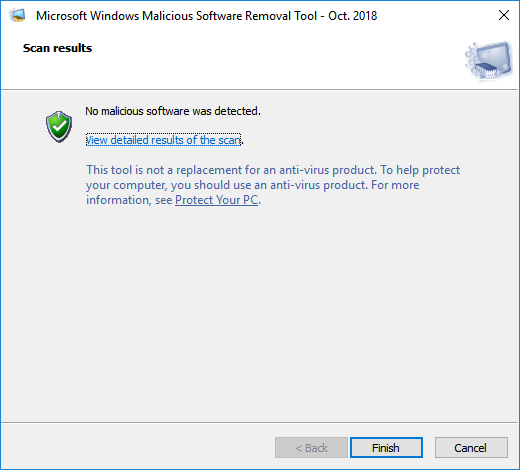
Perhaps, the removal tool signature base was updated since the time you ran it?