Pauline's community posts
Constant Disconnecting
Hello Gaz,
Thank you for your message.
Yes, in the described scenario updating Remote Utilities to the latest 6.12 Beta 4 version (2.9 Beta 4 version for the RU Server) might help to resolve the issue since we've implemented a number of features that improve the connection performance in our latest Beta releases. Namely, for the RU Server, we've improved Viewer-to-RUServer and Host-to-RUServer authentication by making it TLS 1.2 based instead of RSA, which makes authentication on the server significantly faster. In addition, we've improved the reconnection mechanism for cases when the connection is interrupted, so the reconnecting is automatic. A full list of Release Notes is available on this page.
Please try updating your Remote Utilities to the latest 6.12 Beta 4 version (2.9 Beta 4 version for the RU Server) to see if this helps to resolve the connectivity issue.
The latest 6.12 Beta 4 version is available for download on this page.
However, please note that when updating Remote Utilities, we highly recommend that you make sure to update both Host/Agent and Viewer (as well as the RU Server) to the same version in order to avoid the version mismatch that might lead to performance issues or some features not working.
In this case, you can see if updating helps to fix the issue and eliminate disconnect by updating Viewer, RU Server, and one of the remote Hosts where the issue occurs (i.e. that is located outside of your company network). If this works, then you can safely proceed with updating the rest of the remote Hosts.
Hope that helps.
Thank you for your message.
Yes, in the described scenario updating Remote Utilities to the latest 6.12 Beta 4 version (2.9 Beta 4 version for the RU Server) might help to resolve the issue since we've implemented a number of features that improve the connection performance in our latest Beta releases. Namely, for the RU Server, we've improved Viewer-to-RUServer and Host-to-RUServer authentication by making it TLS 1.2 based instead of RSA, which makes authentication on the server significantly faster. In addition, we've improved the reconnection mechanism for cases when the connection is interrupted, so the reconnecting is automatic. A full list of Release Notes is available on this page.
Please try updating your Remote Utilities to the latest 6.12 Beta 4 version (2.9 Beta 4 version for the RU Server) to see if this helps to resolve the connectivity issue.
The latest 6.12 Beta 4 version is available for download on this page.
However, please note that when updating Remote Utilities, we highly recommend that you make sure to update both Host/Agent and Viewer (as well as the RU Server) to the same version in order to avoid the version mismatch that might lead to performance issues or some features not working.
In this case, you can see if updating helps to fix the issue and eliminate disconnect by updating Viewer, RU Server, and one of the remote Hosts where the issue occurs (i.e. that is located outside of your company network). If this works, then you can safely proceed with updating the rest of the remote Hosts.
You can simply download the latest 2.9 Beta 4 version of the RU Server and run it on the same machine where you already have the previous version of RU Server. Yes, we recommend rebooting after updating in order for the changes to be applied.If so how do I update the RU Server version? and does the server need to be rebooted as part of an update?
Hope that helps.
decent free tool but can't get it to work with domain
Hello Danyael,
Thank you for the provided logs! We've received your email and I'll forward the log files to our 2nd tier support for examination.
Meanwhile, in order to further isolate the issue, could you please try the following:
1. Please try connecting to Host/Agent located in a different network than the Host machine where the issue persists.
2. Please try updating your Remote Utilities to the latest 6.12 Beta 4 version to see if this helps to resolve the issue, as we've implemented a number of features that might improve connectivity in our latest Beta releases. A full list of Release Notes is available here.
The latest 6.12 Beta 4 version is available for download on this page.
When updating Remote Utilities, please make sure to update both Host/Agent and Viewer to the same version in order to avoid the version mismatch that might lead to performance issues or some features not working.
Please let us know if the issue persists after updating Remote Utilities.
Thank you for the provided logs! We've received your email and I'll forward the log files to our 2nd tier support for examination.
Meanwhile, in order to further isolate the issue, could you please try the following:
1. Please try connecting to Host/Agent located in a different network than the Host machine where the issue persists.
2. Please try updating your Remote Utilities to the latest 6.12 Beta 4 version to see if this helps to resolve the issue, as we've implemented a number of features that might improve connectivity in our latest Beta releases. A full list of Release Notes is available here.
The latest 6.12 Beta 4 version is available for download on this page.
When updating Remote Utilities, please make sure to update both Host/Agent and Viewer to the same version in order to avoid the version mismatch that might lead to performance issues or some features not working.
Please let us know if the issue persists after updating Remote Utilities.
IP-Filter - Whitelist
Hello Klaus,
Thank you for your message.
Could you please confirm if you're adding the entries to the IP-filters the following way?
1. Click Allow everyone, except, then press the Edit button to invoke the IP-filter window.
2. In the invoked IP-filter window navigate to the corresponding Black list tab and add the singe IP address entry or an IP range that you want to block from accessing the Host.
3. Click OK to apply changes.
The same process applies to the Deny everyone, except option and the corresponding White list tab. For example, please see the setup on the screenshots below:
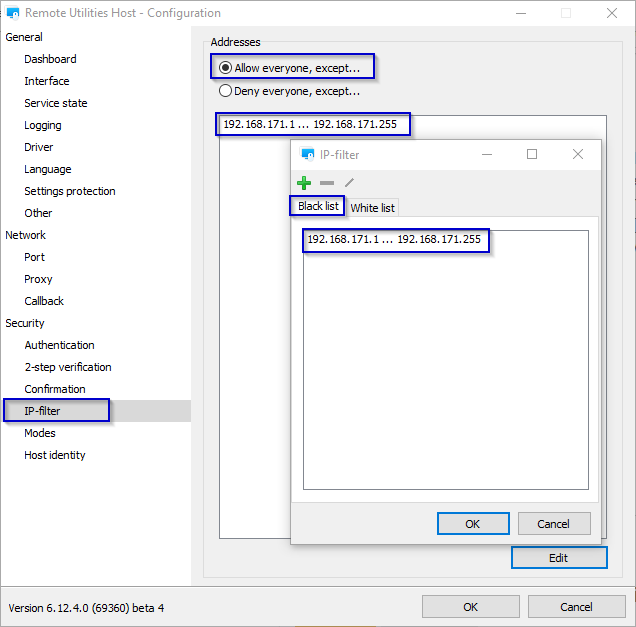
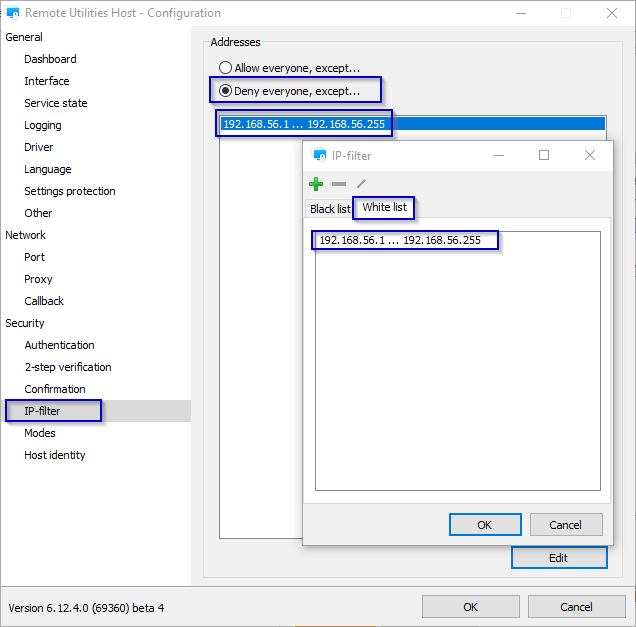
In addition, in case if you already follow the procedure above but the issue persists, please try updating Remote Utilities to the latest 6.12 Beta 4 version and see if this helps to resolve the issue.
The latest 6.12 Beta 4 version is available for download on this page.
When updating Remote Utilities, please make sure to update both Host and Viewer to the same version in order to avoid the version mismatch that might lead to performance issues or some features not working.
Hope that helps.
Thank you for your message.
Could you please confirm if you're adding the entries to the IP-filters the following way?
1. Click Allow everyone, except, then press the Edit button to invoke the IP-filter window.
2. In the invoked IP-filter window navigate to the corresponding Black list tab and add the singe IP address entry or an IP range that you want to block from accessing the Host.
3. Click OK to apply changes.
The same process applies to the Deny everyone, except option and the corresponding White list tab. For example, please see the setup on the screenshots below:
In addition, in case if you already follow the procedure above but the issue persists, please try updating Remote Utilities to the latest 6.12 Beta 4 version and see if this helps to resolve the issue.
The latest 6.12 Beta 4 version is available for download on this page.
When updating Remote Utilities, please make sure to update both Host and Viewer to the same version in order to avoid the version mismatch that might lead to performance issues or some features not working.
Hope that helps.
Remote Utilities showing not online
Hello John,
Thank you for your suggestion.
As Mike correctly noted, we already provide such solution - it's RU Server that can be deployed in a completely isolated environment and makes your set up completely independent from our servers.
We actually already have a few video-tutorials published on our website (like the program registration tutorial here, for example) and we definitely plan to publish a series of videos that explain how to set up different program features, including the detailed tutorials on setting up the RU Server. Unfortunately, we cannot provide any specific ETA on the videos yet, but we will try to make them available as soon as possible.
However, we also have extensive Documentation on the RU Server in text format, you can find all information on how to set up the Server here. In addition, in the latest Beta versions of RU, we've implemented a number of features, such as Port Manager for the RU Server. You can find more information on these features in this blog post as well.
Mike, thank you for the input!
Hope that helps.
Thank you for your suggestion.
As Mike correctly noted, we already provide such solution - it's RU Server that can be deployed in a completely isolated environment and makes your set up completely independent from our servers.
We actually already have a few video-tutorials published on our website (like the program registration tutorial here, for example) and we definitely plan to publish a series of videos that explain how to set up different program features, including the detailed tutorials on setting up the RU Server. Unfortunately, we cannot provide any specific ETA on the videos yet, but we will try to make them available as soon as possible.
However, we also have extensive Documentation on the RU Server in text format, you can find all information on how to set up the Server here. In addition, in the latest Beta versions of RU, we've implemented a number of features, such as Port Manager for the RU Server. You can find more information on these features in this blog post as well.
Mike, thank you for the input!
Hope that helps.
Beta testing: Remote Utilities for macOS/Linux
Hello Daniel,
Thank you for your message.
Some minor connectivity issues might temporarily occur in the nearest time, however, we're doing our best to eliminate the issue completely as soon as possible, so the connectivity with our public servers goes back to normal.
We apologize for the inconvenience.
Please let us know if you have other questions.
Thank you for your message.
Yes, unfortunately, according to our preliminary data, the connectivity issue might be caused by a DDoS attack. We're currently taking all necessary defensive measures to neutralize the attack.Is there a reason why today I am having issues connecting to any remote?
Some minor connectivity issues might temporarily occur in the nearest time, however, we're doing our best to eliminate the issue completely as soon as possible, so the connectivity with our public servers goes back to normal.
We apologize for the inconvenience.
Please let us know if you have other questions.
Remote Utilities showing not online
Hello everyone,
Thank you for your patience.
According to our preliminary data, the connectivity issue might be caused by a DDoS attack. We're currently taking all necessary defensive measures to neutralize the attack.
Some minor connectivity issues might temporarily occur in the nearest time, however, we're doing our best to eliminate the issue as soon as possible, so the connectivity with our public servers goes back to normal.
We apologize for the inconvenience and for the possible additional connectivity issues that might be occurring.
Please let us know if you have other questions.
Thank you for your patience.
According to our preliminary data, the connectivity issue might be caused by a DDoS attack. We're currently taking all necessary defensive measures to neutralize the attack.
Some minor connectivity issues might temporarily occur in the nearest time, however, we're doing our best to eliminate the issue as soon as possible, so the connectivity with our public servers goes back to normal.
We apologize for the inconvenience and for the possible additional connectivity issues that might be occurring.
Please let us know if you have other questions.
Remote Utilities showing not online
Remote Utilities showing not online
Remote Utilities showing not online
Hello Martin,
Thank you for your message.
I've forwarded this issue to our development department and asked them to look into this as soon as possible. I'll get back to you soon with their reply and keep you updated on the issue.
Sorry for the inconvenience.
Thank you for your message.
I've forwarded this issue to our development department and asked them to look into this as soon as possible. I'll get back to you soon with their reply and keep you updated on the issue.
Sorry for the inconvenience.
decent free tool but can't get it to work with domain
Hello Danyael,
Thank you for your message.
Before we can proceed to further troubleshooting, please try referring to this KB guide that provides solutions for the most common issues that might affect Internet-ID connectivity and cause similar issues and see if any solution from the list helps.
In case if the solutions above did not help to resolve the issue, then please feel free to send us the Host logs for examination. The Host logs are located in the following directory:
C:\Program Files (x86)\Remote Utilities - Host\Logs\
You can send the log files to support@remoteutilities.com. Please do not publish the logs on the forum as they are considered to be personal information.
Looking forward to your reply.
Thank you for your message.
Before we can proceed to further troubleshooting, please try referring to this KB guide that provides solutions for the most common issues that might affect Internet-ID connectivity and cause similar issues and see if any solution from the list helps.
In case if the solutions above did not help to resolve the issue, then please feel free to send us the Host logs for examination. The Host logs are located in the following directory:
C:\Program Files (x86)\Remote Utilities - Host\Logs\
You can send the log files to support@remoteutilities.com. Please do not publish the logs on the forum as they are considered to be personal information.
Looking forward to your reply.