Pauline's community posts
Stream read error (EReadError) Exception
Stream read error (EReadError) Exception
Hello Wayerspork and Peter,
Thank you for your messages.
Could you please provide us the Host connection log files for examination, so we could look further into the issue? The connection logs can be located in the following folder: C:\Program Files (x86)\Remote Utilities - Host\Logs\.
You can send us the log files to support@remoteutilities.com. I'll forward the logs to our development department for further investigation. Sorry for the inconvenience.
Looking forward to your replies.
Thank you for your messages.
Could you please provide us the Host connection log files for examination, so we could look further into the issue? The connection logs can be located in the following folder: C:\Program Files (x86)\Remote Utilities - Host\Logs\.
You can send us the log files to support@remoteutilities.com. I'll forward the logs to our development department for further investigation. Sorry for the inconvenience.
Looking forward to your replies.
RU Server - address book RDP logon information
Hello Dimitris,
Thank you for your patience.
I've checked on the issue with our developers - this is expected behavior and, unfortunately, we do not plan to add RDP credentials synchronization with the RU Server's side (i.e. for the sync server) in our future updates for security reasons. Sorry for the inconvenience.
Please let us know if you have other questions.
Thank you for your patience.
I've checked on the issue with our developers - this is expected behavior and, unfortunately, we do not plan to add RDP credentials synchronization with the RU Server's side (i.e. for the sync server) in our future updates for security reasons. Sorry for the inconvenience.
Please let us know if you have other questions.
Saving Tweaked RDP Configuration
Hello Brant,
Thank you for your message.
Could you please clarify if you select the Save button or the Save As...? Could you please try configuring the RDP parameters for a remote connection once again and after doing so, please navigate back to the General tab and click the Save button:

Then close the RDP's client configuration window and try reopening it later once again - the properties you've previously set should be saved. In case if the properties are saved correctly this time, please try creating a new shortcut for this remote connection and see if the properties you've set before are applied correctly when connecting to the remote machine.
Please do not open files in the C:\Users\Test\AppData\Roaming\Remote Utilities Files\rdp_connections folder since these are temporary files that are generated when you connect to a remote Host, we only recommend editing the properties for RDP connections via the RDP's client configuration window.
In addition, please note that RDP connection mode in Remote Utilities simply starts Microsoft's own RDP client.
Hope that helps.
Thank you for your message.
Could you please clarify if you select the Save button or the Save As...? Could you please try configuring the RDP parameters for a remote connection once again and after doing so, please navigate back to the General tab and click the Save button:
Then close the RDP's client configuration window and try reopening it later once again - the properties you've previously set should be saved. In case if the properties are saved correctly this time, please try creating a new shortcut for this remote connection and see if the properties you've set before are applied correctly when connecting to the remote machine.
Please do not open files in the C:\Users\Test\AppData\Roaming\Remote Utilities Files\rdp_connections folder since these are temporary files that are generated when you connect to a remote Host, we only recommend editing the properties for RDP connections via the RDP's client configuration window.
In addition, please note that RDP connection mode in Remote Utilities simply starts Microsoft's own RDP client.
Hope that helps.
Beta testing: Remote Utilities for macOS/Linux
Hello,
Thank you for your message.
I'll forward this to our development department and ask for their input on the issue to see if there's anything we can do to fix it. Sorry for the inconvenience.
I'll get back to you with an update on the issue shortly.
Thank you for your message.
I'll forward this to our development department and ask for their input on the issue to see if there's anything we can do to fix it. Sorry for the inconvenience.
I'll get back to you with an update on the issue shortly.
6.10.10: Can I view both monitors over RDP?
6.10.10: Can I view both monitors over RDP?
Hello,
Thank you for your message.
Could you please try the following steps and see if the properties are saved this way?
1. In the main Viewer window right-click on the connection entry and select Connection Properties.
2. In the Connection Properties window navigate to the RDP tab and click Configure to invoke the RDP configuration window.
3. In the RDP's client properties window navigate to the Display tab and enable the "Use all monitors" checkbox.
4. Navigate back to the General tab and click Save:
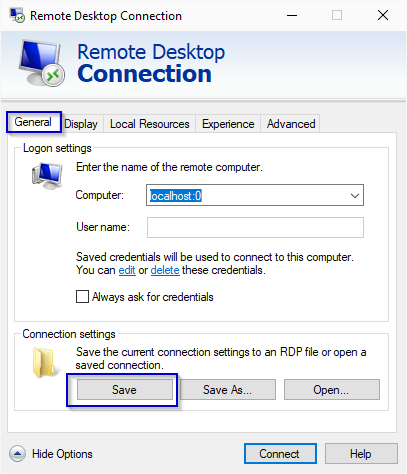
5. After this close the RDP's client configuration window and try reopening it later once again - the properties you've previously set should be saved.
Hope that helps.
Thank you for your message.
Could you please try the following steps and see if the properties are saved this way?
1. In the main Viewer window right-click on the connection entry and select Connection Properties.
2. In the Connection Properties window navigate to the RDP tab and click Configure to invoke the RDP configuration window.
3. In the RDP's client properties window navigate to the Display tab and enable the "Use all monitors" checkbox.
4. Navigate back to the General tab and click Save:
5. After this close the RDP's client configuration window and try reopening it later once again - the properties you've previously set should be saved.
Hope that helps.
Sound lags, but not picture.
Hello Laslo,
Thank you for your patience.
I've checked on the issue with our developers and we will implement a fix for the issue with the sound lagging behind/not catching up when the connection freezes in our future updates. Unfortunately, we cannot provide a specific ETA for the fix, but we'll try to provide it as soon as we can. Sorry for the inconvenience.
Please let us know if you have other questions.
Thank you for your patience.
I've checked on the issue with our developers and we will implement a fix for the issue with the sound lagging behind/not catching up when the connection freezes in our future updates. Unfortunately, we cannot provide a specific ETA for the fix, but we'll try to provide it as soon as we can. Sorry for the inconvenience.
Please let us know if you have other questions.
Beta testing: Remote Utilities for macOS/Linux
Hello Chris,
Thank you for the clarification.
Looking forward to your reply.
Thank you for the clarification.
Of course, please feel free to let us know if there are any updates on the issue.Turned on Legacy and will see.
In this case, could you please elaborate a bit more on the issue, e.g. what specific issues with which keys occur or how the issue manifests itself in other details? Then we could try to reproduce the issue and see if we can implement a fix for it in our future updates.Canadian English, US Keyboard, a common standard here.
Looking forward to your reply.