Conrad Sallian's community posts
Operation did not complete successfully because the file contains a vi
Conrad Sallian,
Support (Posts: 3190)
Feb 21, 2025 5:48:00 am EST
Hello Bostjan,
Thank you for your message.
We are sorry to hear that Windows Defender is incapable of distinguishing a digitally signed legit software executable from a virus. We can only suggest that you submit a false positive to them using this link: https://www.microsoft.com/en-us/wdsi/filesubmission
Hope that helps.
Thank you for your message.
We are sorry to hear that Windows Defender is incapable of distinguishing a digitally signed legit software executable from a virus. We can only suggest that you submit a false positive to them using this link: https://www.microsoft.com/en-us/wdsi/filesubmission
Hope that helps.
2-User Non-Server Address Book Alternative
Conrad Sallian,
Support (Posts: 3190)
Feb 18, 2025 3:23:55 am EST
Hello Finge,
Thank you for your message.
So long as these are the same remote computers (controlled devices) as in the first list - it's not a problem.
Do not hesitate to ask if you have any other questions.
Thank you for your message.
So long as these are the same remote computers (controlled devices) as in the first list - it's not a problem.
Do not hesitate to ask if you have any other questions.
Free to Pro License Showing Second User as Owner
Conrad Sallian,
Support (Posts: 3190)
Feb 13, 2025 12:57:17 am EST
Hello Finge,
Thank you for your message.
The checkout form doesn't ask for the second user. There is only one name (either individual's name or company name). Perhaps, you mean the 'License to another person' field:
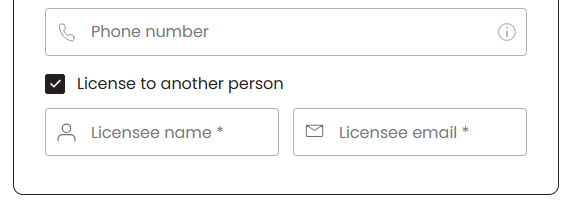
This field is used if you are purchasing for someone else. For example, a reseller may be purchasing the license for their customer.
If you need the license to your name we can blacklist your current license key and re-issue your key to your name. Please, send us a message to sales@remoteutilities.com with the order details and we'll handle this procedure for you.
Thanks.
Thank you for your message.
The checkout form doesn't ask for the second user. There is only one name (either individual's name or company name). Perhaps, you mean the 'License to another person' field:
This field is used if you are purchasing for someone else. For example, a reseller may be purchasing the license for their customer.
If you need the license to your name we can blacklist your current license key and re-issue your key to your name. Please, send us a message to sales@remoteutilities.com with the order details and we'll handle this procedure for you.
Thanks.
Can't connect using self-hosted server
Conrad Sallian,
Support (Posts: 3190)
Feb 12, 2025 1:24:53 pm EST
Hi Victor,
This is a "Custom Server Security" authentication error, meaning you are unable to log in to the remote Host using this authentication method. Possible reasons include:
1. Incorrect permissions – The proper permissions may not be set for the user under which you are signing in to RU Server in Viewer. To check this, go to Host Settings → Authentication → Custom Server Security → Users and Access Control and ensure that the user (or group, if applicable) is added to the allowed list. This grants access to that specific Host.
2. Authentication method mismatch – Even if permissions are correctly set, the authentication method in Viewer → Connection Properties for the selected Host → Authentication might be set to a different method (not "Auto" or "Custom Server Security"). Ensure that it is correctly configured.
Let us know if the issue persists.
Thanks.
This is a "Custom Server Security" authentication error, meaning you are unable to log in to the remote Host using this authentication method. Possible reasons include:
1. Incorrect permissions – The proper permissions may not be set for the user under which you are signing in to RU Server in Viewer. To check this, go to Host Settings → Authentication → Custom Server Security → Users and Access Control and ensure that the user (or group, if applicable) is added to the allowed list. This grants access to that specific Host.
2. Authentication method mismatch – Even if permissions are correctly set, the authentication method in Viewer → Connection Properties for the selected Host → Authentication might be set to a different method (not "Auto" or "Custom Server Security"). Ensure that it is correctly configured.
Let us know if the issue persists.
Thanks.
Protecting host from closing
Conrad Sallian,
Support (Posts: 3190)
Feb 12, 2025 12:20:54 pm EST
Hi Jason,
Yes, our support team is correct in stating that we removed this feature to comply with antivirus software requirements. I understand your concern about now being unable to restrict users from stopping the Host via the Exit menu. However, this change was also driven by the need to align with the Windows security model.
According to this model, an administrator on their own machine must be able to stop any software or service running on their computer—without exception. Restricting this ability could be perceived as a characteristic of rogue software, which is exactly what we have been working to avoid over the years. This is why we have implemented numerous privacy-related enhancements.
Let us know if you have any further questions.
Yes, our support team is correct in stating that we removed this feature to comply with antivirus software requirements. I understand your concern about now being unable to restrict users from stopping the Host via the Exit menu. However, this change was also driven by the need to align with the Windows security model.
According to this model, an administrator on their own machine must be able to stop any software or service running on their computer—without exception. Restricting this ability could be perceived as a characteristic of rogue software, which is exactly what we have been working to avoid over the years. This is why we have implemented numerous privacy-related enhancements.
Let us know if you have any further questions.
Protecting host from closing
Conrad Sallian,
Support (Posts: 3190)
Feb 12, 2025 10:37:16 am EST
Hello Jason,
Perhaps, I miss something but what prevents you from setting the settings protection password then?
Perhaps, I miss something but what prevents you from setting the settings protection password then?
Protecting host from closing
Conrad Sallian,
Support (Posts: 3190)
Feb 12, 2025 4:31:30 am EST
Hello Jason,
The current Host version includes an "Exit" menu item, which effectively stops the Host. To access this menu, right-click on the Host icon in the system tray.
Please note that since the Host requires admin privileges to be installed, it also requires admin privileges to stop. If a standard Windows user attempts to exit the Host (stop the Host service), they won’t be able to do so unless they provide administrative credentials.
If you’d like remote users to have control over the session while using the Host, you should enable "Ask user permission" and the notification panel, which includes a "Close session" button for each Viewer connected to the Host.
Alternatively, you could use the Agent module on the remote computer. Agent is a run-only application designed for spontaneous support and does not require admin privileges.
Hope that helps!
The current Host version includes an "Exit" menu item, which effectively stops the Host. To access this menu, right-click on the Host icon in the system tray.
Please note that since the Host requires admin privileges to be installed, it also requires admin privileges to stop. If a standard Windows user attempts to exit the Host (stop the Host service), they won’t be able to do so unless they provide administrative credentials.
If you’d like remote users to have control over the session while using the Host, you should enable "Ask user permission" and the notification panel, which includes a "Close session" button for each Viewer connected to the Host.
Alternatively, you could use the Agent module on the remote computer. Agent is a run-only application designed for spontaneous support and does not require admin privileges.
Hope that helps!
Can't connect using self-hosted server
Conrad Sallian,
Support (Posts: 3190)
Feb 10, 2025 11:27:48 am EST
Hello Victor,
Thank you for your message.
Do you receive authentication failure error when signing in on RU Server (the 'Sign in' button at the top right corner of the Viewer window) or do you receive it when you attempt connecting to a remote Host in your address book?
Thank you for your message.
Do you receive authentication failure error when signing in on RU Server (the 'Sign in' button at the top right corner of the Viewer window) or do you receive it when you attempt connecting to a remote Host in your address book?
Support level upgrade fails
Conrad Sallian,
Support (Posts: 3190)
Feb 10, 2025 11:20:02 am EST
Hello Victor,
We apologize for the inconvenience. I have forwarded this request to our webmaster to check the site scripts.
Meanwhile, I have manually updated your support level to to match your license.
Thanks.
We apologize for the inconvenience. I have forwarded this request to our webmaster to check the site scripts.
Meanwhile, I have manually updated your support level to to match your license.
Thanks.
Virus detected while executing viewer-7.6.2.0.exe
Conrad Sallian,
Support (Posts: 3190)
Feb 03, 2025 1:40:33 pm EST
Hello,
Thank you for your message.
Unfortunately, we’re not sure if we can provide much assistance in case antivirus software is incapable to distinguish between malware and a legitimate program that has been digitally signed with an EV Code Signing certificate and has been on the market for 15 years.
This specific file (version 7.6.2.0) has been available for several months. Moreover, it is the Viewer (a client), which, even in theory, cannot be used to grant access.
We can only suggest that you submit a false positive report to Microsoft using this link:
https://www.microsoft.com/en-us/wdsi/filesubmission.
Hope that helps.
Thank you for your message.
Unfortunately, we’re not sure if we can provide much assistance in case antivirus software is incapable to distinguish between malware and a legitimate program that has been digitally signed with an EV Code Signing certificate and has been on the market for 15 years.
This specific file (version 7.6.2.0) has been available for several months. Moreover, it is the Viewer (a client), which, even in theory, cannot be used to grant access.
We can only suggest that you submit a false positive report to Microsoft using this link:
https://www.microsoft.com/en-us/wdsi/filesubmission.
Hope that helps.