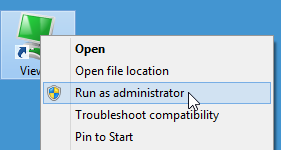Conrad Sallian's community posts
Host file keeps on stopping
Host file keeps on stopping
Host to Host chat
Hello David,
Thank you for the kind words.
While we do have this suggestion on our wish list , it is not among our immediate priorities simply because with so many free messengers around (Skype, etc.), corporate conferencing tools and the like it would be suboptimal for us to try to replicate this functionality. Our specialization is purely remote access/remote administration, rather than communication - especially when it comes to communication between hosts rather than between admin and host.
Don't hesitate to ask me if you have other questions.
Thank you for the kind words.
While we do have this suggestion on our wish list , it is not among our immediate priorities simply because with so many free messengers around (Skype, etc.), corporate conferencing tools and the like it would be suboptimal for us to try to replicate this functionality. Our specialization is purely remote access/remote administration, rather than communication - especially when it comes to communication between hosts rather than between admin and host.
Don't hesitate to ask me if you have other questions.
Printing issue on viewer
Printing issue on viewer
Printing issue on viewer
Printing issue on viewer
Printing issue on viewer
10-15 second lag in screen refresh
Hello Micky,
Thank you for your post.
If you are using "Internet-ID" connection it may be slow because this type of connection requires an intermediary server and not optimized for all geographical regions. For that reason we offer a free self-hosted relay server (called "RU Server") that you can install on your premises or on a Windows web hosting of your choice and route all traffic through that server.
Also, this documentation page has some advice on how to improve performance: https://www.remoteutilities.com/support/docs/slow-remote-connection-speed-performance./
Hope that helps.
Thank you for your post.
If you are using "Internet-ID" connection it may be slow because this type of connection requires an intermediary server and not optimized for all geographical regions. For that reason we offer a free self-hosted relay server (called "RU Server") that you can install on your premises or on a Windows web hosting of your choice and route all traffic through that server.
Also, this documentation page has some advice on how to improve performance: https://www.remoteutilities.com/support/docs/slow-remote-connection-speed-performance./
Hope that helps.
FR: Linux, Mac - Host
Hello Mike,
Unfortunately, this is the only information we can provide. That is, we do have a list of priorities, but we can't provide exact dates or ETAs for each item."It would be better" if this thread contained "meaningful information" about an upcoming Mac client. In lieu of that, what you should have said is, "we are working on it," nothing more- especially if you have no timeline and no real information.
Sorry, if there was any sarcasm. It was not meant to offend you anyway.The sarcastic sideline commentary, argumentative discourse and tone, has no place here.
Mike, I'm here to help prospects make right decisions as well as provide technical support to existing customers. If a prospect wants to purchase and their decision is based on false assumptions (like if I had lied to you about Mac priorities or ETAs) then it is my responsibility to tell them the truth. Namely to tell them what to expect and not expect from us.IT support is first and foremost, customer service. All you have done here is anger a potential customer to the point that no sale will happen. You didn't benefit me, and you didn't benefit the company you represent.