Hello Max,
Thank you for your message.
In order to save bandwidth/traffic, the session may pause automatically, especially if you minimize the Full Control window. However, it should unpause and get back to normal when you return. Could you please verify that Pause/Unpause manually is working in your case? Here is a corresponding toolbar menu item:
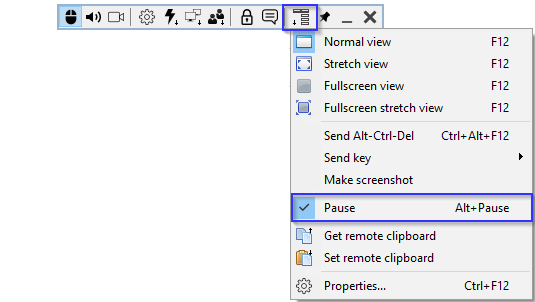
In addition, it would be helpful if you sent us
Host logs. You can send them to support@remote-utilities.com.
Looking forward to your reply.