Pauline's community posts
Multi Monitor on remote and problems with Blank Screen
Hello Will,
Thank you for the clarification.
Unfortunately, we did not receive your email. Could you please try resending it one more time to support@remoteutilities.com?
As for the RDP mode - please note that the RDP mode in Remote Utilities just launches the native Microsoft Remote Desktop Connection client from within Remote Utilities and connects to a remote computer using the RDP protocol. Given the fact that it comes from the Microsoft themselves, it's not surprisingly that RDP might be the fastest on the market.
Looking forward to your reply.
Thank you for the clarification.
Unfortunately, we did not receive your email. Could you please try resending it one more time to support@remoteutilities.com?
As for the RDP mode - please note that the RDP mode in Remote Utilities just launches the native Microsoft Remote Desktop Connection client from within Remote Utilities and connects to a remote computer using the RDP protocol. Given the fact that it comes from the Microsoft themselves, it's not surprisingly that RDP might be the fastest on the market.
Looking forward to your reply.
screen update refresh
Hello David,
Thank you for the update and sorry for the inconvenience! In this case, I will notify you here in this thread as soon as the update for Remote Utilities is available for the downloading on our website, so you could update your installation and see if the issue persists.
Please let us know if you have other questions.
Thank you for the update and sorry for the inconvenience! In this case, I will notify you here in this thread as soon as the update for Remote Utilities is available for the downloading on our website, so you could update your installation and see if the issue persists.
Please let us know if you have other questions.
Strange graphics behaviour
Hello Richard,
Could you please send us a screenshot of the issue, so we could forward it to our developers and ask for their input on this? For example, you can send us a screenshot of the MS Word window, so that the blank panel would be visible. You can send the screenshot to support@remoteutilities.com or post it here (please feel free to blur/conceal any sensitive information on the screenshot).
Looking forward to your reply.
Could you please send us a screenshot of the issue, so we could forward it to our developers and ask for their input on this? For example, you can send us a screenshot of the MS Word window, so that the blank panel would be visible. You can send the screenshot to support@remoteutilities.com or post it here (please feel free to blur/conceal any sensitive information on the screenshot).
Looking forward to your reply.
Strange graphics behaviour
Hello Richard,
Thank you for the clarification.
Could you please try enabling the Use legacy capture mode feature in the Settings for Host -> Other tab and see if this helps to resolve the issue?
Please let us know if the issue persists.
Thank you for the clarification.
Could you please try enabling the Use legacy capture mode feature in the Settings for Host -> Other tab and see if this helps to resolve the issue?
Please let us know if the issue persists.
At least one authorization method must be enabled on remote host
Use App to connect to home viewer
Hello Delta,
Thank you for the clarification.
In the described scenario, you need to have both Host and Viewer installed on your home PC, so you would be able to connect to the Host and then use Viewer on the same machine to connect to your customer's remote machine.
However, if you already work from the same computer, you can simply use Viewer on this computer to connect to your customer's Host right away.
Hope that helps.
Thank you for the clarification.
Of course, sorry if my previous reply was somewhat misleading, I assumed that you would only connect to your home PC.Ideally I would like to remote in to the Home computer so I can remote in to the client and also see my files. I could I accomplish this?
In the described scenario, you need to have both Host and Viewer installed on your home PC, so you would be able to connect to the Host and then use Viewer on the same machine to connect to your customer's remote machine.
However, if you already work from the same computer, you can simply use Viewer on this computer to connect to your customer's Host right away.
Hope that helps.
screen update refresh
Hello David and Peter,
Peter, thank you for your input. This is correct, I apologize for overlooking this in the David's original message.
David, unfortunately, Peter is right - there is a known bug in the version 6.12.2.0 Beta 2 when used on Windows XP, which prevents Viewer running on Windows XP machines from connecting to remote Hosts (you might receive "Access denied" error). However, this issue was already fixed by our developers and will be implemented in our next update which we hope to release very soon (approximately, by the end of this year, but hopefully, even sooner).
One more thing - could you please also try enabling the Capture alpha blending windows feature in Connection properties -> Additional Properties tab and see if this helps to resolve the issue with Windows menus?
Hope that helps.
Peter, thank you for your input. This is correct, I apologize for overlooking this in the David's original message.
David, unfortunately, Peter is right - there is a known bug in the version 6.12.2.0 Beta 2 when used on Windows XP, which prevents Viewer running on Windows XP machines from connecting to remote Hosts (you might receive "Access denied" error). However, this issue was already fixed by our developers and will be implemented in our next update which we hope to release very soon (approximately, by the end of this year, but hopefully, even sooner).
One more thing - could you please also try enabling the Capture alpha blending windows feature in Connection properties -> Additional Properties tab and see if this helps to resolve the issue with Windows menus?
Yes, unfortunately, the only other solution here is to wait until we release our next update with the implemented fix for WindowsXP machines - then you should be able to update to the latest version and see if this helps to resolve the issue. We will make sure to notify you in this thread as well as soon as the new version is released. Sorry for the inconvenience.So the answer is no, there is no manual screen refresh. Maybe this could be a future addition.
I am also not sure whether the Beta viewer will run on XP.
When using Remote Install Tool feature, you should always update the Viewer first. Actually, updating Viewer first is recommended, regardless of the update method chosen to update the Host. For more information on updating via Remote Install Tool please see this page.When using remote install, should the viewer should be updated first or last. ( 2 viewers and 2 hosts).
Hope that helps.
Dual monitor problems on host
Use App to connect to home viewer
Hello Delta,
Thank you for your message.
Unfortunately, the full-fledged address book for the mobile Viewer is still yet to be implemented. However, you can still connect to the remote Host machine - simply enter the IP address/Internet-ID code of your Host in the Viewer app and you should be able to connect to your Host right away.
The list of all remote Hosts you've ever connected to using the mobile Viewer is currently saved as a simple connection entries list in the mobile Viewer app - in order to invoke the list and sel ect Host, tap on the three dots icon:
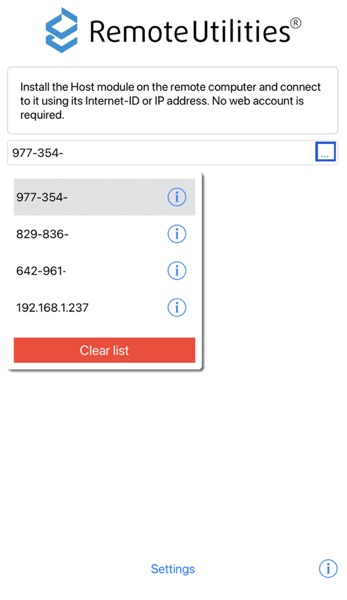
However, we plan to revamp the mobile Viewer app and implement a full-fledged address book in our future updates, so it would be possible to synchronize address books in the mobile Viewer with the desktop Viewer. Unfortunately, we cannot provide any specific ETA on this yet.
The latest version of Remote Utilities is available for the download on this page.
Hope that helps.
Thank you for your message.
Unfortunately, the full-fledged address book for the mobile Viewer is still yet to be implemented. However, you can still connect to the remote Host machine - simply enter the IP address/Internet-ID code of your Host in the Viewer app and you should be able to connect to your Host right away.
The list of all remote Hosts you've ever connected to using the mobile Viewer is currently saved as a simple connection entries list in the mobile Viewer app - in order to invoke the list and sel ect Host, tap on the three dots icon:
However, we plan to revamp the mobile Viewer app and implement a full-fledged address book in our future updates, so it would be possible to synchronize address books in the mobile Viewer with the desktop Viewer. Unfortunately, we cannot provide any specific ETA on this yet.
No, you only need to download and install the Host module on your home computer if you only plan to connect to it fr om other computers/mobile devices.Do I need to load both the Viewer and the Host on the home computer?
The latest version of Remote Utilities is available for the download on this page.
Hope that helps.