Community
RU Server IPv6 support
Links used in this discussion
Links used in this discussion
- https://www.remoteutilities.com/support/docs/host-log/
- https://www.remoteutilities.com/support/docs/connection-log/
- https://www.remoteutilities.com/support/docs/server-log/
- https://www.remoteutilities.com/support/kb/cannot-connect-using-internet-id-connection/
- https://www.remoteutilities.com/support/docs/internet-id-connection-settings/#Selecting_Internet-ID_Server
- https://www.remoteutilities.com/support/docs/editing-connections/#General
- https://www.remoteutilities.com/support/docs/setting-up-relay-server/
- https://www.remoteutilities.com/support/docs/making-server-accessible/
- https://www.remoteutilities.com/support/docs/ports-used-by-ruserver/
- https://www.remoteutilities.com/support/kb/what-is-an-internet-id-connection/
- https://www.remoteutilities.com/support/docs/setting-up-relay-server/#Configuring_Host
- https://www.remoteutilities.com/support/docs/setting-up-relay-server/#Configuring_Viewer
- https://canyouseeme.org/
- https://www.remoteutilities.com/about/support-policy.php#What_our_support_service_does_NOT_cover
- https://ipv6-test.com/
- https://www.remoteutilities.com/download/beta.php
- https://www.remoteutilities.com/support/docs/port-manager/
Support level: Free or trial
Hello,
Thank you for your message.
Could you please confirm if I'm right in assuming that you use the self-hosted RU Server? If this is the case, please double-check if you have the Use IPv6 checkbox enabled in Settings for Host:
1. Right-click on the Host icon in the system tray and select Settings for Host...
2. While on the Dashboard tab click the Configure button in the Internet-ID connection section. Select Advanced -> Select Internet-ID Server
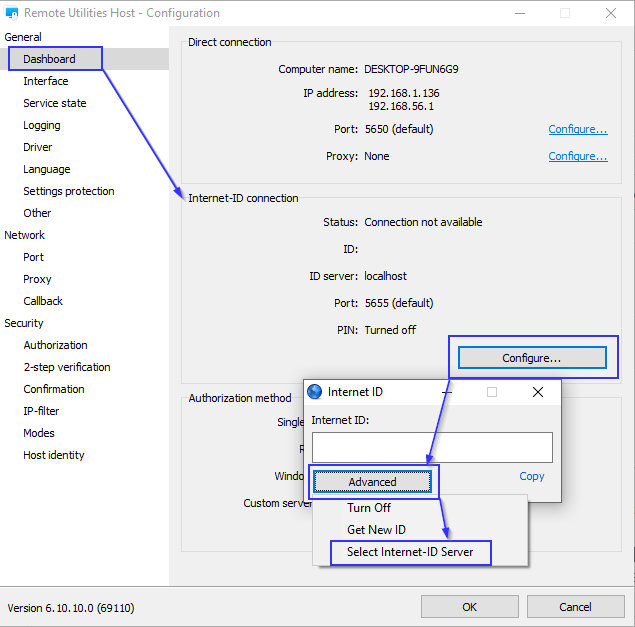
In the opened window please check if you have the Use IPv6 checkbox selected and if there's a correct port number specified:
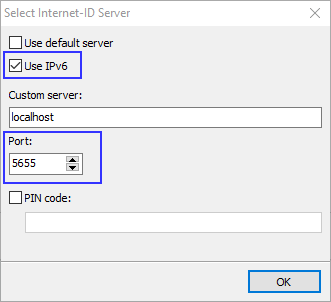
Also please check if you have the ports you want to use added in the RU Server's Configuration window -> Communication tab:
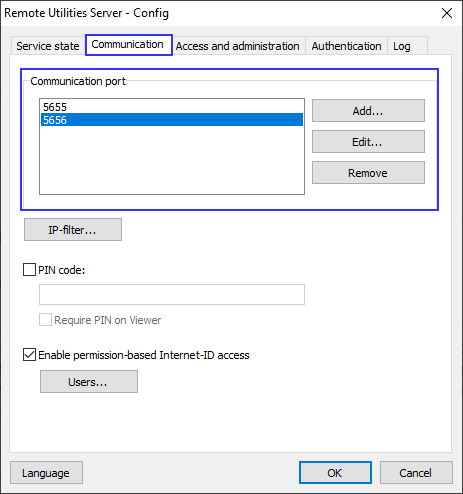
In addition, please check if the Use IPv6 checkbox is selected and the correct ports are added on the Viewer's side, namely in the Server manager window:
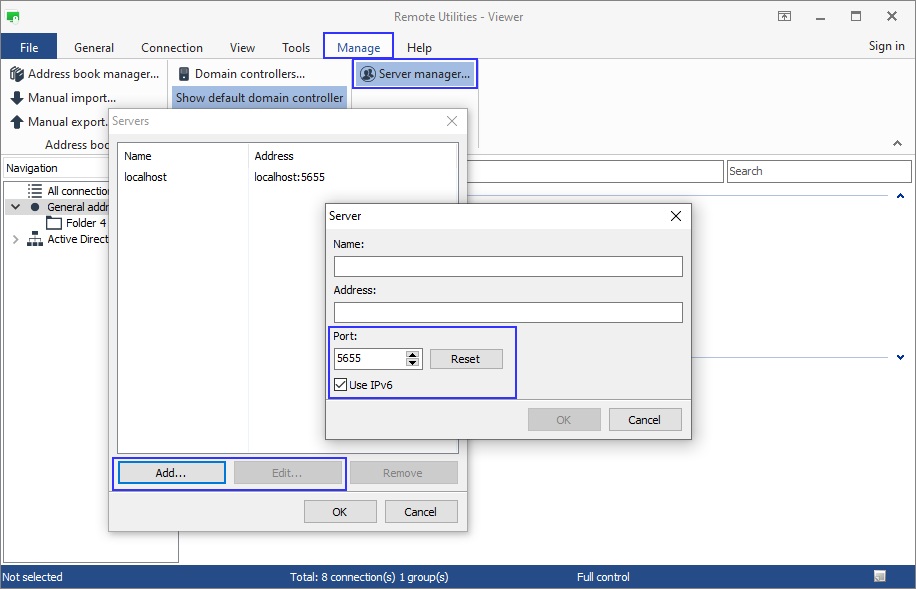
Hope that helps.
Thank you for your message.
Could you please confirm if I'm right in assuming that you use the self-hosted RU Server? If this is the case, please double-check if you have the Use IPv6 checkbox enabled in Settings for Host:
1. Right-click on the Host icon in the system tray and select Settings for Host...
2. While on the Dashboard tab click the Configure button in the Internet-ID connection section. Select Advanced -> Select Internet-ID Server
In the opened window please check if you have the Use IPv6 checkbox selected and if there's a correct port number specified:
Also please check if you have the ports you want to use added in the RU Server's Configuration window -> Communication tab:
In addition, please check if the Use IPv6 checkbox is selected and the correct ports are added on the Viewer's side, namely in the Server manager window:
Hope that helps.
Support level: Free or trial
This is machine translation
I checked IPv6 as you said, and connected with IPv6 address, but the connection was unavailable.
You can connect with IPv6 address or AAAA domain name, I don't know what is wrong.
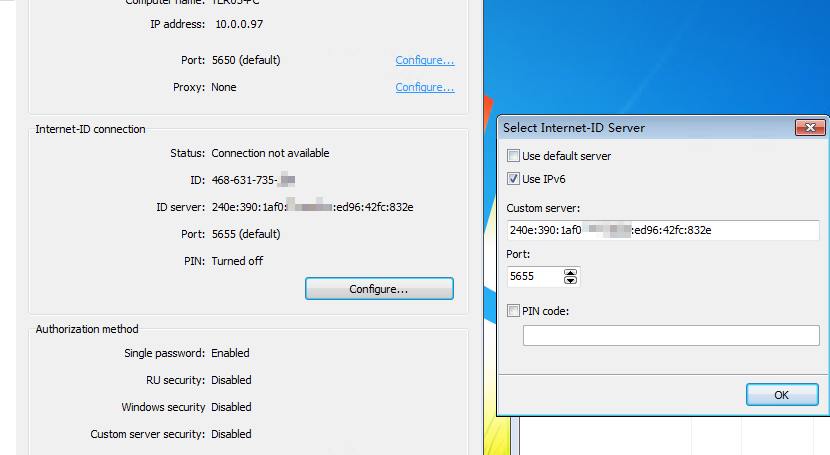
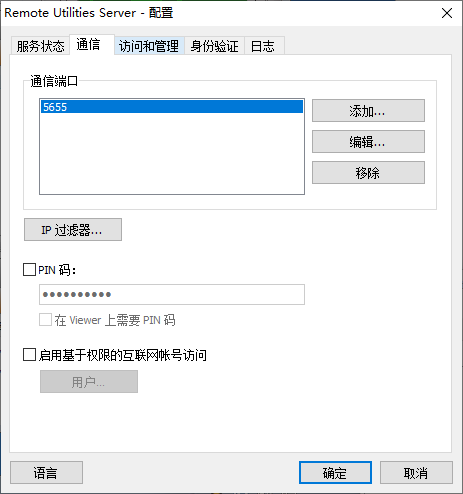
Rutview uses IPv6 to connect to the server, it crashes, and there is no information about failure.
I checked IPv6 as you said, and connected with IPv6 address, but the connection was unavailable.
You can connect with IPv6 address or AAAA domain name, I don't know what is wrong.
Rutview uses IPv6 to connect to the server, it crashes, and there is no information about failure.
Hello,
Thank you for the clarification.
Could you please send us the log files for examination? Here is how to locate the Host logs, the Viewer logs and the Server connection logs.
You can send them to support@remote-utilities.com
Also on the screenshots above, I can see that the Host's status is Connection not available that could point to some connectivity issues, i.e. that the Host cannot connect to the self-hosted relay server. In the meantime, please also try referring to this troubleshooting KB article and see if any of the solutions listed there help to resolve the issue.
In addition, please note that we highly recommend that you obtain and use a DNS name as the server address instead of using an IP address.
Looking forward to your reply.
Thank you for the clarification.
Could you please send us the log files for examination? Here is how to locate the Host logs, the Viewer logs and the Server connection logs.
You can send them to support@remote-utilities.com
Also on the screenshots above, I can see that the Host's status is Connection not available that could point to some connectivity issues, i.e. that the Host cannot connect to the self-hosted relay server. In the meantime, please also try referring to this troubleshooting KB article and see if any of the solutions listed there help to resolve the issue.
In addition, please note that we highly recommend that you obtain and use a DNS name as the server address instead of using an IP address.
Looking forward to your reply.
Support level: Free or trial
Hello,
I have done small testing for this case and scenario is:
We would like to know that Self-Hosted RU server do support IPv6 or NOT ? under IPv4 the self-hosted RU server it work fine ...
I have done small testing for this case and scenario is:
We would like to know that Self-Hosted RU server do support IPv6 or NOT ? under IPv4 the self-hosted RU server it work fine ...
Hello Cody,
Thank you for your message.
Yes, IPv6 is supported for the RU Server. You can specify the server's address and then enable the Use IPv6 feature in the Host Settings -> Internet-ID settings and in the Connection Properties window -> General tab the Viewer's side.
However, please note that we highly recommend that you use a DNS name as the server address instead of using an IP address so that you can easily migrate your Server to a new computer or hosting location without updating settings on all your Viewers and Hosts - in this case, you'll only have to update your DNS record and point it at the new IP address of the server. For more information please see this page.
Hope that helps.
Thank you for your message.
Yes, IPv6 is supported for the RU Server. You can specify the server's address and then enable the Use IPv6 feature in the Host Settings -> Internet-ID settings and in the Connection Properties window -> General tab the Viewer's side.
However, please note that we highly recommend that you use a DNS name as the server address instead of using an IP address so that you can easily migrate your Server to a new computer or hosting location without updating settings on all your Viewers and Hosts - in this case, you'll only have to update your DNS record and point it at the new IP address of the server. For more information please see this page.
Hope that helps.
Support level: Free or trial
Hello Polina,
Thanks for your promptly reply. I will make a clearly description for this case.
Pic_1 that we well known that such PC work at dual-stack IPv4/IPv6 setup.
Pic_2 show up the self-hosted RU server version and port port listen.
Pic_3 show up that will connect to Named pipe connection (local) with IPv4 port listen.
Pic_4 show up, under this setup I can work fine under IPv4 from Host app & viewer app BUT IPv6 ?
Let us start from RU server to support IPv6 setup first, appreciated your can guide me how to in this part.
Rgds,
Cody.
Thanks for your promptly reply. I will make a clearly description for this case.
Pic_1 that we well known that such PC work at dual-stack IPv4/IPv6 setup.
Pic_2 show up the self-hosted RU server version and port port listen.
Pic_3 show up that will connect to Named pipe connection (local) with IPv4 port listen.
Pic_4 show up, under this setup I can work fine under IPv4 from Host app & viewer app BUT IPv6 ?
Let us start from RU server to support IPv6 setup first, appreciated your can guide me how to in this part.
Rgds,
Cody.
Hello Cody,
Thank you for the provided screenshots.
To begin with, please make sure that your RU Server is directly accessible for your Hosts and Viewers from the outside. Here's our step-by-step guide on making the Server accessible.
Then you need to configure your Hosts and Viewers, so they would use your custom self-hosted server as a relay server instead of our public server. This tutorial describes how to configure Host and Viewer for using a self-hosted relay server. Please note that in order to use IPv6, you simply need to enable the Use IPv6 checkbox when specifying the Server's address and enter the IPv6 address of your server:
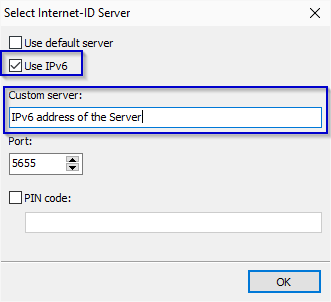
Here you can also specify a custom port number for Hosts and Viewers, in case if your Server uses another port as its communication port. For more information on Ports used by RU Server please see this page.
Please note that the only IP address you should be using in this case - is your Server's IPv6 address - it should be specified in the Host and Viewer's settings as described above. However, when it comes to connecting to the remote Hosts - when using self-hosted RU Server as a relay server, you should be adding the Hosts to the address books via their Internet-ID codes (i.e. using the Internet-ID connection).
In addition, please note that in case if the Use IPv6 checkbox is enabled, then for the remote Host machines that do not support IPv6 protocol, the connection will simply fall back to using IPv4, as this checkbox means use IPv6 whenever available, otherwise use IPv4, i.e. these are just additional options, they are not exclusive.
Hope that helps.
Thank you for the provided screenshots.
To begin with, please make sure that your RU Server is directly accessible for your Hosts and Viewers from the outside. Here's our step-by-step guide on making the Server accessible.
Then you need to configure your Hosts and Viewers, so they would use your custom self-hosted server as a relay server instead of our public server. This tutorial describes how to configure Host and Viewer for using a self-hosted relay server. Please note that in order to use IPv6, you simply need to enable the Use IPv6 checkbox when specifying the Server's address and enter the IPv6 address of your server:
Here you can also specify a custom port number for Hosts and Viewers, in case if your Server uses another port as its communication port. For more information on Ports used by RU Server please see this page.
Please note that the only IP address you should be using in this case - is your Server's IPv6 address - it should be specified in the Host and Viewer's settings as described above. However, when it comes to connecting to the remote Hosts - when using self-hosted RU Server as a relay server, you should be adding the Hosts to the address books via their Internet-ID codes (i.e. using the Internet-ID connection).
In addition, please note that in case if the Use IPv6 checkbox is enabled, then for the remote Host machines that do not support IPv6 protocol, the connection will simply fall back to using IPv4, as this checkbox means use IPv6 whenever available, otherwise use IPv4, i.e. these are just additional options, they are not exclusive.
Hope that helps.
Support level: Free or trial
Hello Polina,
I have made thing easy, If i build up the self-hosted RU (as Relay server ) on the IPv6 only PC .......
then I can not find the [::]5655 port have been listened but 0.0.0.0:5655 ?
It is easy for you or development team to create this environment that just install the RU server to see it the port 5655 listening.
For my daily work as example, I use the Microsoft Remote DeskTop (using port 3389) to connection remote PC, I will check that 0.0.0.0:3389 & [::]3389 all were listened, it is means that will work under Ipv4 and Ipv6.
I hope I do not make thing wrong for this case.
Rgds,
Cody.
I have made thing easy, If i build up the self-hosted RU (as Relay server ) on the IPv6 only PC .......
then I can not find the [::]5655 port have been listened but 0.0.0.0:5655 ?
It is easy for you or development team to create this environment that just install the RU server to see it the port 5655 listening.
For my daily work as example, I use the Microsoft Remote DeskTop (using port 3389) to connection remote PC, I will check that 0.0.0.0:3389 & [::]3389 all were listened, it is means that will work under Ipv4 and Ipv6.
I hope I do not make thing wrong for this case.
Rgds,
Cody.
Hello Cody,
Could you please clarify if you mean what ports are needed to be opened in case if you want to use IPv6 protocol? Please note, that for the RU Server, you can use any port of your choice that is bound to an IPv6 address. In this case, please make sure to specify the same port value in the Internet-ID settings in the Host Settings and in the Connection Properties.
In addition, please note that you can check if your server is visible from the outside and the selected port is opened by opening canyouseeme.org on the Server machine. In case if you receive a Success as the check result in this form when checking the port, then it means that everything is configured correctly.
Hope that helps.
Could you please clarify if you mean what ports are needed to be opened in case if you want to use IPv6 protocol? Please note, that for the RU Server, you can use any port of your choice that is bound to an IPv6 address. In this case, please make sure to specify the same port value in the Internet-ID settings in the Host Settings and in the Connection Properties.
In addition, please note that you can check if your server is visible from the outside and the selected port is opened by opening canyouseeme.org on the Server machine. In case if you receive a Success as the check result in this form when checking the port, then it means that everything is configured correctly.
Hope that helps.
* Website time zone: America/New_York (UTC -5)