Conrad Sallian's community posts
Phone Apps with synchronized address book
Conrad Sallian,
Support (Posts: 3190)
May 08, 2019 1:40:36 pm EDT
Hello Rob,
Sorry for the inconvenience.
You are absolutely right here. This is currently the biggest downside of our mobile client. We will do our best to implement a full-fledged address book in the mobile client very soon.Sorry, just being honest
Sorry for the inconvenience.
Custom Server Security
Conrad Sallian,
Support (Posts: 3190)
May 06, 2019 11:30:27 am EDT
Hello Edmond,
For now we cannot provide any ETAs yet, but I can only say that this feature is among high priority features for the self-hosted server .
For now we cannot provide any ETAs yet, but I can only say that this feature is among high priority features for the self-hosted server .
Custom Server Security
Conrad Sallian,
Support (Posts: 3190)
May 03, 2019 4:25:20 pm EDT
Hello Edmond,
Thank you for your message.
1. I forwarded your suggestion to our developers for review.
2. This has been already in our future plans for the self-hosted server.
Thank you for your message.
1. I forwarded your suggestion to our developers for review.
2. This has been already in our future plans for the self-hosted server.
Host 6.10.9 service needs to be started manually at every boot
Conrad Sallian,
Support (Posts: 3190)
May 03, 2019 12:41:26 pm EDT
Hello,
We recommend that you start the Host using Windows Start menu -> Remote Utilities - Host -> Start Host.
Make sure that you have service state set to "auto" in Host settings:
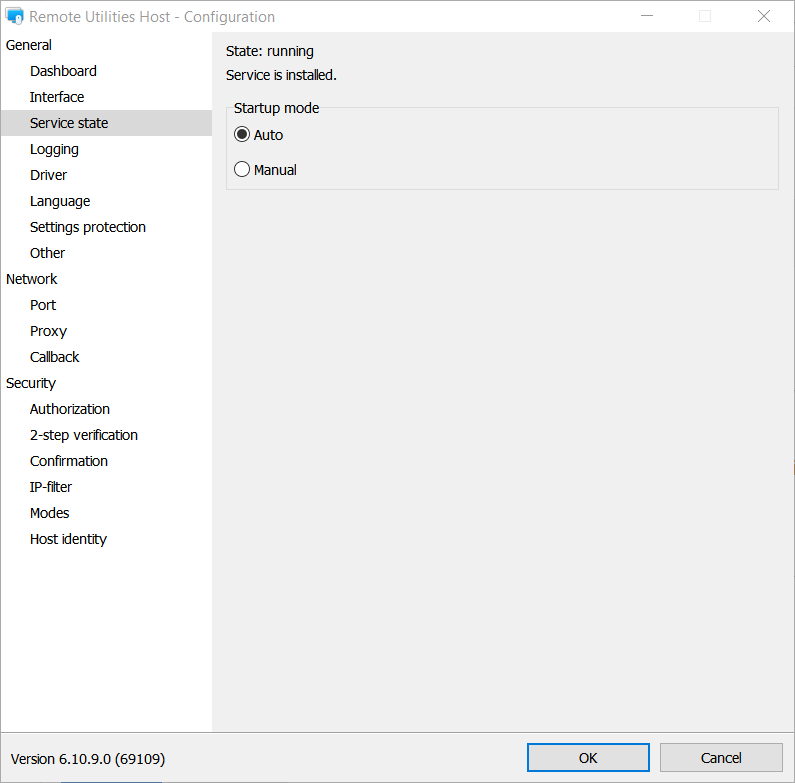
Finally, you are not supposed to run the Host service manually if that settings is "auto". If the Host service does not start you should find the reason why. Usually it is security/antivirus software activity that may lead to such behavior.
Hope that helps.
We recommend that you start the Host using Windows Start menu -> Remote Utilities - Host -> Start Host.
Make sure that you have service state set to "auto" in Host settings:
Finally, you are not supposed to run the Host service manually if that settings is "auto". If the Host service does not start you should find the reason why. Usually it is security/antivirus software activity that may lead to such behavior.
Hope that helps.
Host 6.10.9 service needs to be started manually at every boot
Conrad Sallian,
Support (Posts: 3190)
May 02, 2019 8:13:11 am EDT
Hello Black Frank,
Thank you for your message.
How exactly do you start the Host service?
Thank you for your message.
How exactly do you start the Host service?
RU Server active tab not showing active connection
Conrad Sallian,
Support (Posts: 3190)
May 02, 2019 7:34:39 am EDT
Hello Max,
We tried to reproduce the issue but without success. Actually, the connections do get listed in the Active tab. Please, note that for connections to consistently show in the Active tab you must be running an active remote session (e.g. Full Control etc.) , not just be logged on.
Another reason for a connection not showing in the Active list can be direct route detection mechanism, that sends the data along a direct route rather than via Internet-ID. This is true if the Host is directly visible from the Viewer (e.g. on the same LAN/VPN) and the Host's listening 5650 port is allowed in firewall settings on the Host machine. A Windows Firewall rule is created automatically during Host installation.
Hope that helps.
We tried to reproduce the issue but without success. Actually, the connections do get listed in the Active tab. Please, note that for connections to consistently show in the Active tab you must be running an active remote session (e.g. Full Control etc.) , not just be logged on.
Another reason for a connection not showing in the Active list can be direct route detection mechanism, that sends the data along a direct route rather than via Internet-ID. This is true if the Host is directly visible from the Viewer (e.g. on the same LAN/VPN) and the Host's listening 5650 port is allowed in firewall settings on the Host machine. A Windows Firewall rule is created automatically during Host installation.
Hope that helps.
Multiple licenses in on Admin modul
Conrad Sallian,
Support (Posts: 3190)
May 02, 2019 7:01:34 am EDT
Hello, Uwe
Thank you for your message.
Actually, the licensing works a bit differently. What Starter license means is that an admin with a Starter license applied in the Viewer can control up to 20 remote computers. Adding another Starter license to the Viewer won't increase this number. In order to increase it you need to upgrade to the next licensing type which is Mini (up to 50 computers) or Pro (unlimited).
Let me know if you have other questions.
P.S. In future updates we will remove the ability to add multiple licenses to the License key storage to avoid possible confusion.
Thank you for your message.
Actually, the licensing works a bit differently. What Starter license means is that an admin with a Starter license applied in the Viewer can control up to 20 remote computers. Adding another Starter license to the Viewer won't increase this number. In order to increase it you need to upgrade to the next licensing type which is Mini (up to 50 computers) or Pro (unlimited).
In order to control 60 endpoints (50+ to be more exact) you need a Pro license.If I buy 3 STARTER Licenses, do I have 60 endpoints in one (my) admin module at the same time?
Both public and self-hosted server options are available with any license and don't affect the price.Are there differences (1x STARTER vs. 3x STARTER (= 60 endpoints per one admin module))
between using your public IP-Server and a self-hosted IP-Server (and one or three self-hosted IP-Server)?
Let me know if you have other questions.
P.S. In future updates we will remove the ability to add multiple licenses to the License key storage to avoid possible confusion.
Unknown error when saving MSI
Conrad Sallian,
Support (Posts: 3190)
May 02, 2019 6:56:44 am EDT
Hello Joseba,
Could you please add more information - what specific options you select on each step - so that we can try to reproduce the issue.
Thanks.
Could you please add more information - what specific options you select on each step - so that we can try to reproduce the issue.
Thanks.
Notiz after Session, that we can make a Bill for it
Conrad Sallian,
Support (Posts: 3190)
Apr 30, 2019 4:25:16 pm EDT
Hello Christian,
We will do our best to provide the feature as soon as possible.
Thanks!
We will do our best to provide the feature as soon as possible.
Thanks!
[Resolved] Email Notification Idea
Conrad Sallian,
Support (Posts: 3190)
Apr 30, 2019 10:32:24 am EDT
Hello Max,
That makes perfect sense, thank you for the suggestion. I will ask our development to correct the phrase in the nearest updates.
That makes perfect sense, thank you for the suggestion. I will ask our development to correct the phrase in the nearest updates.