Hello Cody,
Thank you for your message.
I've checked with our developers just in case if there's anything specific that needs to be set up for the RU Server in case if you want to use an IPv6 address and actually the process is exactly the same in this scenario as if you would use an IPv4 address, with one exception that you only need sure to
enable the "Use IPv6" checkbox when specifying the server's address on both Host and Viewer's side as I've mentioned before.
As for the port value - you can use any port as a communication port for the RU Server, including the default port 5655, provided that it's opened and not taken by another software. When specifying the preferred port value in RU Server's Configuration window please also make sure to specify the same port on the Viewer's and Host's sides. In case if you've selected an opened and allowed port for the RU Server, then you should receive this exact port value with a
LISTENING state which means the Server is listening for connections on that port.
To summarize, here are the locations where you need to enable the
Use IPv6 checkbox and specify the port's number in case if you want to change it from the default 5655:
1.The Host's Settings:
Open the
Settings for Host window and navigate to the
Dashboard tab. Then click the
Configure button in the Internet-ID connection section and sel ect
Advanced -> Select Internet-ID Server. In the invoked window please check if you have the
Use IPv6 checkbox enabled and if there's a correct port number specified:
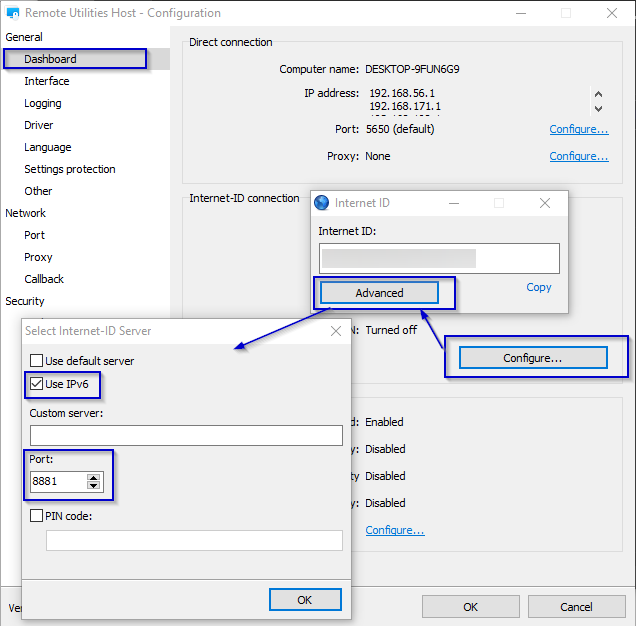 2. The RU Server's Configuration window -> Communication tab:
2. The RU Server's Configuration window -> Communication tab: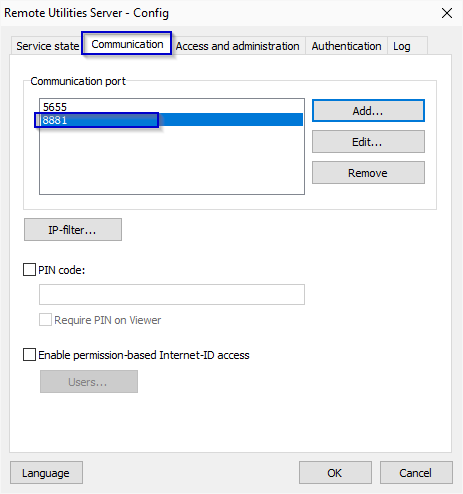 3. The Connection Properties menu on the Viewer's side:
3. The Connection Properties menu on the Viewer's side:Right-click on the connection entry in the address book and select
Connection Properties. In the invoked window click the
Change button in the Internet-ID connection tab, then make sure that you have enabled the IPv6 checkbox and specified the same port value:
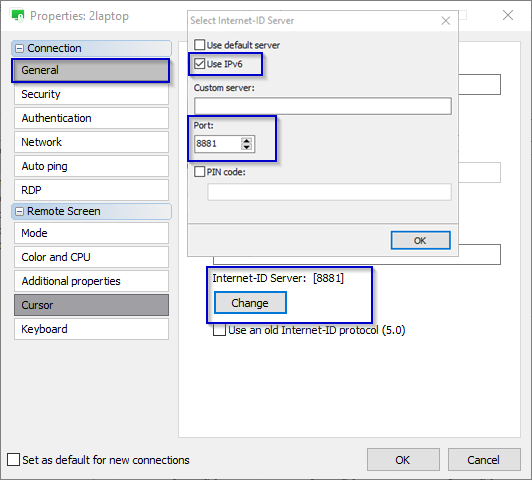
We just focus on RU server, how we to proof it is ready under IPv6 then go for next step.
You can easily check if your server is accessible is to check if your port forwarding rule works properly and your server is visible fr om the outside via canyouseeme.org (or another similar service that supports IPv6, please note that on canyouseeme.org you can only enter a port value that you want to check to see if it's accessible).
In addition, please make sure to follow
this step-by-step tutorial on making the server accessible, allowing the port in the firewall, and setting up the port forwarding rule on the Server's machine.
If everything is done correctly, then after specifying your server's address and port value in the Host settings as described above, the Host should be able to connect to the Server and display its status as
Ready for connection.
Hope that helps.