Hello Ashley,
The reason why the connections in your address book behaved that way is that the Internet-ID server there was most likely set to default. In order to avoid that, invoke the "Default connection properties" dialog in the auto-import settings:
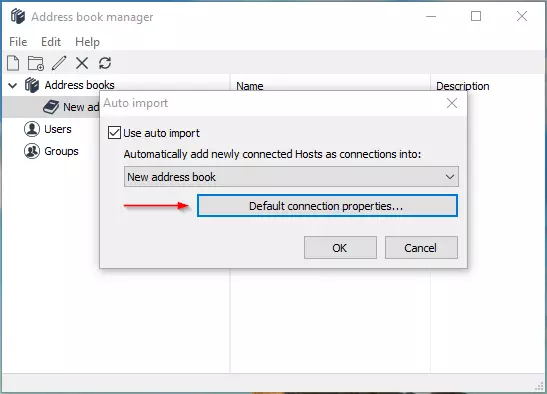
In the dialog, on the Connection tab select "Internet ID". Do not enter any ID here, it is supposed to take different values automatically.
Click Change and specify your Internet ID server. Note that your Server IP address (or DNS name, whatever you use) should be accessible by the Viewer.
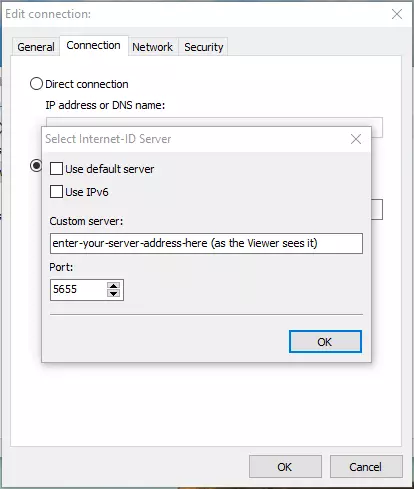
And by the way, we have released version 6.5.0.8 with the "status notification bug" fixed as well as a few minor issues with the server. So if you upgrade - upgrade them all.