Pauline's community posts
One Click Installer Not Getting ID
Hello Alan,
Thank you for your message.
Could you please try updating Remote Utilities to the latest version (6.10.10.0 as of this writing) and see if the issue persists? The latest version is available for the download here.
Also, if you use the Legacy configurator option when configuring the One-click package, please make sure that the output file is also the latest version.
Let me know if the issue persists.
Thank you for your message.
Could you please try updating Remote Utilities to the latest version (6.10.10.0 as of this writing) and see if the issue persists? The latest version is available for the download here.
Also, if you use the Legacy configurator option when configuring the One-click package, please make sure that the output file is also the latest version.
Let me know if the issue persists.
Sortable Custom Fields
Hello Alan,
Just wanted to add some additional information to my previous message.
Here's the Comment field I mentioned above:
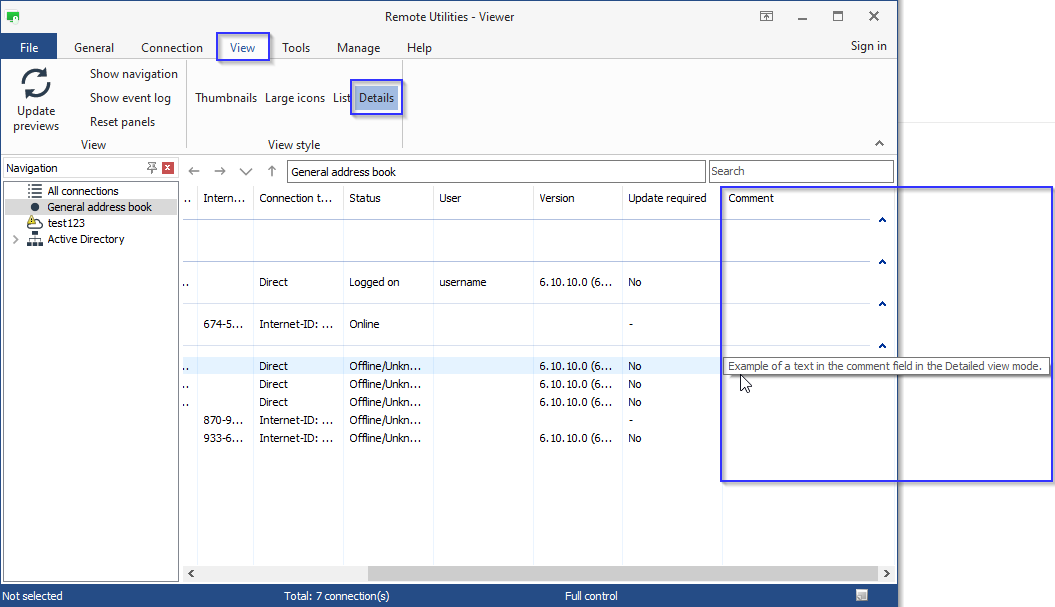
It's available in the Details view mode. You can add the comment in the connection properties, on the Additional properties tab:
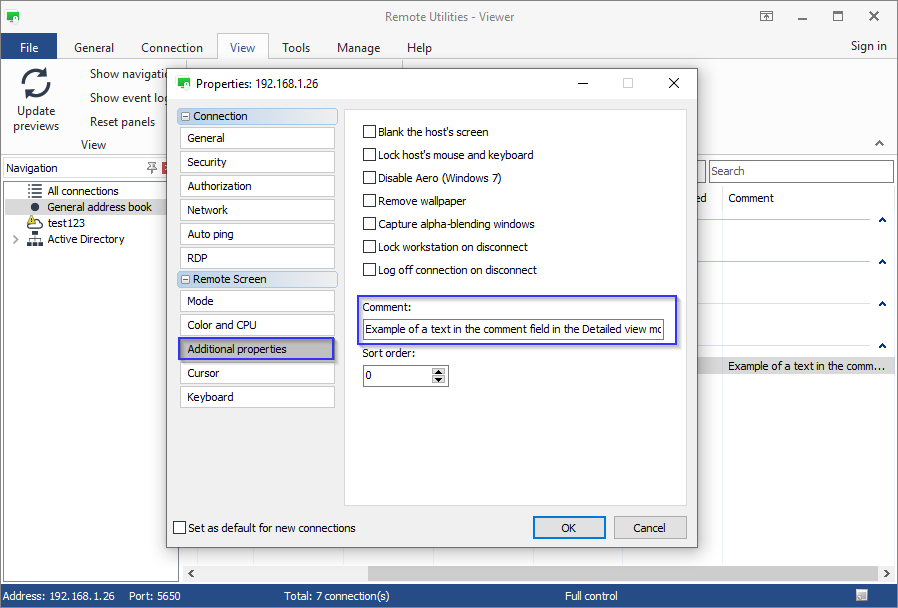
The full text of the comment is displayed in the main Viewer window when the mouse cursor hovers over the Comment field.
Hope that helps.
Just wanted to add some additional information to my previous message.
Here's the Comment field I mentioned above:
It's available in the Details view mode. You can add the comment in the connection properties, on the Additional properties tab:
The full text of the comment is displayed in the main Viewer window when the mouse cursor hovers over the Comment field.
Hope that helps.
Sortable Custom Fields
Hello Alan,
Thank you for your suggestions.
We already have these features in our roadmap and we will implement them in our future updates. We plan to add the Computer Name column in the Detailed View and also some tooltip with the information on the remote machine. Unfortunately, we cannot provide any ETA on them yet.
Looking forward to your reply.
Thank you for your suggestions.
We already have these features in our roadmap and we will implement them in our future updates. We plan to add the Computer Name column in the Detailed View and also some tooltip with the information on the remote machine. Unfortunately, we cannot provide any ETA on them yet.
Could you please clarify if I'm right in assuming that you mean adding a few note fields in addition to the Comment field that is already available? If you mean something else, please elaborate a bit more on the question.Notes field (in addition to comments, maybe even a couple with)
Looking forward to your reply.
Keyboard assignments
Computer Locked
Hello Renato,
Could you please also double check that you've specified the custom server in the connection properties?
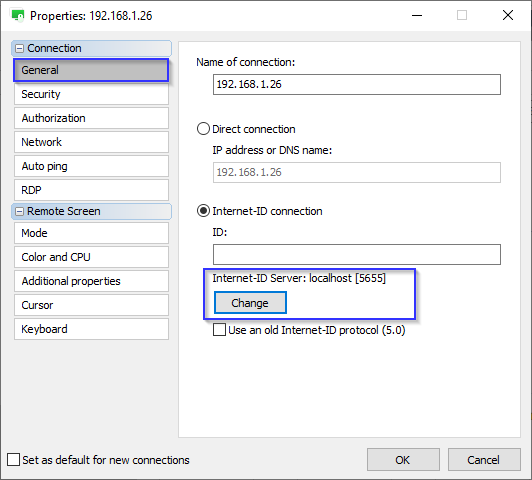
Unfortunately, Basic users are not eligible for the remote session. It's stated in our Support Policy, paragraph Support levels.
Let me know if you have more questions,
Could you please also double check that you've specified the custom server in the connection properties?
Unfortunately, Basic users are not eligible for the remote session. It's stated in our Support Policy, paragraph Support levels.
Let me know if you have more questions,
[Resolved] Error - this authorization method not enabled in remote host settings
Different passwords for Internet-ID and direct connect?
Hello Marcus,
Thank you for the clarification.
Could you please send us the log files from the Host and the mobile Viewer apps? Here's how to locate the Host log files: https://www.remoteutilities.com/support/docs/host-log/
The mobile Viewer app logs are located in the Settings -> Error Log.
You can send them to support@remoteutilities.com. Please do not publish the logs on the forum, they are considered personal information.
Looking forward to your reply.
Thank you for the clarification.
Could you please send us the log files from the Host and the mobile Viewer apps? Here's how to locate the Host log files: https://www.remoteutilities.com/support/docs/host-log/
The mobile Viewer app logs are located in the Settings -> Error Log.
You can send them to support@remoteutilities.com. Please do not publish the logs on the forum, they are considered personal information.
Looking forward to your reply.
Keyboard assignments
Hello Thomas,
Thank you for your message.
You already can customize keyboard shortcuts. To do so, please follow these steps:
1. Open the main Viewer window and navigate to the tab Tools on the ribbon toolbar. Select Options.
2. In the Options window switch to the Hotkeys tab.
3. Assign your custom hotkey for the Change view mode hotkey instead of the F12:
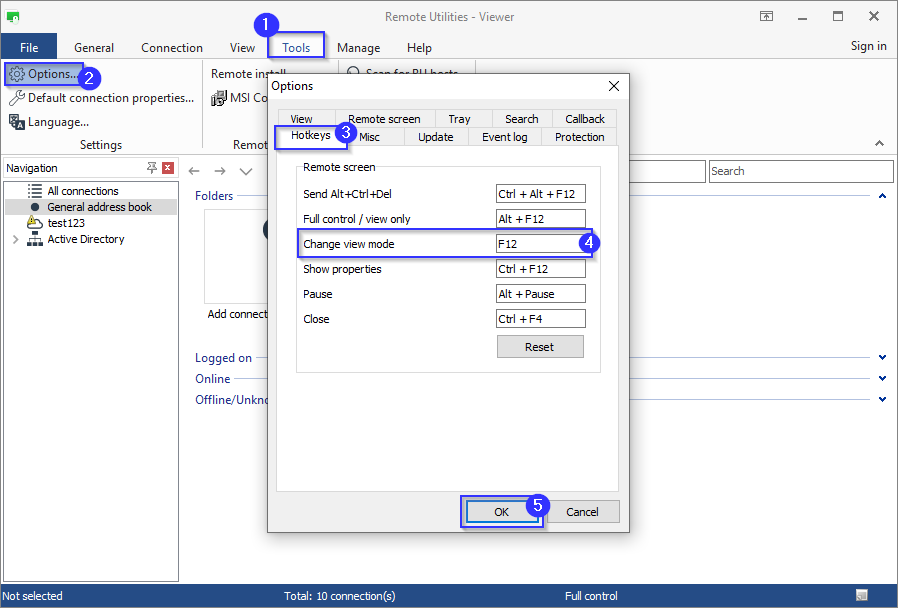
Hope that helps.
Thank you for your message.
You already can customize keyboard shortcuts. To do so, please follow these steps:
1. Open the main Viewer window and navigate to the tab Tools on the ribbon toolbar. Select Options.
2. In the Options window switch to the Hotkeys tab.
3. Assign your custom hotkey for the Change view mode hotkey instead of the F12:
Hope that helps.
Computer Locked
Hello Renato,
Thank you. We received and examined your log files.
The log shows that there are some issues with the Host connecting to your server: there is a socket error #11004. Here's a quote on the socket error from the Microsoft:
Please, check that the DNS name of the server is resolved properly on the Host computer. Also, please try flushing the DNS cache.
In addition, please double check your network settings, e.g. set Google DNS servers instead of your ISPs in your TCP/IP properties.
Hope that helps.
Thank you. We received and examined your log files.
The log shows that there are some issues with the Host connecting to your server: there is a socket error #11004. Here's a quote on the socket error from the Microsoft:
See the full list of socket error codes.WSANO_DATA
11004
Valid name, no data record of requested type.
The requested name is valid and was found in the database, but it does not have the correct associated data being resolved for. The usual example for this is a host name-to-address translation attempt (using gethostbyname or WSAAsyncGetHostByName) which uses the DNS (Domain Name Server). An MX record is returned but no A record—indicating the host itself exists, but is not directly reachable.
Please, check that the DNS name of the server is resolved properly on the Host computer. Also, please try flushing the DNS cache.
In addition, please double check your network settings, e.g. set Google DNS servers instead of your ISPs in your TCP/IP properties.
Hope that helps.
Different passwords for Internet-ID and direct connect?
Hello Marcus,
Thank you for your message.
Could you please clarify if you use the Host or the Agent module?
Also, please try referring to this guide on establishing the direct connection: https://www.remoteutilities.com/support/docs/connecting-over-lan/
Looking forward to your reply.
Thank you for your message.
Could you please clarify if you use the Host or the Agent module?
Also, please try referring to this guide on establishing the direct connection: https://www.remoteutilities.com/support/docs/connecting-over-lan/
Looking forward to your reply.