Conrad Sallian's community posts
Having 3 same internet id in 10 connections
Hi
Are you sure you have indeed the same IDs on those Hosts? Could you please verify it by right-clicking the Host icon in the system tray and selecting "Internet ID connection settings". The ID will be displayed in a window like this:
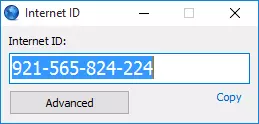
If you installed them manually on three different physical machines and generated the Internet ID in the Host settings it is next to impossible that there are duplicate IDs on even two Hosts, much less three or more :)No, I didnt clone them, I installed them manually on each computers.
Are you sure you have indeed the same IDs on those Hosts? Could you please verify it by right-clicking the Host icon in the system tray and selecting "Internet ID connection settings". The ID will be displayed in a window like this:
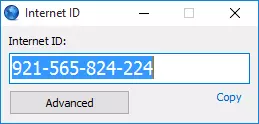
We are planning to release it in a week or two.When is the next version going to be released?
Having 3 same internet id in 10 connections
Why do the hosts randomly lose the remote internet ID?
Hello Brian,
I would recommend the following:
1. Check that you have the most recent version of both Viewer and Host. This should be 6.5.0.8 as of this writing. There used to be issues with previous versions and Windows update, as described in this article.
2. If there is antivirus software on the Host computer, make sure you add the Host installation path to its exception list. This is recommended even if you don't have issues with this a/v software so far - you never know when they decide to block or restrict the software next time. A/V programs don't like remote controls much and often mark such programs as riskware.
Specifically about Symantec - there were couple of issues with them recently and each time we reported to Symantec. The last time they responded that the issue was fixed. But if you still have issues with Host settings erased or reset - and this is a sure sign of either a/v activity or Windows update activity - then let us know.
Thanks.
I would recommend the following:
1. Check that you have the most recent version of both Viewer and Host. This should be 6.5.0.8 as of this writing. There used to be issues with previous versions and Windows update, as described in this article.
2. If there is antivirus software on the Host computer, make sure you add the Host installation path to its exception list. This is recommended even if you don't have issues with this a/v software so far - you never know when they decide to block or restrict the software next time. A/V programs don't like remote controls much and often mark such programs as riskware.
Specifically about Symantec - there were couple of issues with them recently and each time we reported to Symantec. The last time they responded that the issue was fixed. But if you still have issues with Host settings erased or reset - and this is a sure sign of either a/v activity or Windows update activity - then let us know.
Thanks.
New to Remote Utilities; Cannot Connect
New to Remote Utilities; Cannot Connect
Hello Daniel,
I will now convert this thread to a support ticket and we'll continue there. We may have a remote session and check if your Viewer is at all able to connect to any Hosts (e.g. our hosts here) and try to find the root cause.
I'll provide more details in the ticket. Thanks.
I will now convert this thread to a support ticket and we'll continue there. We may have a remote session and check if your Viewer is at all able to connect to any Hosts (e.g. our hosts here) and try to find the root cause.
I'll provide more details in the ticket. Thanks.
Why do the hosts randomly lose the remote internet ID?
New to Remote Utilities; Cannot Connect
Hello Daniel,
Ok, received. I tried to connect and received a password prompt which means that connection would have been successful had I known the password.
Although I still think it's something with security policy on the PC or network security policy, you can try another solution.
1. Close the Viewer.
2. Access the folder C:\Users\YOUR_USERNAME\AppData\ Roaming\Remote Utilities Files\ . The AppData folder may be hidden so you'll need to enable "Show hidden files and folders" in Windows.
3. Locate the file config_4.xml and delete it.
4. Start the Viewer and try connecting this time.
Let me know if the problem persists. If it does, we'll be looking further into the problem.
Thanks.
Ok, received. I tried to connect and received a password prompt which means that connection would have been successful had I known the password.
Although I still think it's something with security policy on the PC or network security policy, you can try another solution.
1. Close the Viewer.
2. Access the folder C:\Users\YOUR_USERNAME\AppData\ Roaming\Remote Utilities Files\ . The AppData folder may be hidden so you'll need to enable "Show hidden files and folders" in Windows.
3. Locate the file config_4.xml and delete it.
4. Start the Viewer and try connecting this time.
Let me know if the problem persists. If it does, we'll be looking further into the problem.
Thanks.
New to Remote Utilities; Cannot Connect
New to Remote Utilities; Cannot Connect
Hello Daniel,
https://www.remoteutilities.com/support/docs/internet-id-connection-not-working/
Hope that helps.
This narrows down the issue to your specific Viewer workstation or connection properties. Make sure that you use correct Internet-ID number or better still - delete the connection entry in your Viewer, restart the Viewer and add a new connection from scratch. Also, you may refer to this list for solutions to potential issues with internet-ID connection:I am using a corporate server, but here's the thing: So it my friend who is able to connect to my Host. He and I are using the same connection, but for some reason, he is able to connect, while I am not.
https://www.remoteutilities.com/support/docs/internet-id-connection-not-working/
Hope that helps.
New to Remote Utilities; Cannot Connect
Hello Daniel,
Thank you for your post.
One question before we proceed - are you using Viewer in a corporate network? I'm asking that because corporate network policies are often very strict and rather block any connections by default than allow them. The Viewer must be able to connect to our intermediary server , at least if you use Internet ID connection type and specify our default server as a relay (this is the default option).
Thank you for your post.
Yes, if a third-party can connect successfully to your Host, then the problem is with most likely on the Viewer side.so it seems to be either a problem with my Viewer or a problem with my outgoing signal.
One question before we proceed - are you using Viewer in a corporate network? I'm asking that because corporate network policies are often very strict and rather block any connections by default than allow them. The Viewer must be able to connect to our intermediary server , at least if you use Internet ID connection type and specify our default server as a relay (this is the default option).