Pauline's community posts
rutview crash
Hello Anthony,
Thank you for your patience.
I've checked on the issue with our developers. Could you please enable logging in your Viewer as described in this guide? After you enable the logging feature, please wait till rutview.exe crashes once again and then send us the Viewer log files for examination. You can send the logs to support@remoteutilities.com.
Looking forward to your reply.
Thank you for your patience.
I've checked on the issue with our developers. Could you please enable logging in your Viewer as described in this guide? After you enable the logging feature, please wait till rutview.exe crashes once again and then send us the Viewer log files for examination. You can send the logs to support@remoteutilities.com.
Looking forward to your reply.
rutview crash
Host and Agent availability for Linux and Mac
Hello Simon,
Thank you for your support!
Yes, we definitely plan to release Host/Agent for Mac/Linux - it's currently in development and we'll do our best to release it as soon as we can. Unfortunately, we cannot provide any specific ETA on this release yet, but the Beta version will be most likely available to the public on our website, just like now we made Beta version of Viewer for Mac/Linux available.
Please let us know if you have more questions.
Thank you for your support!
Yes, we definitely plan to release Host/Agent for Mac/Linux - it's currently in development and we'll do our best to release it as soon as we can. Unfortunately, we cannot provide any specific ETA on this release yet, but the Beta version will be most likely available to the public on our website, just like now we made Beta version of Viewer for Mac/Linux available.
Please let us know if you have more questions.
[FIXED] Remote connection drops after upgrade to 7.0 - and other issues
Hello,
Thank you for your message.
Please note that this is a known issue and it will be fixed in the upcoming version 7.0.0.2 which due this week. We've also already replied in this thread to avoid duplication.
Please let us know if you have more questions.
Thank you for your message.
Please note that this is a known issue and it will be fixed in the upcoming version 7.0.0.2 which due this week. We've also already replied in this thread to avoid duplication.
Please let us know if you have more questions.
RU Server 3.0 & screen savers
Hello everyone,
This is to inform you that this is a known issue and it will be fixed in the upcoming version 7.0.0.2 which due this week. Meanwhile, you can try the following workaround:
While in the Full Control window right-click on the tab with the connection and use the Send key command (e.g. send Alt + PrtScr). This will unlock the remote screen, so you will be able to connect to the remote Host.
Hope that helps.
This is to inform you that this is a known issue and it will be fixed in the upcoming version 7.0.0.2 which due this week. Meanwhile, you can try the following workaround:
While in the Full Control window right-click on the tab with the connection and use the Send key command (e.g. send Alt + PrtScr). This will unlock the remote screen, so you will be able to connect to the remote Host.
Hope that helps.
After 7.0 update I can't connect to remote PC if monitor is sleeping
Hello,
Thank you for your message.
This is a known issue that will be fixed in the upcoming version 7.0.0.2 which due this week. Meanwhile please try the following workaround:
While in the Full Control window right-click on the tab with the connection and use the Send key command (e.g. send Alt + PrtScr):
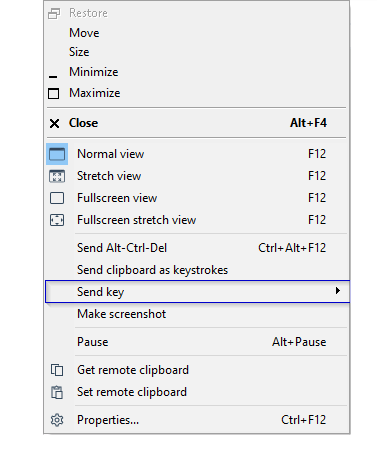
This should unlock the remote screen, so you'd be able to connect.
Hope that helps.
Thank you for your message.
This is a known issue that will be fixed in the upcoming version 7.0.0.2 which due this week. Meanwhile please try the following workaround:
While in the Full Control window right-click on the tab with the connection and use the Send key command (e.g. send Alt + PrtScr):
This should unlock the remote screen, so you'd be able to connect.
Hope that helps.
Possible way to store a set password with the portable version?
Hello Jaydn,
Thank you for your message.
Alternatively, an even easier way to access remote Host is via the Internet-ID connection. Remote Utilities also has an implemented mechanism that detects a direct route and, if available, automatically uses it even if you're connecting via the Internet-ID code.
Hope that helps.
Thank you for your message.
You can access Host directly via IP address or its hostname (i.e. DNS name).Instead of connecting via IP over lan, what's the possibility of having it able to connect by entering the Mac address? (I've not yet tried it, maybe it already can)
Alternatively, an even easier way to access remote Host is via the Internet-ID connection. Remote Utilities also has an implemented mechanism that detects a direct route and, if available, automatically uses it even if you're connecting via the Internet-ID code.
Hope that helps.
Set internet-id to specific value?
Hello,
Thank you for your message.
Please try exporting the following registry key: HKEY_LOCAL_MACHINE\SOFTWARE\Usoris\Remote Utilities Host\ and importing it to the new Host installation - this registry key contains the Host Settings, i.e. you will be able to import all the settings from the previous installation, including the previous Internet-ID code.
Please do not modify the registry key manually as it may also violate our EULA.
The fastest way to save the Host settings from the previous installation is to export the registry key I've listed above and after Host is reinstalled simply navigate to the same section of the Registry Editor and select File -> Import - the Host Settings will be automatically imported and applied to your new Host installation. Before importing the registry key please also make sure to close Host completely by right-clicking on the Host icon in the system tray area and selecting Stop Host.
Hope that helps.
Thank you for your message.
Please try exporting the following registry key: HKEY_LOCAL_MACHINE\SOFTWARE\Usoris\Remote Utilities Host\ and importing it to the new Host installation - this registry key contains the Host Settings, i.e. you will be able to import all the settings from the previous installation, including the previous Internet-ID code.
Please do not modify the registry key manually as it may also violate our EULA.
The fastest way to save the Host settings from the previous installation is to export the registry key I've listed above and after Host is reinstalled simply navigate to the same section of the Registry Editor and select File -> Import - the Host Settings will be automatically imported and applied to your new Host installation. Before importing the registry key please also make sure to close Host completely by right-clicking on the Host icon in the system tray area and selecting Stop Host.
Hope that helps.
Viewer - can you just click on the screen
Hello Dave,
Thank you for your message.
Please let us know if you have other questions.
Thank you for your message.
Unfortunately, this is the correct way to select an item on the remote screen when connecting fr om the mobile Viewer, i.e. by moving the mouse pointer to the item first. We plan to release an improved and revamped version of mobile Viewer that will also include a full-fledged address book, but, unfortunately, we cannot provide a specific ETA on this release yet. Sorry for the inconvenience.I am using the App correctly or is this the only way to sel ect an item on the remote screen without having to move the mouse pointer first?
Please let us know if you have other questions.
Possible bug 7.0.0.1 - Mouse position when clicking
Hello everyone,
Thank you for bringing this to our attention.
I will forward the issue along with the video provided by Trent to our developers for a review and we will additionally try to reproduce it in our environment to see if we can fix it in the next update. I'll get back to you with a reply from our developers shortly.
I'll keep everyone updated on the issue in this thread.
Thank you for bringing this to our attention.
I will forward the issue along with the video provided by Trent to our developers for a review and we will additionally try to reproduce it in our environment to see if we can fix it in the next update. I'll get back to you with a reply from our developers shortly.
I'll keep everyone updated on the issue in this thread.