Pauline's community posts
Changing the default port.
Hello Alexey,
Thank you for your message.
Please double-check if the Server is visible from the outside at the port 4000. In order to do so please navigate to this page, input the Server's port number and select Check Port. If everything was configured properly and Server is visible at this specific port the form will return Success as the result.
Hope that helps.
Thank you for your message.
Please double-check if the Server is visible from the outside at the port 4000. In order to do so please navigate to this page, input the Server's port number and select Check Port. If everything was configured properly and Server is visible at this specific port the form will return Success as the result.
Hope that helps.
How many Times can i generate a free key?
Hello Neil,
Thank you for your message.
Please note that according to our EULA only one free license key is allowed per individual, company or organization. In this case, you can use the same license key that was used to register your Viewer before. In addition, please also note that Viewer for Linux did not require registration prior to September 2021 as it was available with free access period due to Viewer for Mac/Linux being in Beta stages.
This September we've added a licensing support, so that the licensing in the latest version works the same way as in Viewer for Windows, i.e. you can use Viewer for Mac/Linux in trial mode for 30 days after which you need to register your Viewer with your license key. In order to register your Viewer for Linux please try opening the License Key Storage by navigating to the Help section -> License Key Storage on the Viewer's toolbar. In the opened key storage window you can register your Viewer by drag-and-dropping your license key to the storage window or by locating the license key file manually. After registering Viewer it should store your license key in the configuration file, so there's no need to register it monthly.
Hope that helps.
Thank you for your message.
Please note that according to our EULA only one free license key is allowed per individual, company or organization. In this case, you can use the same license key that was used to register your Viewer before. In addition, please also note that Viewer for Linux did not require registration prior to September 2021 as it was available with free access period due to Viewer for Mac/Linux being in Beta stages.
This September we've added a licensing support, so that the licensing in the latest version works the same way as in Viewer for Windows, i.e. you can use Viewer for Mac/Linux in trial mode for 30 days after which you need to register your Viewer with your license key. In order to register your Viewer for Linux please try opening the License Key Storage by navigating to the Help section -> License Key Storage on the Viewer's toolbar. In the opened key storage window you can register your Viewer by drag-and-dropping your license key to the storage window or by locating the license key file manually. After registering Viewer it should store your license key in the configuration file, so there's no need to register it monthly.
Hope that helps.
You Need a FREELANCER level of licensing
Hello Jenni,
Thank you for your message and your input.
Please note that we already have a Partner Program which allows you to register as our reseller and receive discounts and free technical support for your customers as well. You can find more information on our Partner Program and sign up as our Reseller on this page.
Hope that helps.
Thank you for your message and your input.
Please note that we already have a Partner Program which allows you to register as our reseller and receive discounts and free technical support for your customers as well. You can find more information on our Partner Program and sign up as our Reseller on this page.
Hope that helps.
Help! How do I get my connections back after windows install
Hello,
Thank you for your message.
Could you please double-check if you still have the following folder saved/backed up somewhere from your previous Windows installation: \%AppData%\Roaming\Remote Utilities Files\backups\? This folder contains the backup files for the address books in your Viewer, so if you have the copy of the folder you can manually restore your address book with all Hosts by following this tutorial.
Unfortunately, if there's no copy of the folder from the previous Windows installation, you will need to add Hosts manually to your address book as described here.
Please let us know if you have more questions.
Thank you for your message.
Could you please double-check if you still have the following folder saved/backed up somewhere from your previous Windows installation: \%AppData%\Roaming\Remote Utilities Files\backups\? This folder contains the backup files for the address books in your Viewer, so if you have the copy of the folder you can manually restore your address book with all Hosts by following this tutorial.
Unfortunately, if there's no copy of the folder from the previous Windows installation, you will need to add Hosts manually to your address book as described here.
Please let us know if you have more questions.
Forum search problem
black screen on viewer when closing laptop lid
Hello Jerry,
Thank you for your message and input.
I'm glad to hear you've figured out the issue and it works for you now! In addition, please try enabling the Use legacy capture mode feature in the Settings for Host -> Other tab and see if this helps as well. After enabling the feature please make sure to restart your Host in order for the changes to be applied.
Please let us know if you have other questions.
Thank you for your message and input.
I'm glad to hear you've figured out the issue and it works for you now! In addition, please try enabling the Use legacy capture mode feature in the Settings for Host -> Other tab and see if this helps as well. After enabling the feature please make sure to restart your Host in order for the changes to be applied.
Please let us know if you have other questions.
Forum search problem
Hello Scott,
Thank you for your patience.
I've checked on the issue with our webmaster and he have reindexed the website's pages, so now the all the pages should open properly when searching through the forum.
As for the black and white image - I actually see that only a part of the screenshot is in grayscale - the "https" text and the lock icon in the address line are in green color. I've tried pasting a screenshot here as well to see if it displays colors properly:
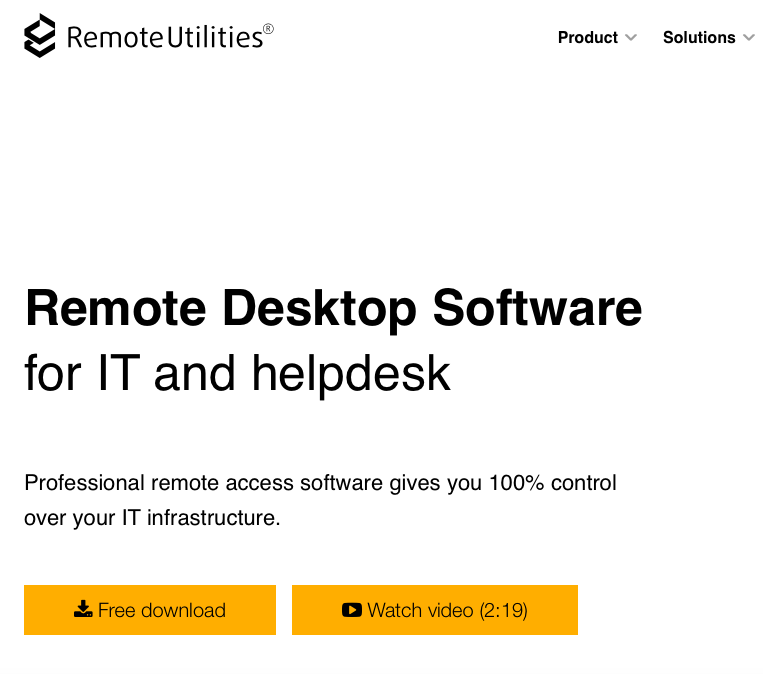
So in this case, perhaps, it has to do something with Internet connection? Could you please try posting a screenshot once again (you can do it in the same thread right here) and see if it displays the colors properly this time.
Hope that helps.
Thank you for your patience.
I've checked on the issue with our webmaster and he have reindexed the website's pages, so now the all the pages should open properly when searching through the forum.
As for the black and white image - I actually see that only a part of the screenshot is in grayscale - the "https" text and the lock icon in the address line are in green color. I've tried pasting a screenshot here as well to see if it displays colors properly:
So in this case, perhaps, it has to do something with Internet connection? Could you please try posting a screenshot once again (you can do it in the same thread right here) and see if it displays the colors properly this time.
Hope that helps.
Forum search problem
Bug : Can not use shift key on host computer
Hello Stephanie,
Thank you for your message.
Please make sure that you're using the latest version of Remote Utilities 7.0.2.0 which is available for download on this page. In addition, please double-check that both Host and Viewer are updated to the latest version 7.0.2.0 and there's no version mismatch which can lead to performance issues or some features not working.
Last but not least, please try enabling the Use legacy capture mode in the Host Settings -> Other tab and see if this helps to resolve the issue. After enabling the feature please also make sure to restart your Host in order for the changes to be applied.
Hope that helps.
Thank you for your message.
Please make sure that you're using the latest version of Remote Utilities 7.0.2.0 which is available for download on this page. In addition, please double-check that both Host and Viewer are updated to the latest version 7.0.2.0 and there's no version mismatch which can lead to performance issues or some features not working.
Last but not least, please try enabling the Use legacy capture mode in the Host Settings -> Other tab and see if this helps to resolve the issue. After enabling the feature please also make sure to restart your Host in order for the changes to be applied.
Hope that helps.
RU server for local network
Hello Scott,
Thank you for your message.
Using RU Server within the local network only is actually possible - simply use the private IP address (192.168..) as the Server's address when setting up your Viewers/Hosts. You can see this case as an example in this guide on setting up RU Server - see the text in the yellow frame marked as "Important!".
Alternatively, you can also consider setting up your address book to upd ate automatically through a shared resource, for example Dropbox or OneDrive. This tutorial explains how to se t up address book sync via Dropbox or a network drive in a LAN.
Hope that helps.
Thank you for your message.
Using RU Server within the local network only is actually possible - simply use the private IP address (192.168..) as the Server's address when setting up your Viewers/Hosts. You can see this case as an example in this guide on setting up RU Server - see the text in the yellow frame marked as "Important!".
Alternatively, you can also consider setting up your address book to upd ate automatically through a shared resource, for example Dropbox or OneDrive. This tutorial explains how to se t up address book sync via Dropbox or a network drive in a LAN.
Hope that helps.