Community
Remote Utilities Viewer silent install
Links used in this discussion
Links used in this discussion
- https://www.remoteutilities.com/support/docs/backing-up-address-books/#Manual_backups
- https://www.remoteutilities.com/support/docs/setting-up-sync-server/
- https://www.remoteutilities.com/support/docs/active-directory-group-policies/
- https://www.remoteutilities.com/support/docs/about-msi-configurator/
- https://www.remoteutilities.com/download/
- https://www.remoteutilities.com/about/eula.php
- https://www.remoteutilities.com/support/docs/viewer-options/#Remote_screen_tab
- https://www.remoteutilities.com/support/docs/full-control-and-view/#Toolbar
- https://www.remoteutilities.com/support/docs/full-control-and-view/
Dominik Natkaniec,
User (Posts: 3)
Jun 26, 2020 5:44:59 am EDT
Support level: Free or trial
Dear community,
I would like to perform an automatic (silent) installation on multiple work stations.
1) Is there an option for a msi package regarding the Remote Utilities Viewer?
2) How is it possible to set a pre-configuration according the licensing of the tool?
3) How can I configure the client itself? (GPOs, Registry, .ini-files, etc.)
I've already tried to find different ways to get the solutions, but unfortunately it was not possible to set those mentioned settings.
RSVP.
Thanks a lot in advance!
Best regards,
Dominik
I would like to perform an automatic (silent) installation on multiple work stations.
1) Is there an option for a msi package regarding the Remote Utilities Viewer?
2) How is it possible to set a pre-configuration according the licensing of the tool?
3) How can I configure the client itself? (GPOs, Registry, .ini-files, etc.)
I've already tried to find different ways to get the solutions, but unfortunately it was not possible to set those mentioned settings.
RSVP.
Thanks a lot in advance!
Best regards,
Dominik
Hello Dominik,
Thank you for your message.
Could you please clarify if you mean the silent installation of the Viewer module? If this is the case, then, unfortunately, the silent install of the Viewer and the installation file's configuration is not possible.
Hope that helps.
Thank you for your message.
Could you please clarify if you mean the silent installation of the Viewer module? If this is the case, then, unfortunately, the silent install of the Viewer and the installation file's configuration is not possible.
Unfortunately, only the .exe installation file is available for the Viewer.Is there an option for a msi package regarding the Remote Utilities Viewer?
You can simply configure one Viewer after installation, then locate the config_4.xml file in the C:\Users\YOUR_USERNAME\AppData\Roaming\Remote Utilities Files\ folder and copy it over to other Viewer installations on the rest of your machines. This file contains the Viewer's settings and license keys that were added to the License Key Storage. As for the address books, you can either manually export the address books as described in this tutorial or you can also set up the automatic address book sync using the RU Server.How is it possible to set a pre-configuration according the licensing of the tool?
Could you please clarify if you mean configuring the Host? If this is the case, then you can push-install the Host across your Windows network using GPO as described in this guide. For this purpose, you can either use the vanilla Host installer or a custom installation package pre-configured via the MSI configurator tool.How can I configure the client itself? (GPOs, Registry, .ini-files, etc.)
Hope that helps.
Dominik Natkaniec,
User (Posts: 3)
Jul 08, 2020 3:25:40 am EDT
Support level: Free or trial
Hello Polina,
thanks a lot for your replies.
Furthermore, I got one more question, regarding the licensing of the Remote Utilities Viewer:
As We've found out, there is a way to extract the .exe file to a msi.
Nevertheless, there is no possibility to supply the License key for the product and furthermore there are no options for any other (further) customizations.
Therefore, I wanted to ask, if there is a solution for that.
In conclusion, You offer a msi package for the Remote Utilities Host indeed, but there is no similar opportunity given for the Viewer as well.
How come?
Please provide some information regarding my request.
Thanks a lot in advance!
Best Regards,
Dominik
thanks a lot for your replies.
Furthermore, I got one more question, regarding the licensing of the Remote Utilities Viewer:
As We've found out, there is a way to extract the .exe file to a msi.
Nevertheless, there is no possibility to supply the License key for the product and furthermore there are no options for any other (further) customizations.
Therefore, I wanted to ask, if there is a solution for that.
In conclusion, You offer a msi package for the Remote Utilities Host indeed, but there is no similar opportunity given for the Viewer as well.
How come?
Please provide some information regarding my request.
Thanks a lot in advance!
Best Regards,
Dominik
Edited:Dominik Natkaniec - Jul 08, 2020 5:21:50 am EDT
Hello Dominik,
Thank you for your message.
Alternatively, you can also simply use the Portable Viewer - it does not require installation and stores all its settings in one folder - this folder can be simply distributed among your machines. In order to do so, please follow these steps:
1. Download the portable Viewer on our Donwload page.
2. Unpack the downloaded archive to your local disc.
3. Run the rutview.exe in the folder and add your license key to the license key storage. You can also configure the Viewer options and populate the address book with records - either manually or (if you already have an address book file created in a different Viewer) using the Tools -> Import Connections command. Close the Viewer.
4. Distribute your Viewer folder to whatever machines you want to run Viewer on and run the Viewer executable whenever you want to run the Viewer (you can create a shortcut on Desktop just like for any other file).
For more information on Portable Viewer please refer to this page: https://www.remoteutilities.com/support/docs/portable-viewer/
Hope that helps.
Thank you for your message.
Unfortunately, it's not possible to convert the Viewer.exe file to a .MSI file, i.e. you can configure the Host MSI only. MSI installation file is provided for the Host module only.As We've found out, there is a way to extract the .exe file to a msi.
You can simply add the license key to your Viewer's license key storage, then copy the Viewer's configuration file config_4.xml (it contains both license key and the Viewer's options) and copy this file to other Viewer installations, namely to the C:\Users\YOUR_USERNAME\AppData\Roaming\Remote Utilities Files\ folder.Nevertheless, there is no possibility to supply the License key for the product and furthermore there are no options for any other (further) customizations.
Alternatively, you can also simply use the Portable Viewer - it does not require installation and stores all its settings in one folder - this folder can be simply distributed among your machines. In order to do so, please follow these steps:
1. Download the portable Viewer on our Donwload page.
2. Unpack the downloaded archive to your local disc.
3. Run the rutview.exe in the folder and add your license key to the license key storage. You can also configure the Viewer options and populate the address book with records - either manually or (if you already have an address book file created in a different Viewer) using the Tools -> Import Connections command. Close the Viewer.
4. Distribute your Viewer folder to whatever machines you want to run Viewer on and run the Viewer executable whenever you want to run the Viewer (you can create a shortcut on Desktop just like for any other file).
For more information on Portable Viewer please refer to this page: https://www.remoteutilities.com/support/docs/portable-viewer/
Please note that we do not provide msi installation files for Viewer of RU Server. In addition, please note that according to our EULA, Remote Utilities software is provided on "as is" basis and the only customization options are those available in Options/Settings for the corresponding modules and our MSI Configurator.In conclusion, You offer a msi package for the Remote Utilities Host indeed, but there is no similar opportunity given for the Viewer as well.
Hope that helps.
Dominik Natkaniec,
User (Posts: 3)
Sep 02, 2020 9:49:43 am EDT
Support level: Free or trial
Dear Polina,
After a while there is another topic We would like to point out:
Is there a way to pre-configure a multi-monitor view on a guest, so I can see two monitors as well on my both?
Please provide some Information.
Thanks a lot in advance!
Regards,
Dominik
After a while there is another topic We would like to point out:
Is there a way to pre-configure a multi-monitor view on a guest, so I can see two monitors as well on my both?
Please provide some Information.
Thanks a lot in advance!
Regards,
Dominik
Hello Dominik,
Thank you for your message.
Could you please clarify if you mean pre-configuring the multi-monitor view for the remote Host during configuring the custom installation package via the MSI Configurator Tool? If this is the case, then, unfortunately, this cannot be done automatically yet, even though we already have a similar feature in our wish-list and it will be implemented in our future updates. However, meanwhile, the multi-monitor mapping can be set up manually.
Here's what you need to do in order to map your remote monitors to the local ones:
1. In Viewer create 2 different connections to the same remote Host, i.e. using the same IP address or Internet-ID code, but name them all differently, e.g. Monitor 1, Monitor 2, etc.
2. Disable the Tabbed view mode (in the main Viewer window navigate to the Tools tab and select Options, then navigate to the Remote screen tab and disable the Tabbed view checkbox).
3. Connect to the remote Hosts you've previously created on Step 1.
4. Select different monitors for each connection - this can be done by clicking the Remote monitors icon on the Toolbar in the Full Control and View window:
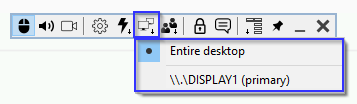
5. Now you should be able to place the connection windows on your local monitors as desired, so they would match the remote dual monitors.
If you mean something else, please elaborate a bit more on the question.
Hope that helps.
Thank you for your message.
Could you please clarify if you mean pre-configuring the multi-monitor view for the remote Host during configuring the custom installation package via the MSI Configurator Tool? If this is the case, then, unfortunately, this cannot be done automatically yet, even though we already have a similar feature in our wish-list and it will be implemented in our future updates. However, meanwhile, the multi-monitor mapping can be set up manually.
Here's what you need to do in order to map your remote monitors to the local ones:
1. In Viewer create 2 different connections to the same remote Host, i.e. using the same IP address or Internet-ID code, but name them all differently, e.g. Monitor 1, Monitor 2, etc.
2. Disable the Tabbed view mode (in the main Viewer window navigate to the Tools tab and select Options, then navigate to the Remote screen tab and disable the Tabbed view checkbox).
3. Connect to the remote Hosts you've previously created on Step 1.
4. Select different monitors for each connection - this can be done by clicking the Remote monitors icon on the Toolbar in the Full Control and View window:
5. Now you should be able to place the connection windows on your local monitors as desired, so they would match the remote dual monitors.
If you mean something else, please elaborate a bit more on the question.
Hope that helps.
* Website time zone: America/New_York (UTC -5)