Community
How can I get RemoteUtilities to support keyboard shortcuts in general
Links used in this discussion
Links used in this discussion
- https://www.remoteutilities.com/support/docs/viewer-options/#Hotkeys
- https://www.remoteutilities.com/download/beta.php
- https://www.remoteutilities.com/support/docs/editing-connections/#Connection_properties_window
- https://www.remoteutilities.com/support/docs/editing-connections/#Keyboard
- https://www.remoteutilities.com/support/docs/agent/
- https://www.remoteutilities.com/support/docs/portable-viewer/
Support level: Free or trial
I just started using Remote Utilities, and I'm getting very frustrated because most keyboard shortcuts are not being transmitted to the remote machine, but are being processed on the local machine instead.
Is there any way to have keyboard shortcuts properly sent to the remote machine when logged in under Full Control?
Is there any way to have keyboard shortcuts properly sent to the remote machine when logged in under Full Control?
Hello,
Thank you for your message.
Could you please clarify a few of the keyboard shortcuts that you are experiencing the issue with? There are few keyboard shortcuts that can be used when in Full Control and View mode:
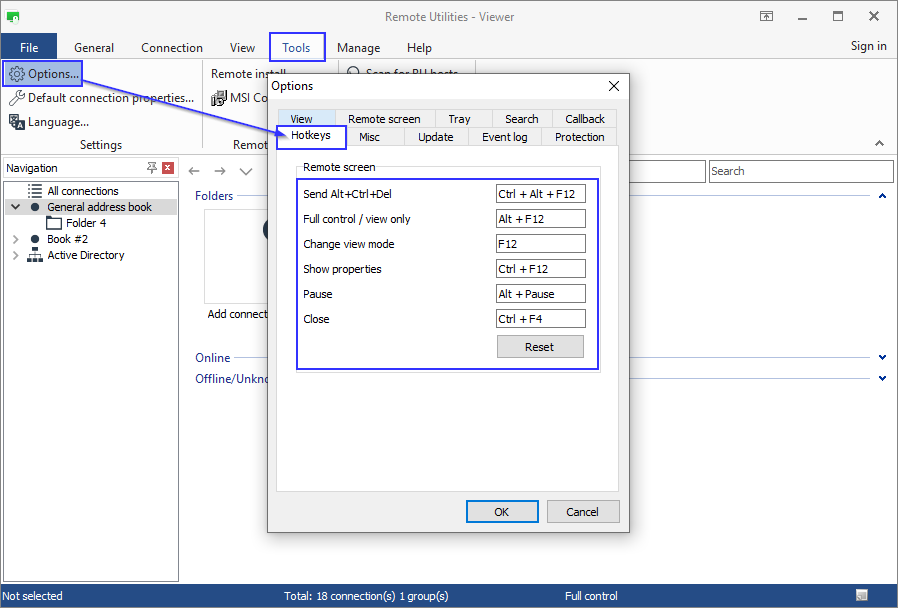
Hope that helps.
Thank you for your message.
Could you please clarify a few of the keyboard shortcuts that you are experiencing the issue with? There are few keyboard shortcuts that can be used when in Full Control and View mode:
- Ctrl+Alt+F12 — Send a Ctrl+Alt+Del command to the remote PC
- F12 — toggle view modes (Normal, Stretch etc.)
- Ctrl + F12 — show connection properties
- Alt + Pause — put the current session on hold
- Alt + F4 — close the Full Control window
Hope that helps.
Support level: Free or trial
No, I'm not talking about those fixed ones.
I'm talking about more general shortcuts - such as Alt+F9, Alt+F10, Alt+F11, etc...
Other remote desktop apps, such as the one built into Windows, [censored] , etc... pass all KB shortcuts by default (except for Ctrl+Alt+Delete, obviously) - so having that not work in Remote Utilities was a surprise.
I'm talking about more general shortcuts - such as Alt+F9, Alt+F10, Alt+F11, etc...
Other remote desktop apps, such as the one built into Windows, [censored] , etc... pass all KB shortcuts by default (except for Ctrl+Alt+Delete, obviously) - so having that not work in Remote Utilities was a surprise.
Conrad Sallian,
Support (Posts: 3184)
Jan 03, 2020 11:46:21 am EST
Hello Kubris,
One of the reasons this might be happening is that these key combinations are intercepted on a lower level by different software (or some driver utilities, those for your graphics card).
One of the reasons this might be happening is that these key combinations are intercepted on a lower level by different software (or some driver utilities, those for your graphics card).
Could you reproduce the problem with other software on the same local and remote computers where Remote Utilities is installed? Please, note that issues of this kind are machine-specific - what happens on one machine won't necessarily happen on another.Other remote desktop apps, such as the one built into Windows, [censored] , etc... pass all KB shortcuts by default (except for Ctrl+Alt+Delete, obviously) - so having that not work in Remote Utilities was a surprise.
Support level: Free or trial
On the exact same local and remote computers, all keyboard shortcuts except for Ctrl+Alt+Delete are successfully passed when using [censored] or Windows' Remote Desktop.
Just not Remote Utilities.
Just not Remote Utilities.
Conrad Sallian,
Support (Posts: 3184)
Jan 06, 2020 12:58:28 pm EST
Hello Kubris,
Could you tell us the competitor program name and also the actual program for which you use a shortcut (e.g. Alt + F4)? We will test it.
You can send a message to support@remoteutilities.com if you want.
Thanks.
Could you tell us the competitor program name and also the actual program for which you use a shortcut (e.g. Alt + F4)? We will test it.
You can send a message to support@remoteutilities.com if you want.
Thanks.
Support level: Free or trial
I've tried to tell you many times - but my posts keep showing "Censored" wherever I've typed it. Maybe you guys should stop blacklisting product names, since there are clearly legitimate reasons to mention them.
I'll try again. All keyboard shortcuts except for Ctrl+Alt+Delete are successfully passed to the remote machine for both TeamV1ewer as well as the built in Windows Rem0te Deskt0p.
I'll try again. All keyboard shortcuts except for Ctrl+Alt+Delete are successfully passed to the remote machine for both TeamV1ewer as well as the built in Windows Rem0te Deskt0p.
Support level: Free or trial
I just wanted to follow up on this issue - especially since we are far past the 1-2 business days.
Has there been an update to this issue? Will it be corrected in the next update, and if so, when is that expected to be released (since the current version came out almost a year ago)?
Thank you.
Has there been an update to this issue? Will it be corrected in the next update, and if so, when is that expected to be released (since the current version came out almost a year ago)?
Thank you.
Hello Kubris,
I apologize for keeping you waiting for so long.
We have tested this, but, unfortunately, could not reproduce the issue - the standard shortcuts work, otherwise, our forum would be already flooded with the reports on this. It seems that the issue occurs because the hotkey combinations are intercepted by some other software/driver running on the remote machine.
However, please try updating Remote Utilities to the latest 6.12 Beta 1 version - it contains a fix for a similar issue where some certain keys (such as Ctrl, Shift or Enter) were not captured by a remote machine. Perhaps, this might also affect the issue you've encountered and help to resolve it.
Version 6.12 Beta 1 is available for the download on this page. When updating Remote Utilities please make sure to update both Host and Viewer as version mismatch might lead to performance issues and some features not working.
In addition, please try switching the keyboard input model to the Unicode mode. This can be done in the Connection properties window, on the Keyboard tab.
Hope that helps.
I apologize for keeping you waiting for so long.
We have tested this, but, unfortunately, could not reproduce the issue - the standard shortcuts work, otherwise, our forum would be already flooded with the reports on this. It seems that the issue occurs because the hotkey combinations are intercepted by some other software/driver running on the remote machine.
However, please try updating Remote Utilities to the latest 6.12 Beta 1 version - it contains a fix for a similar issue where some certain keys (such as Ctrl, Shift or Enter) were not captured by a remote machine. Perhaps, this might also affect the issue you've encountered and help to resolve it.
Version 6.12 Beta 1 is available for the download on this page. When updating Remote Utilities please make sure to update both Host and Viewer as version mismatch might lead to performance issues and some features not working.
In addition, please try switching the keyboard input model to the Unicode mode. This can be done in the Connection properties window, on the Keyboard tab.
Hope that helps.
* Website time zone: America/New_York (UTC -5)