Community
PnP-Monitor Lock (Standard)
Links used in this discussion
David Szoke,
User (Posts: 5)
Sep 20, 2019 3:14:42 pm EDT
Support level: Pro
How do I completely remove this driver from all current and future installs of Remote Utilities? It doesn't seem to affect desktops, but our laptops have had a severe screen brightness issue for a while, and this driver was the issue. Switching back to Generic PnP monitor fixed our problem.
I have had no issue using Remote Utilities with the Generic driver so what is with this broken one that replaces it?
I have had no issue using Remote Utilities with the Generic driver so what is with this broken one that replaces it?
Hello David,
Sorry for the late reply.
The screen brightness issue you've encountered might be a side effect of using the monitor driver. Could you please clarify if you have the monitor driver installed on the Host machine? If you're not sure, you can check this in the Host settings:
1. Right-click on the Host icon in the system tray and select Settings for Host
2. Navigate to the Driver tab. If you have the monitor driver installed, then the Uninstall button would be clickable:
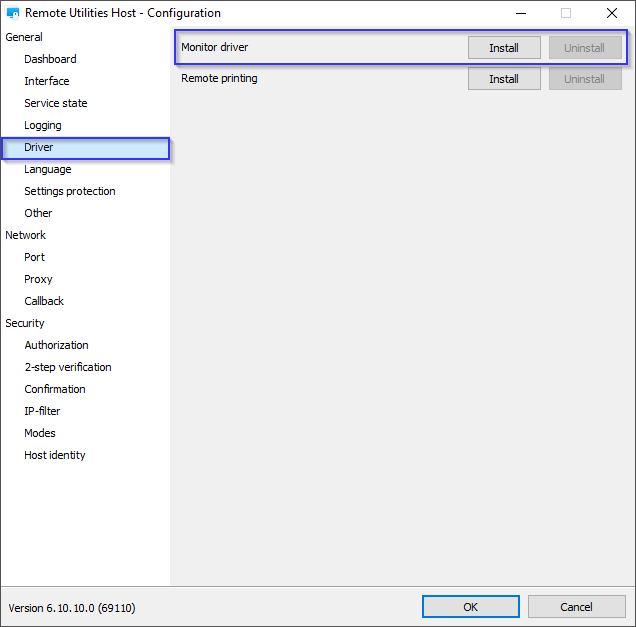
Please note, that the monitor driver is only needed for the blank remote screen feature. Therefore, If you do not use the blank remote screen feature, you do not need to install the driver.
You can uninstall it by clicking the Uninstall button. You also avoid the driver installing in the future, if you deselect the Install monitor driver checkbox when installing the Host:
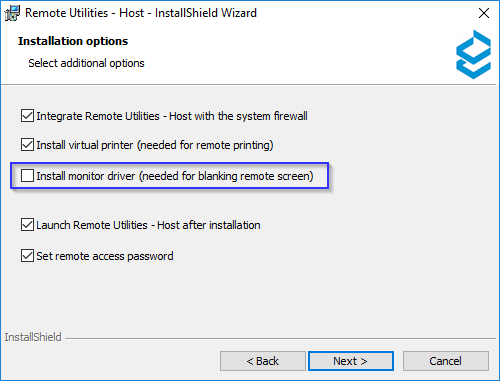
Here's a related KB article about the monitor driver: https://www.remoteutilities.com/support/kb/what-is-a-monitor-driver/
Hope that helps.
Sorry for the late reply.
The screen brightness issue you've encountered might be a side effect of using the monitor driver. Could you please clarify if you have the monitor driver installed on the Host machine? If you're not sure, you can check this in the Host settings:
1. Right-click on the Host icon in the system tray and select Settings for Host
2. Navigate to the Driver tab. If you have the monitor driver installed, then the Uninstall button would be clickable:
Please note, that the monitor driver is only needed for the blank remote screen feature. Therefore, If you do not use the blank remote screen feature, you do not need to install the driver.
You can uninstall it by clicking the Uninstall button. You also avoid the driver installing in the future, if you deselect the Install monitor driver checkbox when installing the Host:
Here's a related KB article about the monitor driver: https://www.remoteutilities.com/support/kb/what-is-a-monitor-driver/
Hope that helps.
David Szoke,
User (Posts: 5)
Sep 23, 2019 9:21:25 am EDT
Support level: Pro
Your reply was swift, in my opinion. Thanks for this information. I reconfigured my msi package to make sure that the monitor driver doesn't install. We don't use the blank host screen feature so it was odd when our laptop users reported that they couldn't adjust their brightness.
Conrad Sallian,
Support (Posts: 3190)
Sep 23, 2019 12:44:31 pm EDT
Hi David,
Removing the driver from your package fixed the issue. Is that correct?
Looking forward to your reply.
Removing the driver from your package fixed the issue. Is that correct?
Looking forward to your reply.
David Szoke,
User (Posts: 5)
Sep 23, 2019 12:49:19 pm EDT
Support level: Pro
Yes and no. I removed the driver from my package so that it won't install on any other device. I fixed my issue by replacing the monitor lock driver with the generic one.
Hopefully, by doing both of these things, I won't have this issue again. The info I received was beneficial, and I went ahead and updated my msi package.
Hopefully, by doing both of these things, I won't have this issue again. The info I received was beneficial, and I went ahead and updated my msi package.
Conrad Sallian,
Support (Posts: 3190)
Sep 23, 2019 12:52:16 pm EDT
Hi David,
With regards to existing Host installations you can use the "/dispuninstall" command line parameter. Here is more information https://www.remoteutilities.com/support/docs/host-parameters/
Thanks.
With regards to existing Host installations you can use the "/dispuninstall" command line parameter. Here is more information https://www.remoteutilities.com/support/docs/host-parameters/
Thanks.
* Website time zone: America/New_York (UTC -5)