Community
self hosted server / Sync address book to All Viewers
Links used in this discussion
Links used in this discussion
- https://www.remoteutilities.com/support/docs/about-ru-server/
- https://www.remoteutilities.com/support/docs/setting-up-sync-server/#Step_4:_Sign_in_on_the_Server_and_enable_address_book_sync
- https://www.remoteutilities.com/support/docs/fetching-ad-records/
- https://www.remoteutilities.com/support/docs/setting-up-sync-server/#Naming_conventions
- https://www.remoteutilities.com/support/docs/adding-connections/
- https://www.remoteutilities.com/support/docs/setting-up-relay-server/
- https://www.remoteutilities.com/support/docs/setting-up-sync-server/
Rob Barrett,
User (Posts: 92)
Mar 20, 2019 5:29:56 pm EDT
Support level: Pro
Running latest version of all. How can I create an address book that can be synchronized to ALL of my viewers?
Rob Barrett,
User (Posts: 92)
Mar 20, 2019 5:32:34 pm EDT
Support level: Pro
That will ALSO keep the same structure?
Hello Rob,
Thank you for your message.
Yes, you can automatically sync an address book among multiple Viewers using RU Server as a central hub.
Please refer to this guide on setting up address book sync: https://www.remoteutilities.com/support/docs/setting-up-sync-server/
Hope that helps.
Thank you for your message.
Yes, you can automatically sync an address book among multiple Viewers using RU Server as a central hub.
Please refer to this guide on setting up address book sync: https://www.remoteutilities.com/support/docs/setting-up-sync-server/
Hope that helps.
Rob Barrett,
User (Posts: 92)
Mar 21, 2019 9:53:02 am EDT
Support level: Pro
Is there ANY way on the server to move the connections into sub folders of the synced address book without having to recreate the connection?
Hello Rob,
Thank you for your message.
Unfortunately, there is no way to move connections from folder to folder on the Server's side. However, you can use drag and drop to move a connection between folders in the Viewer.
Please note, that you have to sign in on the Server and enable the address book sync feature first.
The changes made in the Viewer will be immediately reflected in the server address book as well as in all other Viewers that are signed in on the server and connected to the same address book.
Here's a relatable guide on organizing the address book: https://www.remoteutilities.com/support/docs/setting-up-sync-server/#Step_4:_Sign_in_on_the_Server_and_enable_address_book_sync
Hope that helps.
Thank you for your message.
Unfortunately, there is no way to move connections from folder to folder on the Server's side. However, you can use drag and drop to move a connection between folders in the Viewer.
Please note, that you have to sign in on the Server and enable the address book sync feature first.
The changes made in the Viewer will be immediately reflected in the server address book as well as in all other Viewers that are signed in on the server and connected to the same address book.
Here's a relatable guide on organizing the address book: https://www.remoteutilities.com/support/docs/setting-up-sync-server/#Step_4:_Sign_in_on_the_Server_and_enable_address_book_sync
Hope that helps.
Rob Barrett,
User (Posts: 92)
Mar 21, 2019 6:23:43 pm EDT
Support level: Pro
Got it finally
Edited:Rob Barrett - Mar 21, 2019 6:39:39 pm EDT
Rob Barrett,
User (Posts: 92)
Mar 21, 2019 7:44:36 pm EDT
Support level: Pro
OK, Now I am getting a message that says my license only allows for 20 users.. I ONLY HAVE 9 so far. Is that counting my regular local address book and my online address book? THEY ARE THE SAME COMPUTERS
Hello Rob,
Thank you for your message.
Please clarify if you are on a local network with Active Directory?
If the Viewer is installed on a computer that belongs to an Active Directory network, the Viewer fetches the AD tree automatically.
If this is the case, please try to disable showing the Active directory tree. Open the Viewer, click Tools ➝ Options, navigate to the Misc tab and enable the Hide default domain controller checkbox.
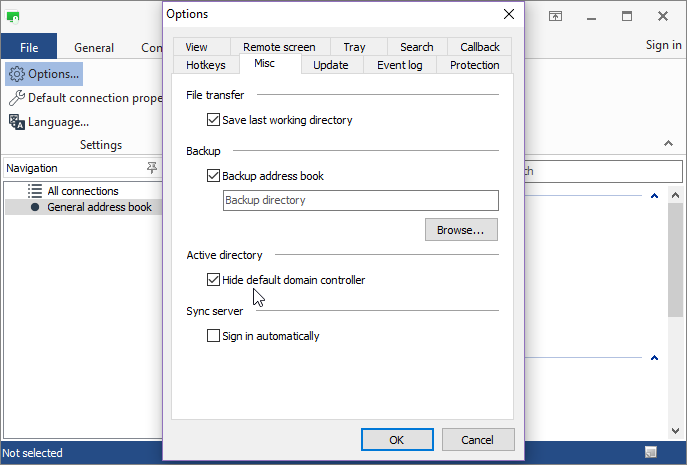
Please note, that endpoints in your Active directory tree also count.
If your computer doesn't belong to Active Directory network, please try to reset the Viewer options by deleting the file config_4.xml found in %appdata%\Remote Utilities Files\ folder. This will reset the Viewer settings/options. Your address books won't be affected by this action.
Hope that helps.
Thank you for your message.
Please clarify if you are on a local network with Active Directory?
If the Viewer is installed on a computer that belongs to an Active Directory network, the Viewer fetches the AD tree automatically.
If this is the case, please try to disable showing the Active directory tree. Open the Viewer, click Tools ➝ Options, navigate to the Misc tab and enable the Hide default domain controller checkbox.
Please note, that endpoints in your Active directory tree also count.
If your computer doesn't belong to Active Directory network, please try to reset the Viewer options by deleting the file config_4.xml found in %appdata%\Remote Utilities Files\ folder. This will reset the Viewer settings/options. Your address books won't be affected by this action.
Hope that helps.
Rob Barrett,
User (Posts: 92)
Mar 22, 2019 9:10:33 am EDT
Support level: Pro
One thing I noticed is now that I have the online address book, whenever I have a new computer that gets added, it automatically prepends the computer name with the address book name. Makes it look really messy until I have to go back and rename the new host and remove the name of the address book..
I will be primarily be using this for my clients out on the WAN, no need for AD at this time. However, I wish the server software had everything in one place instead of having basically 2 pieces of software. Configuration and then administration in that makes any sense.
I will be primarily be using this for my clients out on the WAN, no need for AD at this time. However, I wish the server software had everything in one place instead of having basically 2 pieces of software. Configuration and then administration in that makes any sense.
Hello Rob,
You can use prefixes to organize your address book.
Here is how to add a prefix:
1. In the Auto-import window click Default connection properties:
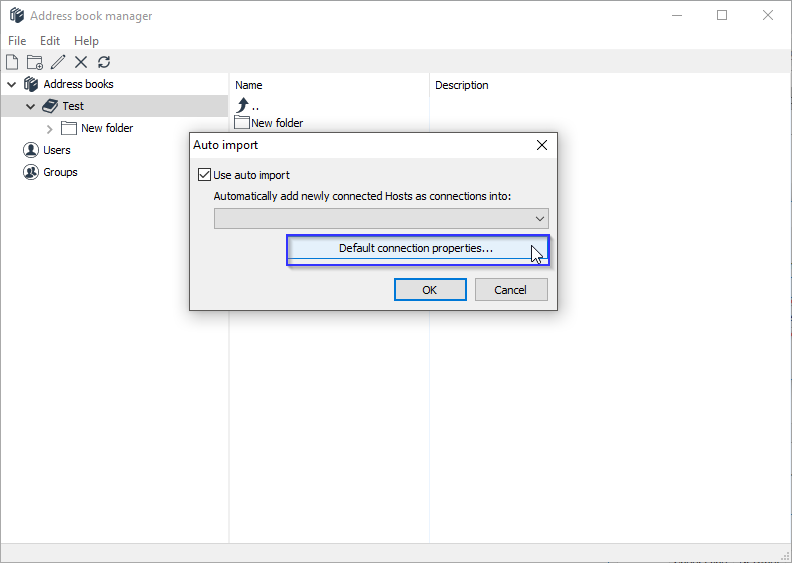
2. Navigate to the General tab and enter the prefix that you want to use:
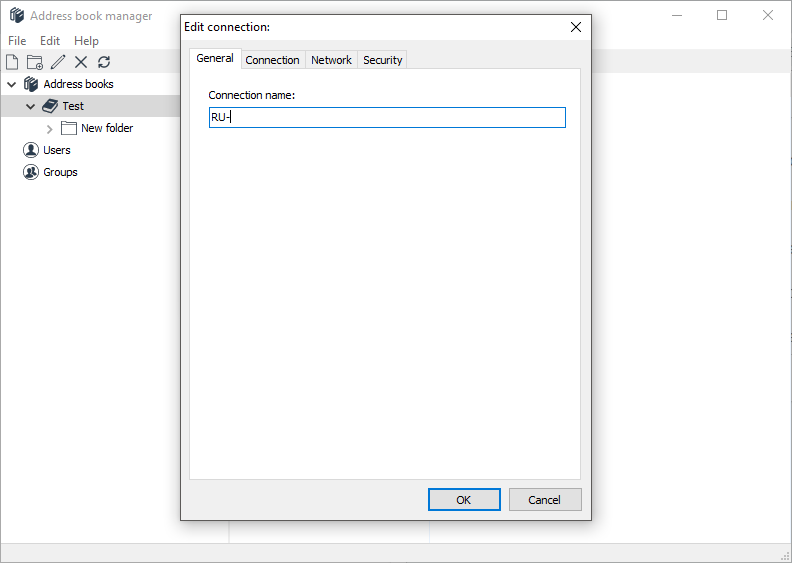
3. Connection names will be prefixed.
Here's a relatable Documentation guide on using prefixes.
Hope that helps.
When a Host is imported as a new connection, its computer name is used as the connection name by default.whenever I have a new computer that gets added, it automatically prepends the computer name with the address book name.
You can use prefixes to organize your address book.
Here is how to add a prefix:
1. In the Auto-import window click Default connection properties:
2. Navigate to the General tab and enter the prefix that you want to use:
3. Connection names will be prefixed.
Here's a relatable Documentation guide on using prefixes.
Hope that helps.
* Website time zone: America/New_York (UTC -5)