Community
Connect to Windows 10 in safe mode
Links used in this discussion
Ralph Smith,
User (Posts: 13)
Jun 20, 2018 11:40:02 am EDT
Support level: Pro
Windows 10 and RU version 6.8.0.1 on both ends. Server is set to auto start.
When using Power Control to reboot the host computer into safe mode, I am then unable to connect back to it with the viewer. Is this a possible action? I remember from years ago being able to do this with VNC.
Ralph
When using Power Control to reboot the host computer into safe mode, I am then unable to connect back to it with the viewer. Is this a possible action? I remember from years ago being able to do this with VNC.
Ralph
Hello Ralph,
Thank you for the post.
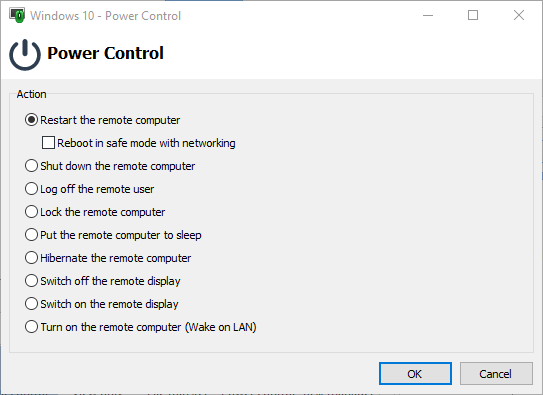
Thank you for the post.
By the server do you mean Host, correct? Technically speaking it's the server, yes, as in "client-server" architecture. But to distinguish it from RU Server we call the remote module Host.Server is set to auto start.
You enabled the "Reboot in safe mode" checkbox , correct?When using Power Control to reboot the host computer into safe mode, I am then unable to connect back to it with the viewer. Is this a possible action? I remember from years ago being able to do this with VNC.
Ralph Smith,
User (Posts: 13)
Jun 20, 2018 12:20:58 pm EDT
Support level: Pro
Yes, I am referring to the Host being set to start automatically.
Yes "Reboot in safe mode with networking" was checked.
After the Host rebooted I could ping it but could not access it using the viewer.
Host and viewer are on the same LAN, direct connection.
Yes "Reboot in safe mode with networking" was checked.
After the Host rebooted I could ping it but could not access it using the viewer.
Host and viewer are on the same LAN, direct connection.
Hello Ralph,
Thank you for the update. It looks like your Host service won't start after the reboot. Please, check out this knowledge base article and see if solutions listed there help https://www.remoteutilities.com/support/kb/host-service-won-t-start/
Thank you for the update. It looks like your Host service won't start after the reboot. Please, check out this knowledge base article and see if solutions listed there help https://www.remoteutilities.com/support/kb/host-service-won-t-start/
Ralph Smith,
User (Posts: 13)
Jul 12, 2018 8:35:15 am EDT
Support level: Pro
Thanks for the info. After completely removing the RU Host and then reinstalling I was able to reboot to safe mode and maintain the connection. Tried this on a few other hosts and they all worked as expected, so it seems it was just this one host with an issue.
* Website time zone: America/New_York (UTC -5)