Community
start and stop host will not hide.
Links used in this discussion
Shannon Graham,
User (Posts: 2)
Aug 15, 2018 7:49:13 pm EDT
Support level: Free or trial
I read the old post about hiding the tray icon. I don't really care about that. What I do care about is preventing users from stopping the service. Which they do! So if you have removed that feature, I too am out. I have checked the box but the link on the tray icon remains.
Edited:Shannon Graham - Aug 15, 2018 7:50:00 pm EDT
Shannon Graham,
User (Posts: 2)
Aug 15, 2018 7:56:14 pm EDT
Support level: Free or trial
Disregard. I figured it out. If you are logged in as admin, it shows the stop and reset no matter what. Normal users cant see it.
Thanks.
Thanks.
Hi Shannon,
Actually, you can hide the menu in the Host settings. Here is how it looks like in the Host 6.9.0.1 settings:
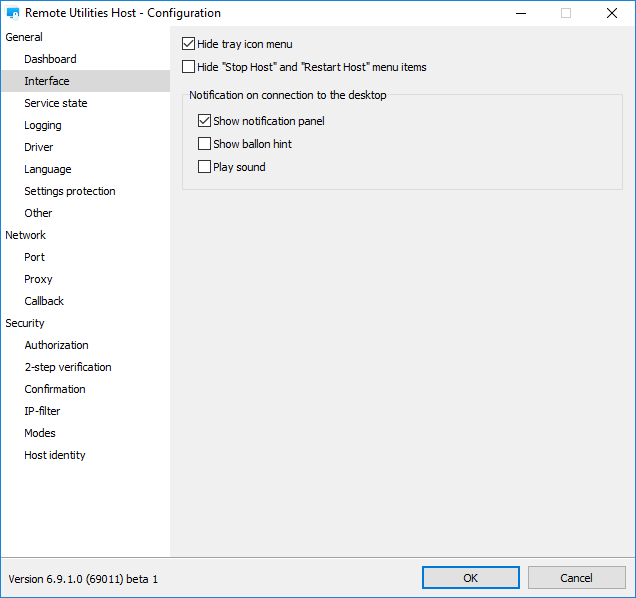
In older versions including the current stable version 6.8.0.1 this option is available in Settings for Host -> Options.
Note, however, that if the user is administrator on their machine and you hide the menu, they will still be able to stop the Host. We cannot go against Windows security architecture and prevent full admins from doing whatever they want on their machine.
Thanks.
Actually, you can hide the menu in the Host settings. Here is how it looks like in the Host 6.9.0.1 settings:
In older versions including the current stable version 6.8.0.1 this option is available in Settings for Host -> Options.
Note, however, that if the user is administrator on their machine and you hide the menu, they will still be able to stop the Host. We cannot go against Windows security architecture and prevent full admins from doing whatever they want on their machine.
Thanks.
Support level: Free or trial
Hi,
I also knew this option available since several releases (remember had it long time ago::years:: and worked fine then RU removed it due AVs and now available again)
and i tested again latest release V6.10.10.0 It doesn't work.
To me it looks like only button and sentence has on settings window to decorate RU-Host ;)
May i know why the tray icon still remains even after enabled that option? or do we have to configure anything else to accomplish that?
Furthermore, i prefer say that feature works very well on [censored] software / [censored](A Free software) since past and today. its really uncomfortable what hard wrong with Remote Utilities.
(and why i won't leave RU because itself has lot of features as a one software to make our life easy and save time )
I also knew this option available since several releases (remember had it long time ago::years:: and worked fine then RU removed it due AVs and now available again)
and i tested again latest release V6.10.10.0 It doesn't work.
To me it looks like only button and sentence has on settings window to decorate RU-Host ;)
May i know why the tray icon still remains even after enabled that option? or do we have to configure anything else to accomplish that?
Furthermore, i prefer say that feature works very well on [censored] software / [censored](A Free software) since past and today. its really uncomfortable what hard wrong with Remote Utilities.
(and why i won't leave RU because itself has lot of features as a one software to make our life easy and save time )
Edited:MI - Jul 12, 2019 2:32:54 pm EDT
Hello,
Thank you for your message.
Could you please clarify if you mean the Hide tray icon menu feature in Settings for Host?
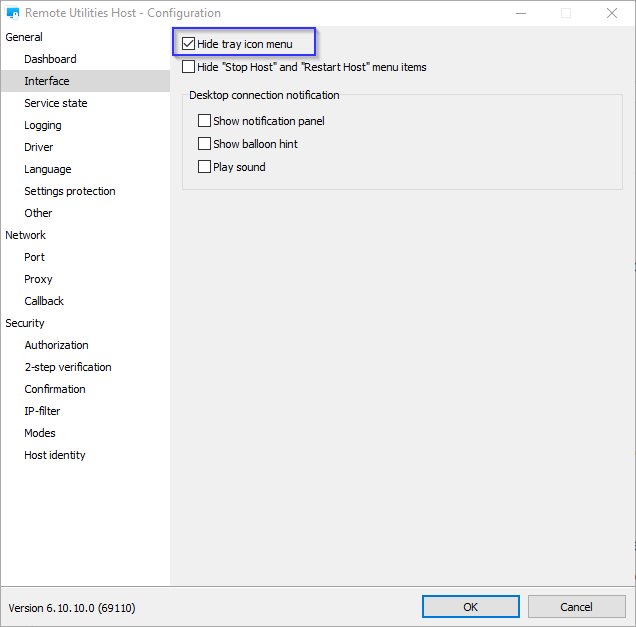
This feature lets you not to display the Host menu when right-clicking the Host icon in the system tray.
Here's a relatable Documentation article that might be helpful: https://www.remoteutilities.com/support/docs/host-options/#Interface
The feature to hide the Host icon in the system tray has been discontinued since version 6.3.0.4.
I am sorry if that made the program less useful for you.
Let me know if you have more questions.
Thank you for your message.
Could you please clarify if you mean the Hide tray icon menu feature in Settings for Host?
This feature lets you not to display the Host menu when right-clicking the Host icon in the system tray.
Here's a relatable Documentation article that might be helpful: https://www.remoteutilities.com/support/docs/host-options/#Interface
The feature to hide the Host icon in the system tray has been discontinued since version 6.3.0.4.
I am sorry if that made the program less useful for you.
Let me know if you have more questions.
Support level: Free or trial
Hi Polina,
Ok i got it however i have read it wrong "Hide tray icon menu" vs "Hide tray icon"
and i looked the article you provided
and it says the reason,
"The reason why this change has been made is to make Remote Utilities less prone to false positive detections by antivirus software"
However i see other popular remote access software than remote utilities(ofcourse alexa rank) ex: like [censored]([censored].com) / [censored](vpn.net-free) has 'Hide tray icon' option. for example in [censored] once hidden tray icon there no way to know it running or anyone connect etc and just have to check the taskmanager process so i dont think that's such specific reason.
:)
Ok i got it however i have read it wrong "Hide tray icon menu" vs "Hide tray icon"
and i looked the article you provided
and it says the reason,
"The reason why this change has been made is to make Remote Utilities less prone to false positive detections by antivirus software"
However i see other popular remote access software than remote utilities(ofcourse alexa rank) ex: like [censored]([censored].com) / [censored](vpn.net-free) has 'Hide tray icon' option. for example in [censored] once hidden tray icon there no way to know it running or anyone connect etc and just have to check the taskmanager process so i dont think that's such specific reason.
:)
Support level: Free or trial
Oops sorry i also saw some users have talked about this feature on this thread. its almost enough
https://www.remoteutilities.com/support/forums/forum1/498-6.3.0.4-hide-host-icon?PAGEN_1=2
https://www.remoteutilities.com/support/forums/forum1/498-6.3.0.4-hide-host-icon?PAGEN_1=2
Hello.
May I ask - for what task do you need this feature?
Looking forward to your reply.
Yes, making Remote Utilities less prone to false positive detections by av software was one of the reasons. Another reason is to provide the legitimate use of the software, which means that Remote Utilities is used for remote administration and remote support, but not for surveillance over the remote user without the user being aware of it.and it says the reason,
"The reason why this change has been made is to make Remote Utilities less prone to false positive detections by antivirus software"
However i see other popular remote access software than remote utilities(ofcourse alexa rank) ex: like [censored]([censored].com) / [censored](vpn.net-free) has 'Hide tray icon' option. for example in [censored] once hidden tray icon there no way to know it running or anyone connect etc and just have to check the taskmanager process so i dont think that's such specific reason.
May I ask - for what task do you need this feature?
Looking forward to your reply.
Support level: Free or trial
Edited:MI - Jul 20, 2019 2:36:37 am EDT
Support level: Free or trial
And it's ok. while i say such small things but there many ways to resolve it but by offering such 'hide tray icon' feature when consider almost Remote Utilities users might use for bad purposes such as you mentioned "surveillance over the remote user" and "trick to install and run on unauthorized devices while RU offer one-click stealth installation(silent deployment) feature" etc
* Website time zone: America/New_York (UTC -5)