Community
Microsoft Defender SmartScreen
Links used in this discussion
Links used in this discussion
Conrad Sallian,
Support (Posts: 3184)
Oct 23, 2023 5:15:38 am EDT
As of 23 Oct 2023, if you are trying to download the host-7.2.1.0.exe file from our website, Microsoft Edge blocks it with a message saying that the file was blocked as unsafe. We have already sent a false positive submission to Microsoft but we will appreciate it if our users also report the file as safe because this detection is 'reputation-based' and the SmartScreen simply blocks a previously unknown file.
Here are the steps to do that:
1. First, try to download the host-7.2.1.0.exe in Edge.
2. When the file is blocked, click on the Download icon, then click on the three dots icon and select 'Report this file as safe'.
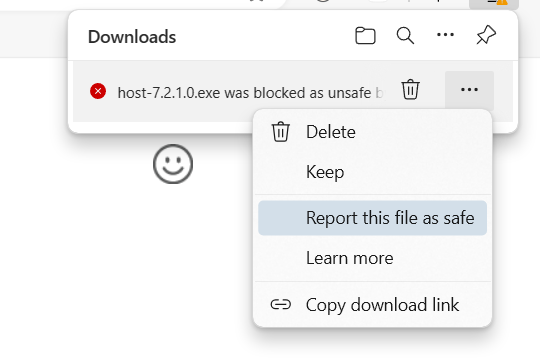
3. A new tab will open with a feedback form. Fill in the details and click Submit.
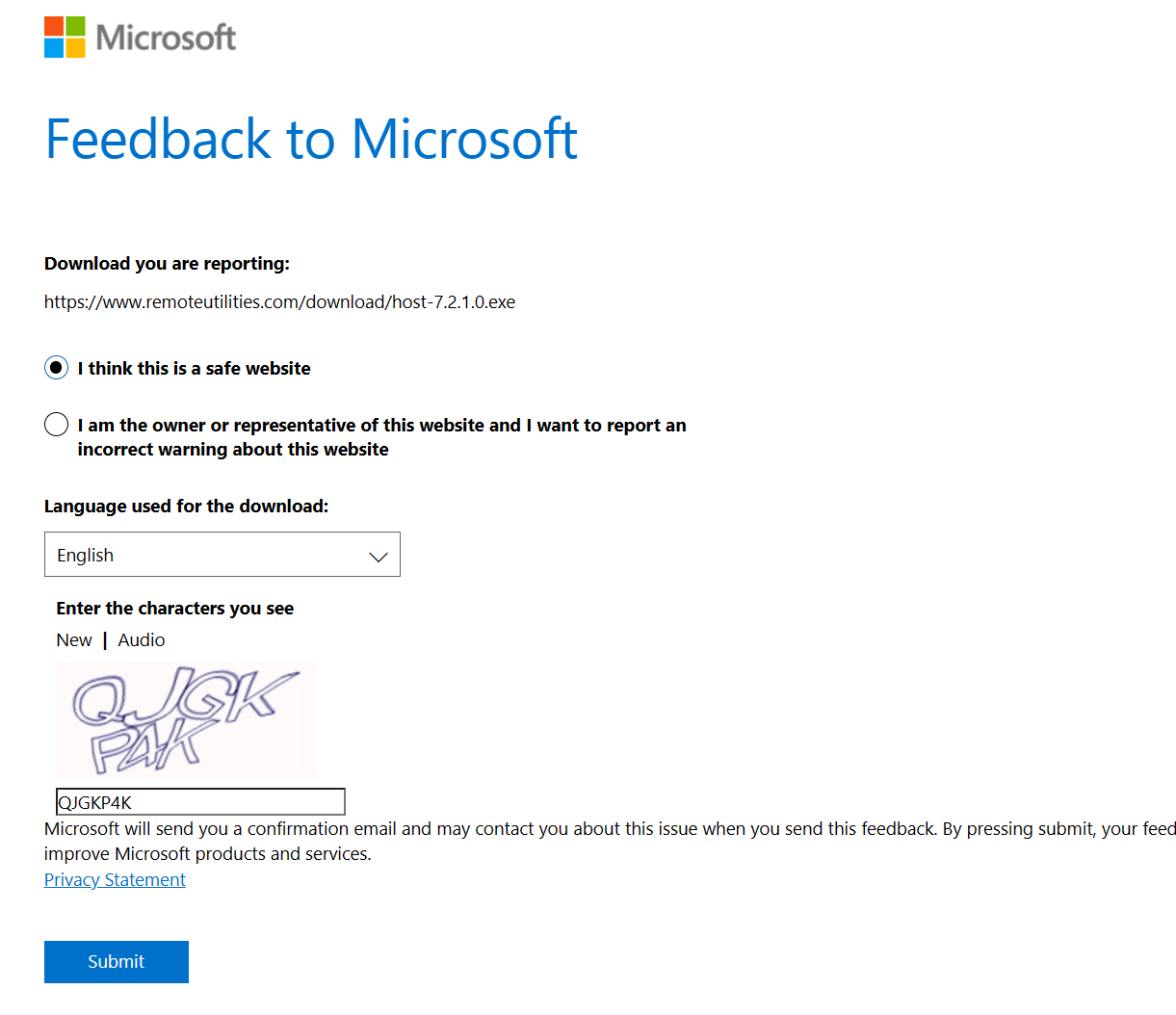
Note: This issue is only with Microsoft Defender SmartScreen. The Windows Defender desktop client treats the file as clean.
Here are the steps to do that:
1. First, try to download the host-7.2.1.0.exe in Edge.
2. When the file is blocked, click on the Download icon, then click on the three dots icon and select 'Report this file as safe'.
3. A new tab will open with a feedback form. Fill in the details and click Submit.
Note: This issue is only with Microsoft Defender SmartScreen. The Windows Defender desktop client treats the file as clean.
Support level: Pro
Done.
Support level: Free or trial
Done!
Joshua Duncan,
User (Posts: 7)
Oct 25, 2023 8:13:55 am EDT
Support level: Pro
I've got in on the action too:
Done
Done
Conrad Sallian,
Support (Posts: 3184)
Oct 25, 2023 8:23:39 am EDT
Thanks, everyone. Mysteriously, the host-7.2.1.0.msi is perfectly ok with Microsoft. It's only the .exe version that Microsoft isn't happy about.
David Silvera,
User (Posts: 25)
Oct 26, 2023 9:26:50 pm EDT
Support level: Pro
Completed as well. Thanks for all the hard work you and your team put into this app.
Conrad Sallian,
Support (Posts: 3184)
Oct 30, 2023 4:50:52 pm EDT
We have updated Remote Utilities to version 7.2.2.0. There are no more false detections by Microsoft. Besides, Viewer and Host have been added to Microsoft Store - the links are available on the download page.
You are encourated to update your installations.
You are encourated to update your installations.
Support level: Pro
Thanks Conrad, much respect!
Bit of a simple question (and to save me the hassle of digging around) if I were to update the rollout of Remote Utilities using the Microsoft Store Option in Intune do you have the parameters / switches to do so (Currently deployed as Win32)
Bit of a simple question (and to save me the hassle of digging around) if I were to update the rollout of Remote Utilities using the Microsoft Store Option in Intune do you have the parameters / switches to do so (Currently deployed as Win32)
Conrad Sallian,
Support (Posts: 3184)
Oct 30, 2023 5:01:07 pm EDT
Hello Josh,
Sorry for misleading a bit. The version on MS Store is a regular desktop app, the same Host .msi that you can download from our website. Our only purpose of putting it there (as well as the Viewer) was widening our distribution and getting rid of pesky MS Windows Defender false positives, assuming that the apps that passed certification for MS Store are less likely to be falsely detected as a threat.
Answering your question, it's a regular msi file and you can use the standard msi parameters for its deployment.
Sorry for misleading a bit. The version on MS Store is a regular desktop app, the same Host .msi that you can download from our website. Our only purpose of putting it there (as well as the Viewer) was widening our distribution and getting rid of pesky MS Windows Defender false positives, assuming that the apps that passed certification for MS Store are less likely to be falsely detected as a threat.
Answering your question, it's a regular msi file and you can use the standard msi parameters for its deployment.
Support level: Pro
No worries,Conrad Sallian wrote:
Hello Josh,
Sorry for misleading a bit. The version on MS Store is a regular desktop app, the same Host .msi that you can download from our website. Our only purpose of putting it there (as well as the Viewer) was widening our distribution and getting rid of pesky MS Windows Defender false positives, assuming that the apps that passed certification for MS Store are less likely to be falsely detected as a threat.
Answering your question, it's a regular msi file and you can use the standard msi parameters for its deployment.
Thanks again!
Edited:Josh D - Oct 30, 2023 5:03:29 pm EDT
* Website time zone: America/New_York (UTC -5)