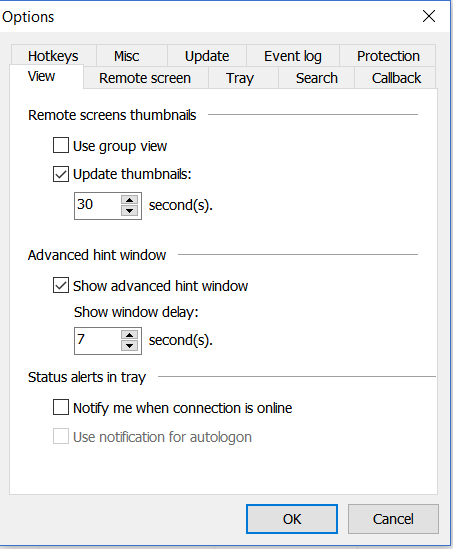Community
Pop-ups with v6.5.0.5 Viewer
Links used in this discussion
Links used in this discussion
Support level: Pro
Jason Unger,
User (Posts: 15)
Dec 10, 2016 7:53:05 pm EST
Support level: Free or trial
Restart your viewer (including quitting the icon that is in the tray) after changing that setting. I've already made a bug report.
Support level: Pro
Restarting the viewer does not make any difference, the pop-ups keep coming.
Hello Bart,
The issue has been fixed. Version 6.5.0.8 is available for download.
Let me know if you need further assistance.
Thanks!
The issue has been fixed. Version 6.5.0.8 is available for download.
Let me know if you need further assistance.
Thanks!
Support level: Pro
Not fixed. Same issue persists. Email to support sent.
* Website time zone: America/New_York (UTC -5)