Community
Removing connection message on the remote computer
Links used in this discussion
Dennis Durnian,
User (Posts: 3)
Dec 17, 2022 8:21:27 am EST
Support level: Free or trial
On the remote computer this notice is displayed continuously just above the system tray
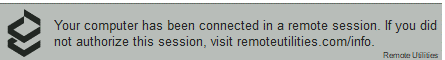
This is making it difficult to recognise the icons in the expanded system tray and gets in the way of someone sitting at the remote computer and working with me at the same time.
I appreciate the reason to show the message but it would be much better if there is an option to turn it off or at least be able to move it to another part of the screen.
This is making it difficult to recognise the icons in the expanded system tray and gets in the way of someone sitting at the remote computer and working with me at the same time.
I appreciate the reason to show the message but it would be much better if there is an option to turn it off or at least be able to move it to another part of the screen.
Hello Dennis,
Thank you for your message.
Please note that this notification banner is persistent and cannot be hidden or disabled. However, the banner is only displayed when you connect to a remote Host using Viewer registered with a free license key or in trial mode and use Internet-ID connection.
Currently the message can only be removed when connecting to a remote Host via Direct connection or fr om a Viewer registered with any commercial license (including Starter, Mini, Endpoint and Pro licenses). This means, that you can also purchase any license (please note that it’s a one time purchase and not a subscription) if you need to remove the notification banner.
However, we plan to implement an improvement that will allow users to hide this notification banner on the Viewer's side (i.e. it will still be visible on the Host side, just not in the remote session window). In addition, it will be possible to change the corner wh ere the notification banner is displayed - these features will be available in one of our future updates.
Please let us know if you have other questions.
Thank you for your message.
Please note that this notification banner is persistent and cannot be hidden or disabled. However, the banner is only displayed when you connect to a remote Host using Viewer registered with a free license key or in trial mode and use Internet-ID connection.
Currently the message can only be removed when connecting to a remote Host via Direct connection or fr om a Viewer registered with any commercial license (including Starter, Mini, Endpoint and Pro licenses). This means, that you can also purchase any license (please note that it’s a one time purchase and not a subscription) if you need to remove the notification banner.
However, we plan to implement an improvement that will allow users to hide this notification banner on the Viewer's side (i.e. it will still be visible on the Host side, just not in the remote session window). In addition, it will be possible to change the corner wh ere the notification banner is displayed - these features will be available in one of our future updates.
Please let us know if you have other questions.
* Website time zone: America/New_York (UTC -5)