Community
Set default printer to Remote Utilities Printer
Links used in this discussion
Support level: Starter
I'd like to see the option when connecting the viewer to a host to automatically set the default printer on the host to Remote Utilities Printer (assuming the driver has been installed).
This would be a connection property, that could be set per connection, and saved in my connections address book.
When making the remote connection, the host default printer would be set to Remote Utilities Printer so all printouts by default are sent to the viewers machine. When disconnecting from the host, its default printer would be returned to whatever printer was set as its default originally.
This would be a connection property, that could be set per connection, and saved in my connections address book.
When making the remote connection, the host default printer would be set to Remote Utilities Printer so all printouts by default are sent to the viewers machine. When disconnecting from the host, its default printer would be returned to whatever printer was set as its default originally.
Hello Glen,
Thank you for your message and sorry for the late reply! It appears we somehow missed your message.
Thank you for your suggestion. I will forward this feature suggestion to our development department for a review, to see if we can implement it in our future update.
Please let us know if you have more questions.
Thank you for your message and sorry for the late reply! It appears we somehow missed your message.
Thank you for your suggestion. I will forward this feature suggestion to our development department for a review, to see if we can implement it in our future update.
Please let us know if you have more questions.
André Dufour,
User (Posts: 3)
May 13, 2021 9:02:01 am EDT
Support level: Plus
In driver the printer driver is often disabled why?
Hello André,
Thank you for your message.
Could you please clarify if you mean that the "Remote Utilities printer" driver is not present in the Devices and Printers window on your Host machine? If this is the case, please double-check if the printer is displayed as installed in the Host Settings -> Driver tab (i.e. the "Install" button should be inactive)?
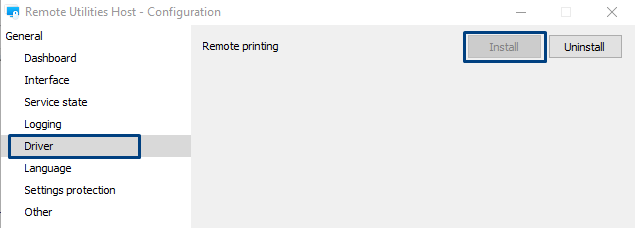
In case if the printer driver is not installed yet, please try installing it by selecting the "Install" button. In case if you've previously already installed the printer driver, but it somehow got removed from the Host machine - this might have been caused by some antivirus/firewall software activity. In this case, please try adding your Host installation folder to the antivirus/firewall software section list as described here and then try installing the printer driver once again.
Hope that helps.
Thank you for your message.
Could you please clarify if you mean that the "Remote Utilities printer" driver is not present in the Devices and Printers window on your Host machine? If this is the case, please double-check if the printer is displayed as installed in the Host Settings -> Driver tab (i.e. the "Install" button should be inactive)?
In case if the printer driver is not installed yet, please try installing it by selecting the "Install" button. In case if you've previously already installed the printer driver, but it somehow got removed from the Host machine - this might have been caused by some antivirus/firewall software activity. In this case, please try adding your Host installation folder to the antivirus/firewall software section list as described here and then try installing the printer driver once again.
Hope that helps.
* Website time zone: America/New_York (UTC -5)